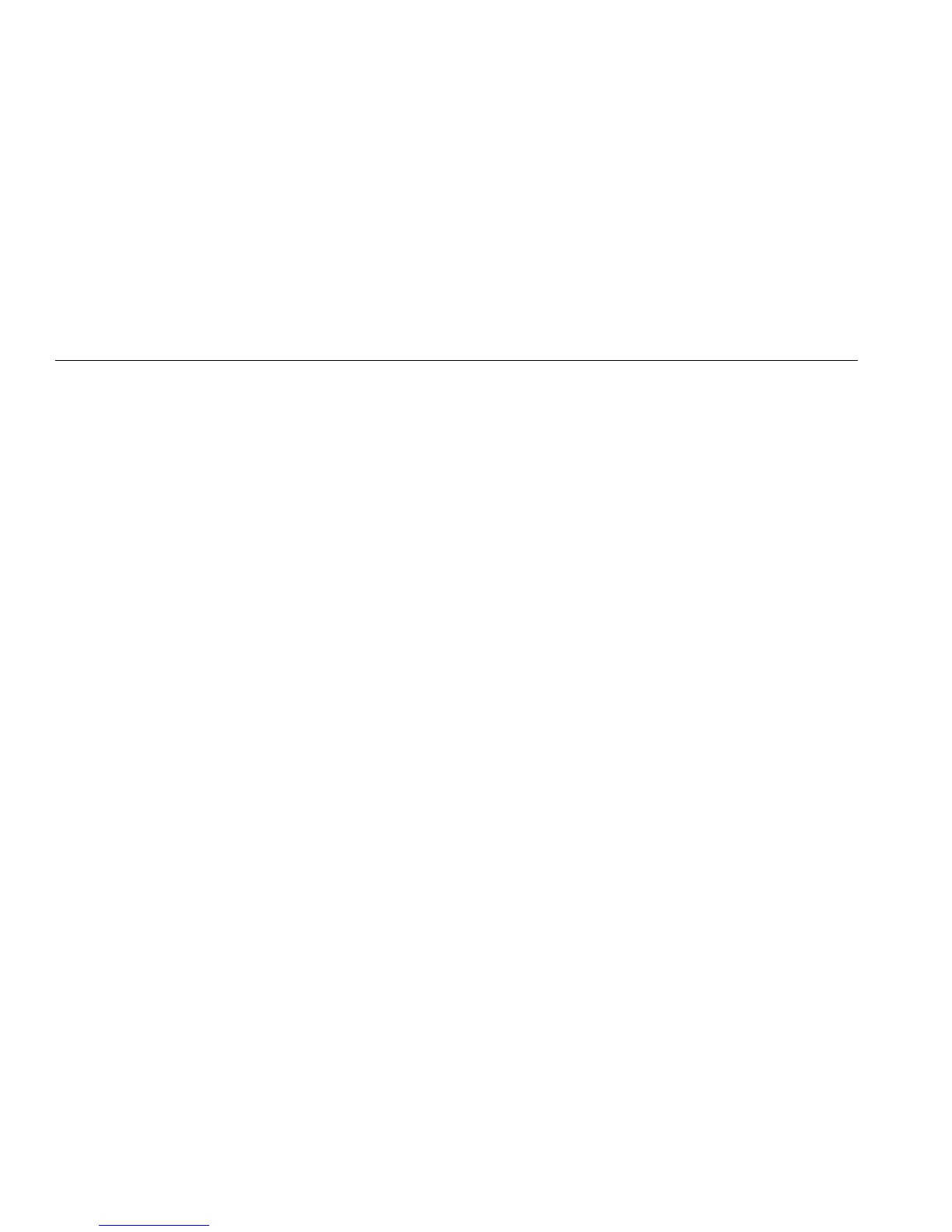718 Series
Product Overview
4
XW Warning
• To avoid false readings, which could lead to possible electric shock or personal injury, replace the battery
as soon as the battery indicator B appears.
• To avoid a violent release of pressure in a pressurized system, shut off the valve and slowly bleed off the
pressure before you attach or detach the internal pressure sensor or Pressure Module fitting to the
pressure line.
• To avoid over pressure damages, do not apply pressure that exceeds the limits listed in the Pressure
Specifications table in the “Specifications” section.
• To avoid mechanically damaging the Calibrator, do not apply torque between the pressure fitting and the
Calibrator case. See Figure 1 for the proper use of tools.
• To avoid misleading readings, disconnect the Pressure Module connector at the Calibrator.
• To avoid damage to the Pressure Module, refer to the related Instruction Sheet.
• To avoid damage to the pump, use with dry air and non-corrosive gases only.
• Check test leads for continuity before using. Inspect Calibrator for cracks or damage, do not use the probes
if they are damaged or show high resistance.
