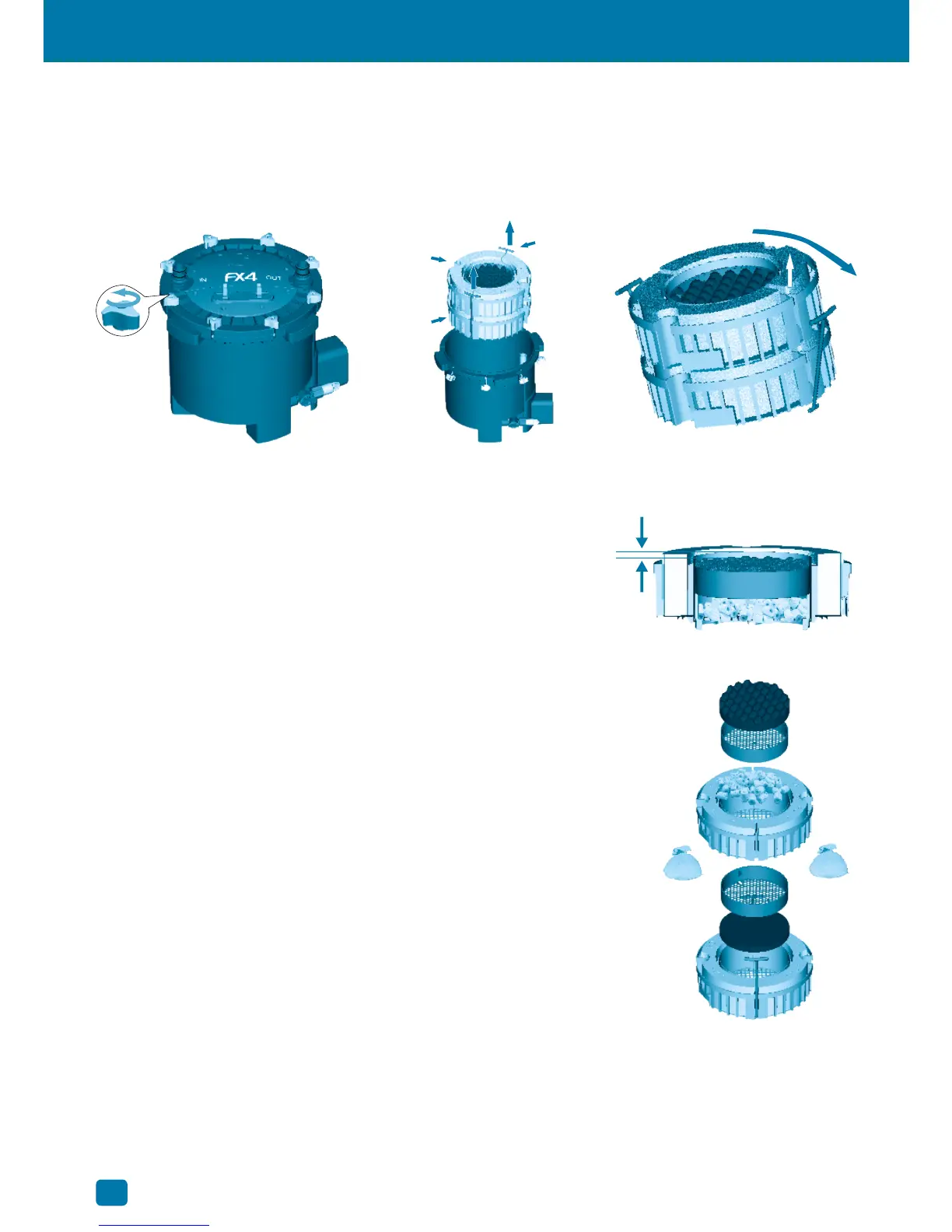10
INSTALLATION AND USE
6. Prepare the filter
1. Loosen and disengage the eight lid fasteners.
2. Remove the filter lid and set it aside. Be careful not to damage the inlet stem connected to the lid.
3. Using the red T-handles, lift the media baskets from the filter canister. The T-handles will fall outward so the
baskets can be handled separately. The images below are referred to FX4; FX6 has an additional basket.
4. Rinse baskets, media trays and media materials under running tap water to remove any dust, and place media back
in their original position. Or, if you prefer, select other media of your own choosing.
IMPORTANT:
To prevent particles from entering the impeller chamber,
blocking and/or damaging the impeller, all loose granule filter material
(Carbon, Zeo-Carb, Ammonia Remover, Peat Granules, etc.) must be
placed in a filter media bag. Please use the bags at the bottom basket for
these filtering media. NEVER overfill baskets. Leave at least 0.5 in. (1cm)
of free space from the top of the baskets to the media, so the baskets will
fit together properly. If the red tray is present, the media at the bottom of
the basket must not exceed the height of the tray supports in the basket.
5. Make certain that each kind of media is positioned at the same level it was
packaged in, unless you are deliberately choosing a different filtration plan
than the recommended setup.
6. Stack the baskets, carefully aligning them, so that all shapes match.
Re-insert the T-handles into their vertical slots, and replace the baskets in the
filter canister. The foam in the upper basket should be just about even with
the top edge of the canister
(the output tube, which is affixed to the inside
of the canister, will be protruding slightly)
.
7. Move the filter canister to its final position.
8. Be certain the utility valve is in the vertical (closed) position.
9. Pour at least 1.6 gallons (6 liters) for FX4 and 2 gallons (8 liters)
for FX6 of water into the filter canister.
IMPORTANT: Correct water volume is necessary for system priming.
10. Place the filter lid back on the canister. Check to make sure the filter
lid seal ring is present and installed properly on the canister lid.
There is only one orientation possible. Gently press the lid down until
the output tube is firmly seated in the OUT connection on the filter lid.
IMPORTANT: If the inlet tube attached to the canister lid has slipped out of its seat, be sure to fully re-insert it
under the IN connection of the lid.
11. Replace and hand-tighten the eight lid fasteners. The lid is properly closed when it is in direct contact with the
canister. DO NOT USE ANY TOOLS, AS DOING SO MAY DAMAGE THE UNIT.
FX4 Shown
>0.5 in. (1 cm)
Media
Basket
Foam
Insert
T-handle