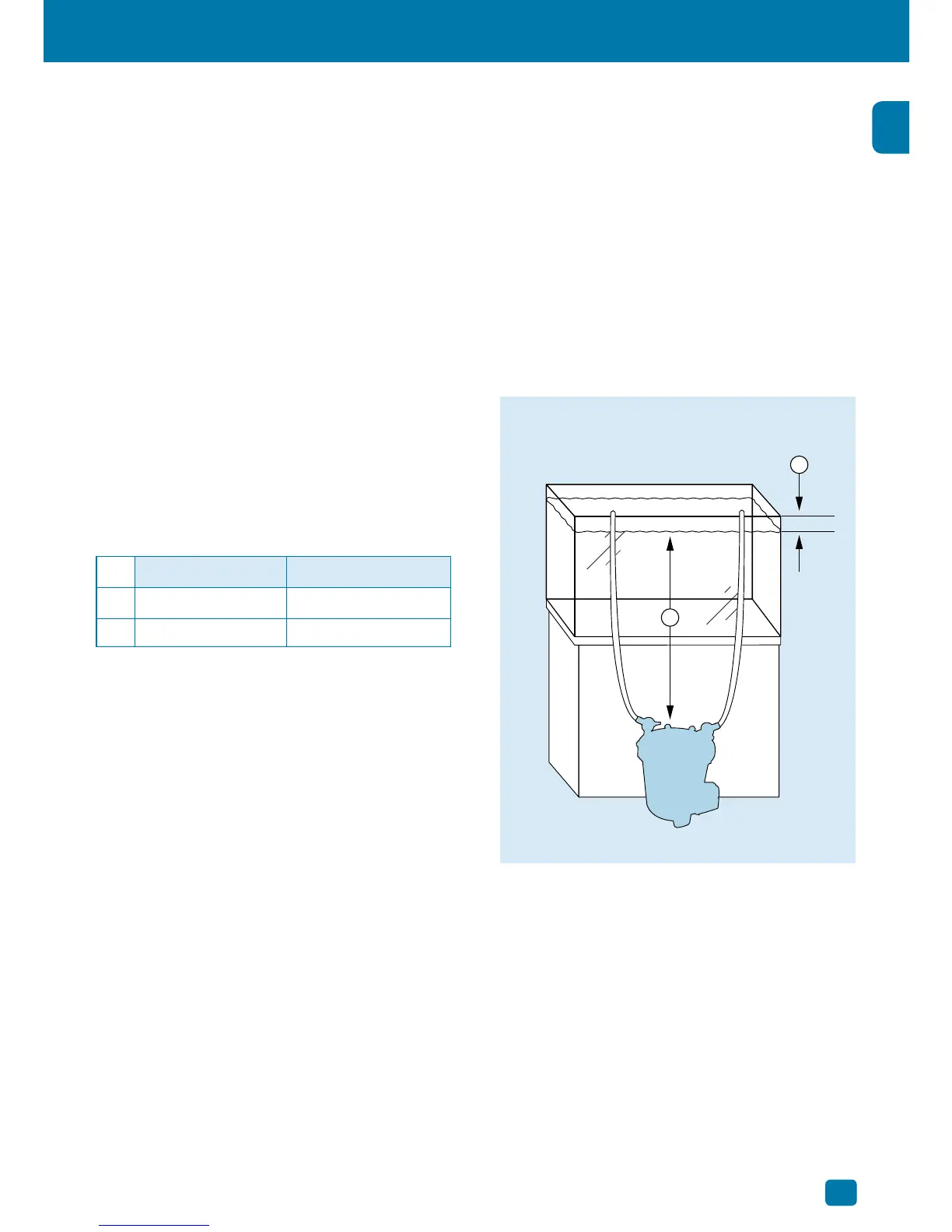7
1. Before beginning
• For best results, top off water in aquarium before beginning setup.
• Allow 30-45 minutes for setup and installation.
• Tools required: Phillips screwdriver and utility knife.
• Read all instructions.
DO NOT PLUG IN FILTER UNTIL SETUP IS COMPLETE AND UNIT IS FILLED WITH WATER.
2. Unpack and identify all parts
Use the diagram at the beginning of the manual.
3. Prepare the aquarium
1. Decide on filter placement. Remember, this is a
gravity-fed system. For it to work properly, all of the
Installation Requirements below must be adhered to.
FX4 FX6
a min. 20 cm to 150 cm min. 20 cm to 150 cm
b max. 20 cm max. 20 cm
IMPORTANT:
• NEVER install the filter above the water level.
• The hosing supplied with the unit is 13.1 ft (4m) long. If longer
hosing is required, intake hosing must not exceed 6.5 ft. (2m)
and the total length of intake and outlet hosing combined
must not exceed 16.4 ft. (5m).
• Hosing must follow a straight path from the filter to the
aquarium rim, with no slack and no loops.
• For best performance, the filter should be completely beneath the aquarium (as in figure shown).
• Position utility valve so that you will be able to attach the supplied hosing without moving the unit.
INSTALLATION AND USE
a
b
