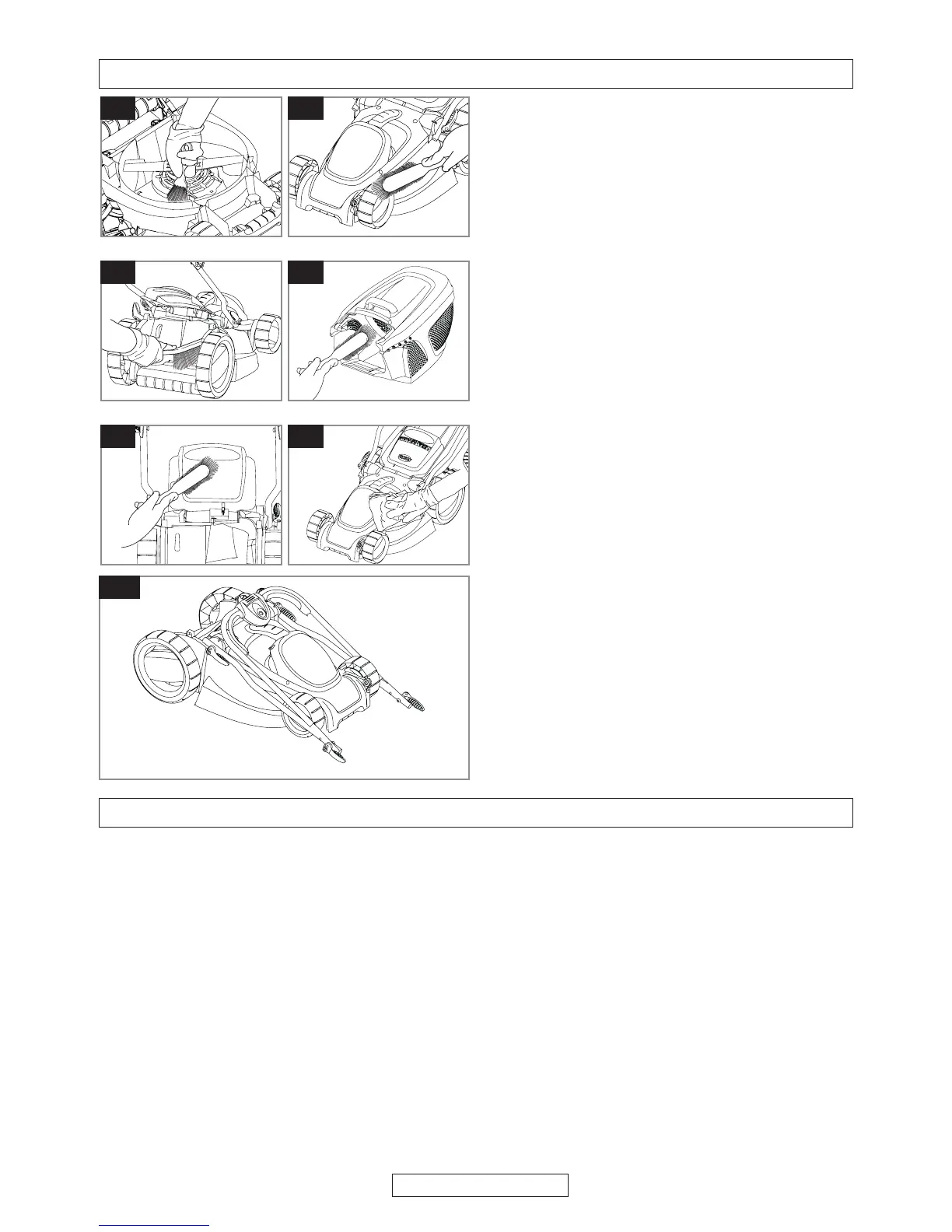Fault Finding Hints
Fails to Operate
1.Is the correct Starting procedure being
followed? See ʻTo Start your Lawnmowerʼ
2.Is the Power Turned On?
3.Check the fuse in the plug, if blown replace.
4.Fuse continues to blow?
Immediately disconnect from the mains
electricity supply and consult your local
approved Service Centre.
Poor Grass Collection
1.Disconnect from the mains electricity supply.
2.Clean the outside of the air intakes, the
discharge chute and the underside of the deck.
3. Raise to a higher height of cut. See Cutting Height
Adjustment.
4.If poor collection persists.
Immediately disconnect from the mains
electricity supply and consult your local
approved Service Centre.
Excessive Vibration
1.Disconnect from the mains electricity supply.
2.Check that the blade is fitted correctly?
3. If the blade is damaged or worn, replace it with a new
one.
4.If vibration persists?
Immediately disconnect from the mains
electricity supply and consult your local
approved Service Centre.
Lawnmower becomes heavy to push
1.Disconnect from the mains electricity supply.
2.In long grass or uneven ground, the height of
cut should be raised to a higher position. See
Cutting Height Adjustment.
3.Check that the wheels and rollers can rotate
freely.
4.If problem persists?
Immediately disconnect from the mains
electricity supply and consult your local
approved Service Centre.
Caring for your Lawnmower
Cleaning
• USE GLOVES
• IMPORTANT:- It is very important that you
keep your lawnmower clean. Grass clippings
left in any of the air intakes or under the deck
could become a potential fire hazard.
1. Remove grass from under the deck with brush.
(Z1)
2. Using a soft brush - remove grass clippings
from all air intakes (Z2), the discharge chute
(Z3) and the grass box (Z4).
3. Using a soft brush, remove grass clippings
from the vision window (Z5).
4. Wipe over the surface of your lawnmower with
a dry cloth (Z6).
• IMPORTANT:- Never use water for cleaning
your lawnmower. Do not clean with chemicals,
including petrol, or solvents - some can
destroy critical plastic parts.
Storing your Lawnmower:
• Loosen the wing knobs to enable the handles
to be folded over the product (Z7).
• Store in a dry place where your lawnmower is
protected from damage
At the End of the Mowing Season
1. Replace blade, bolts, nuts or screws, if
necessary.
2. Clean your lawnmower thoroughly.
3. Make sure that the electric cable is stored
correctly to prevent damage.
Z1 Z2
Z3 Z4
Z5 Z6
PAGE 9
Z7
