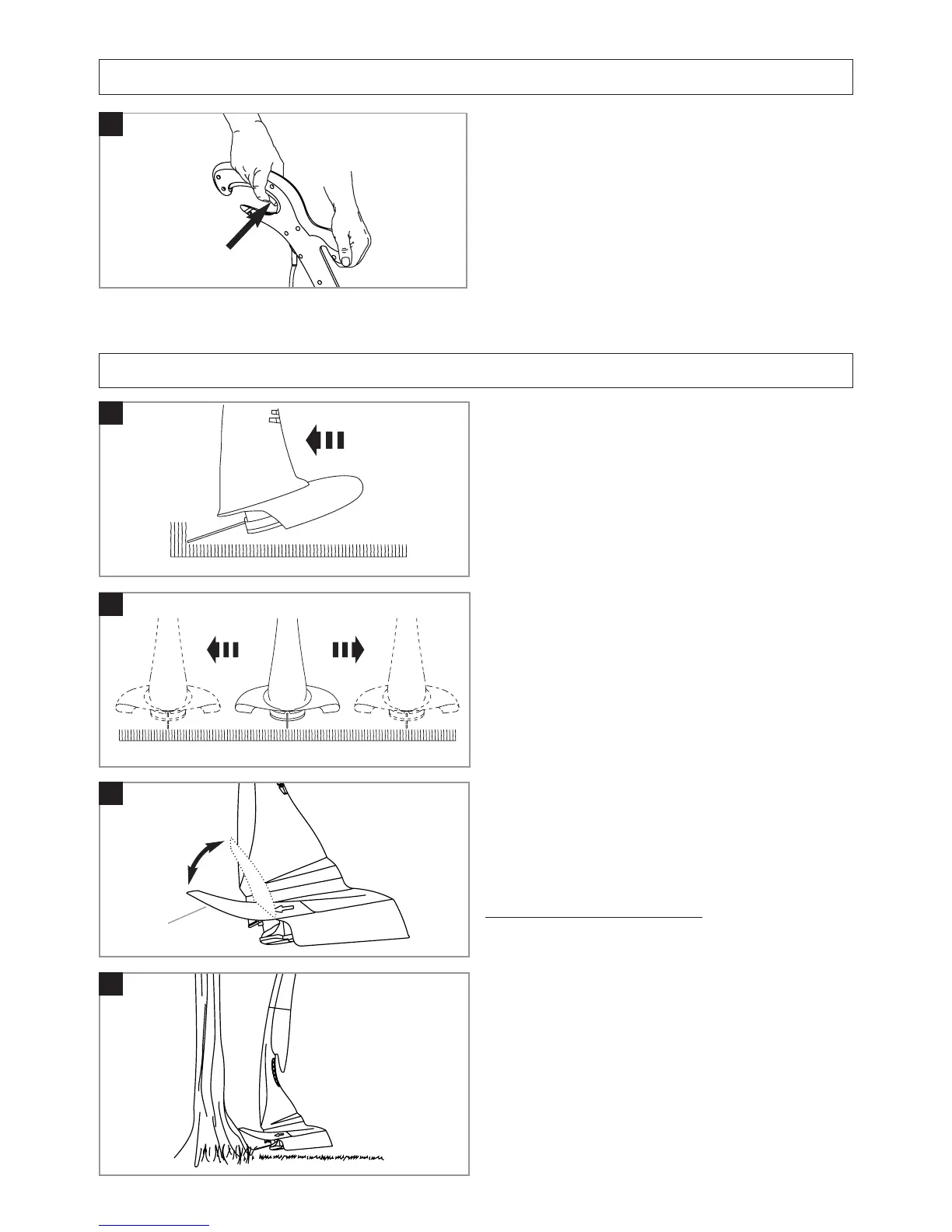Starting and Stopping
WARNING
Cutting head continues to rotate after the trimmer
has been switched off.
To start your trimmer
1. Squeeze the safety lock-off lever/switch lever (D).
To stop your trimmer
1. Release the switch lever.
How to Trim
• WARNING
• The use of eye protection is recommended.
Do not lean over the trimmer whilst trimming
or edging, objects may be thrown by the cut-
ting line.
Do not allow cutting head to rest on the
ground.
Do not overload your trimmer.
Overloading can be avoided by making sure
the motor speed does not drop unduly.
DISCONNECT FROM THE MAINS ELECTRIC-
ITY SUPPLY BEFORE ATTEMPTING ANY
MAINTENANCE OR ADJUSTMENT.
1. Cut with nylon line at an angle using the tip. (E).
2. Swing trimmer in and out of the cutting area taking
small cuts (F)
Using the Plant & Tree Guard
The Plant and Tree Guard (G1) allows the trim-
ming of grass close to plants and trees without
damaging them with the cutting line.
1. Flip the guard down as illustrated in Fig G.
2. Use the trimmer around trees (H) and near plants.
E
G
F
H
D
1