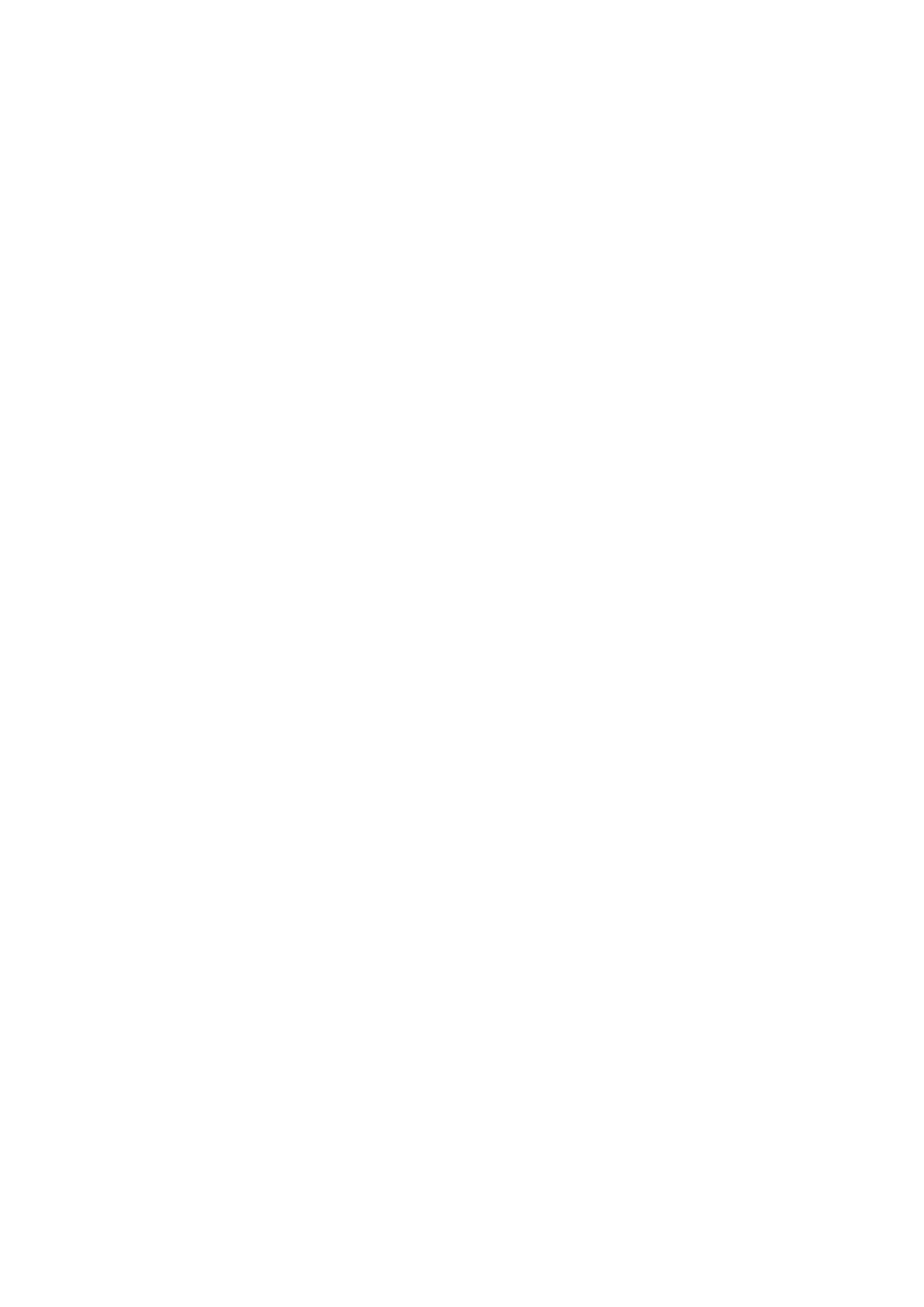Version 2 8 1 July 2021
- Set-up Rate using Up/Down buttons. Index to Expo and again using Up/Down buttons select
an Expo setting.
- Long CANCEL to save.
Experimentation on the water should give an indication of the optimal rudder settings for Sport
mode. Depends on its intended use.
Control of Winch in a Gust – Use of Throttle curve
The most appropriate response in a gust is to ease sheets rather than use the rudder to counter
the inevitable rounding-up. Of course, with fine motor skills, sheets can be fractionally eased at
any time however it is suggested that a desensitised winch may be appropriate. This can be set-
up using Throttle ease and Switch B (SWB). The curve should be not dissimilar to that used in
the Rudder Sports mode. At Position 1, I have used 8%, Position 2 25%
Back Up of Settings
When using FlySky it is very easy to initiate system changes that don't work and to then forget
what has been changed. It is possible to either reset model settings using System setup/Model
reset (Manual 7.4) or reset factory settings using System setup/Factory reset (Manual 7.12) .
The manual does not make clear what model setting is being reset. Perhaps a safer way would be
to establish a dummy model using a unique model number and name. In the event or losing or
corrupting the working model the back-up version could be copied to it using the Model Copy
function.
Model Copy
- To copy, Model 3 to Model 4 say, ensure Model 3 has been selected. This becomes the source
model.
- Select System setup/ Model copy.
- Select Target model and long CANCEL to save, then several short CANCELs to return to main
screen.
- Check settings on target model.
Model Reset
As the Manual says “This function will reset selected model settings to default but does not make
clear what these default settings are. The other models will not be affected. May be useful when a
set-up is going nowhere and needs a fresh start.
Reverse Rudder Movement
Sometimes, the rudder moves the opposite way to what you prefer. This can be reversed using the
feature in Functions Set Up – Reverse menu
Other FlySky Functions
The FlySky system provides the rich functionality required for model aircraft and many features
have no relevance to RC yacht racing. Not described here are Model name, Sticks mode (useful
for changing from wheel operation to tiller operation), Display (mid position and end points of all
channels) and Sub trim. Refer Manual for more details.
Advanced Settings
There is a “secret” Factory Setting Menu for experienced users. It is accessed by holding both
sticks down at 45 degrees to the left before turning the Tx on. The menu options are not discussed
here, and more information is available by searching YouTube videos.
Disclaimer
