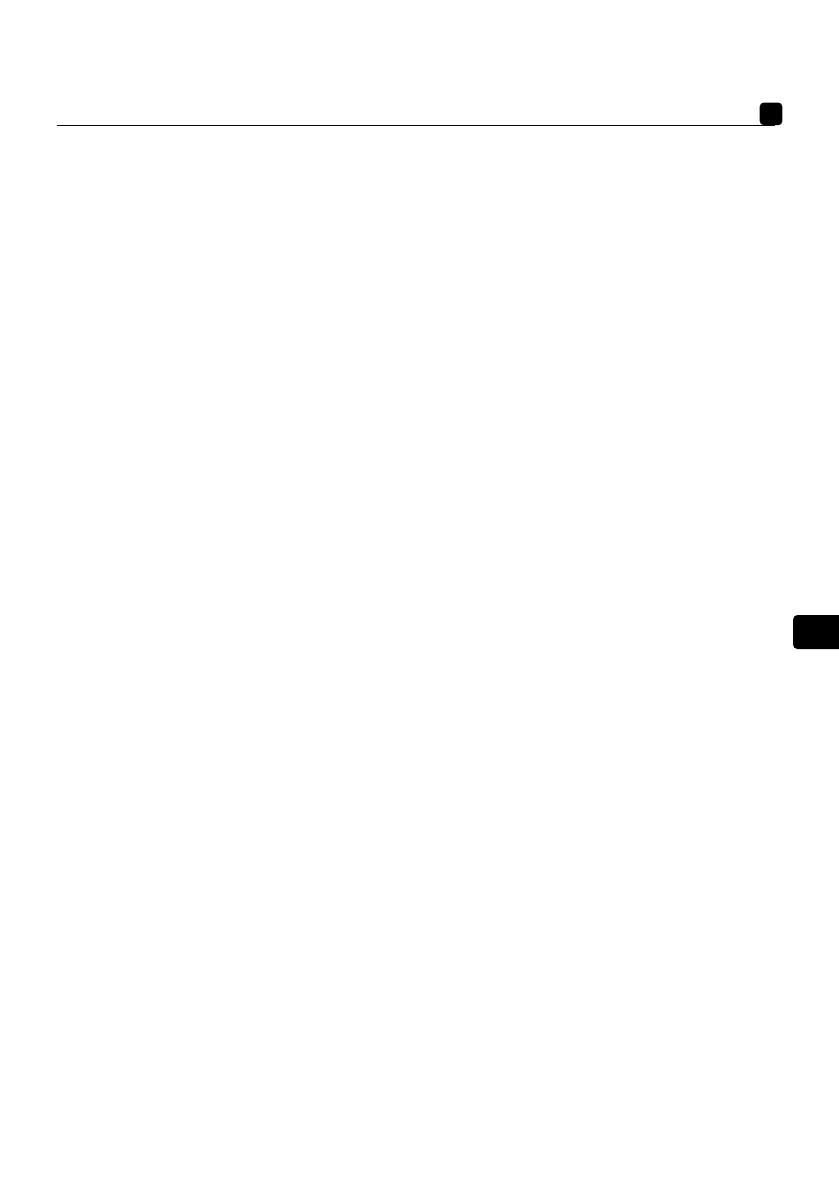7
SUB ONE
™
User manual
EN
6 – DEFEAT
This switch engages or disengages the high-pass crossover of the satellite loudspeakers. When the LED is illuminated red, the
DEFEAT mode is enabled, which disables the high-pass crossover of the monitors.
7 – 60 Hz – 90 Hz
This switch allows you to select the cut-off frequency of the high-pass crossover of the satellite loudspeakers.
8 – Utilisation du SUB ONE en configuration stéréo + subwoofer (2.1 ou 2.2)
Left IN : this input is intended to receive the left output from your source (mixing desk, etc.).
Right IN : this input is intended to receive the right output from your source (mixing desk, etc.).
Left OUT : this output is reserved for the power from the left loudspeaker of your 2.1 system. The signal picked up will have
been previously filtered by the low-pass crossover of your SUB ONE.
Right OUT : this output is reserved for the power from the right loudspeaker of your 2.1 system. The signal picked up will have
been previously filtered by the low-pass crossover of your SUB ONE.
9 – BYPASS 2.1
This input allows you to connect a 2-position control pedal (not supplied), using a 1/4" (6.35mm) jack. Enabling the BYPASS will
activate the subwoofer's “mute” function. This action will authorise the instant comparison through rapid switchover, between a “2.1”
system (SUB ONE, linked to 2 monitors) and a traditional stereo system. This option will be particularly useful when optimising the
crossover settings (phase, cut-off frequency, volume) between the SUB ONE and its linked monitors.
10 – LFE
Using the SUB ONE in a multichannel configuration (5.1, 5.2, 7.1, etc.)
LFE IN : this input is intended for powering your SUB ONE for a multichannel application (5.1, 5.2, 7.1, etc.). The LFE input is
used exclusively for low frequencies.
LFE OUT : this output is intended for daisy-chaining your SUB ONE with another subwoofer for a multichannel application.
11 – POWER
The ON/OFF switch allows you to power the SUB ONE on and off.
