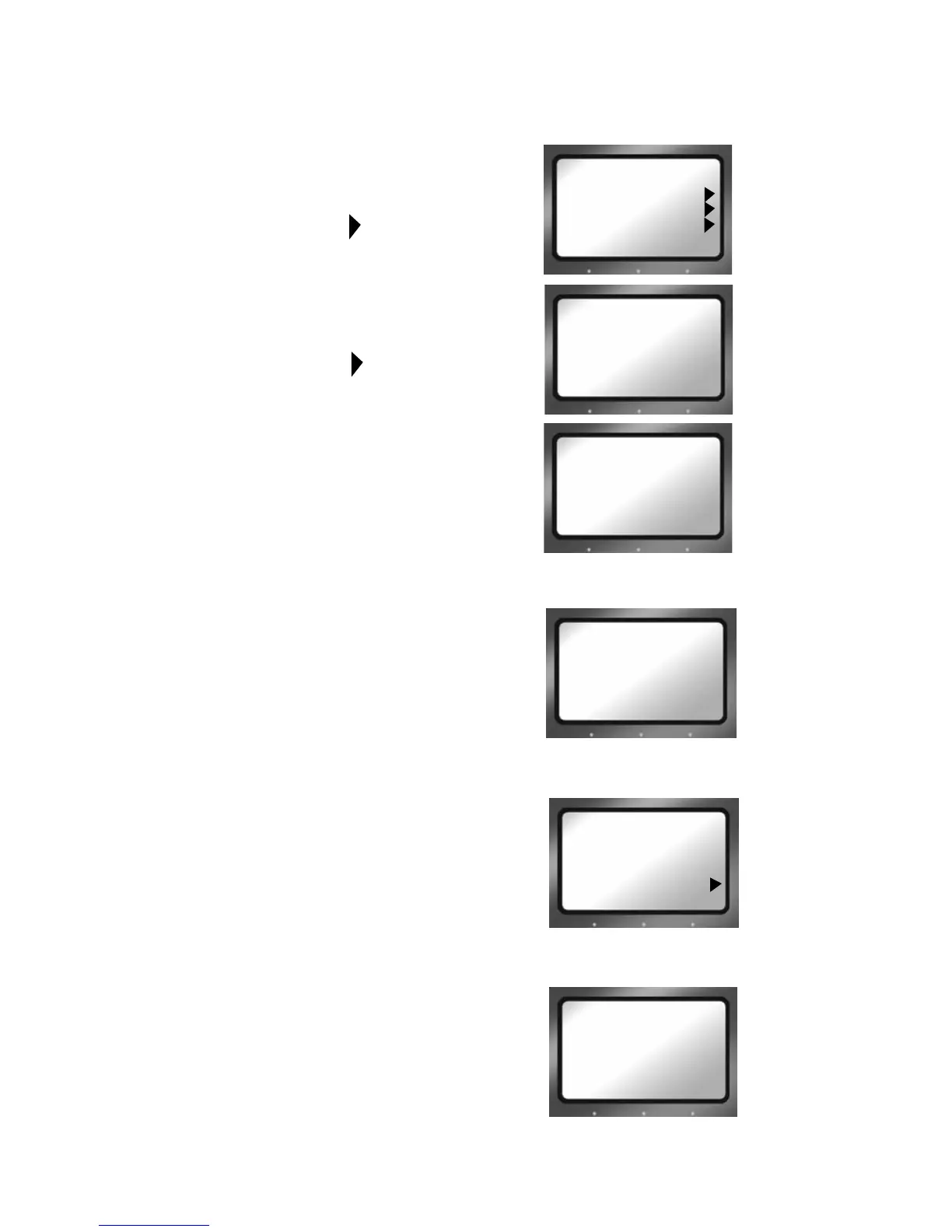Quick Start Guide
6 FS-100 Portable DTE Recorder
Set Date and Time
Set to Tapeless Control
Set to DVCPROHD REC
Set to P2 Format
SETUP
10 / 10 / 05
21 : 10: 50
V 1. 0. 0
-LCDLIGHT ON
This is a one time set up.
1. Go to the
SETUP menu, using the
Right arrow key.
2. Select the date using the the
Down
and then
Right arrow keys.
3. Set date in the
MM / DD / YY fields
using the arrow keys.
4. Press the
BACK function key to return
to
SETUP.
5. Select the time .
6. Set the time using the
HH:MM:SS
fields.
7. Press the
BACK function key to return
to
SETUP.
SET DATE
09 / 18 / 05
MM / DD / YY
BACK
SET TIME
10 : 50 : 40
HH : MM : SS
BACK
1. Go to the CONTROL mode menu.
2. Select the menu option
TAPELESS using the arrow keys, and
then press
Select.
CONTROL
LOCAL
SYNCRO SLAVE
AV / C
-TAPELESS
1. Go to the HDD Mode menu.
2. Select the menu option
DVCPROHD REC.
HDD MODE
-DVCPROHD REC
DVCPRO50 REC
D V C P R O / DV R EC
DD DRIVE
1. Go to the DV FORMATS menu.
2. Select the menu option
P2.
DV FORMATS
RAW DV
-P2
