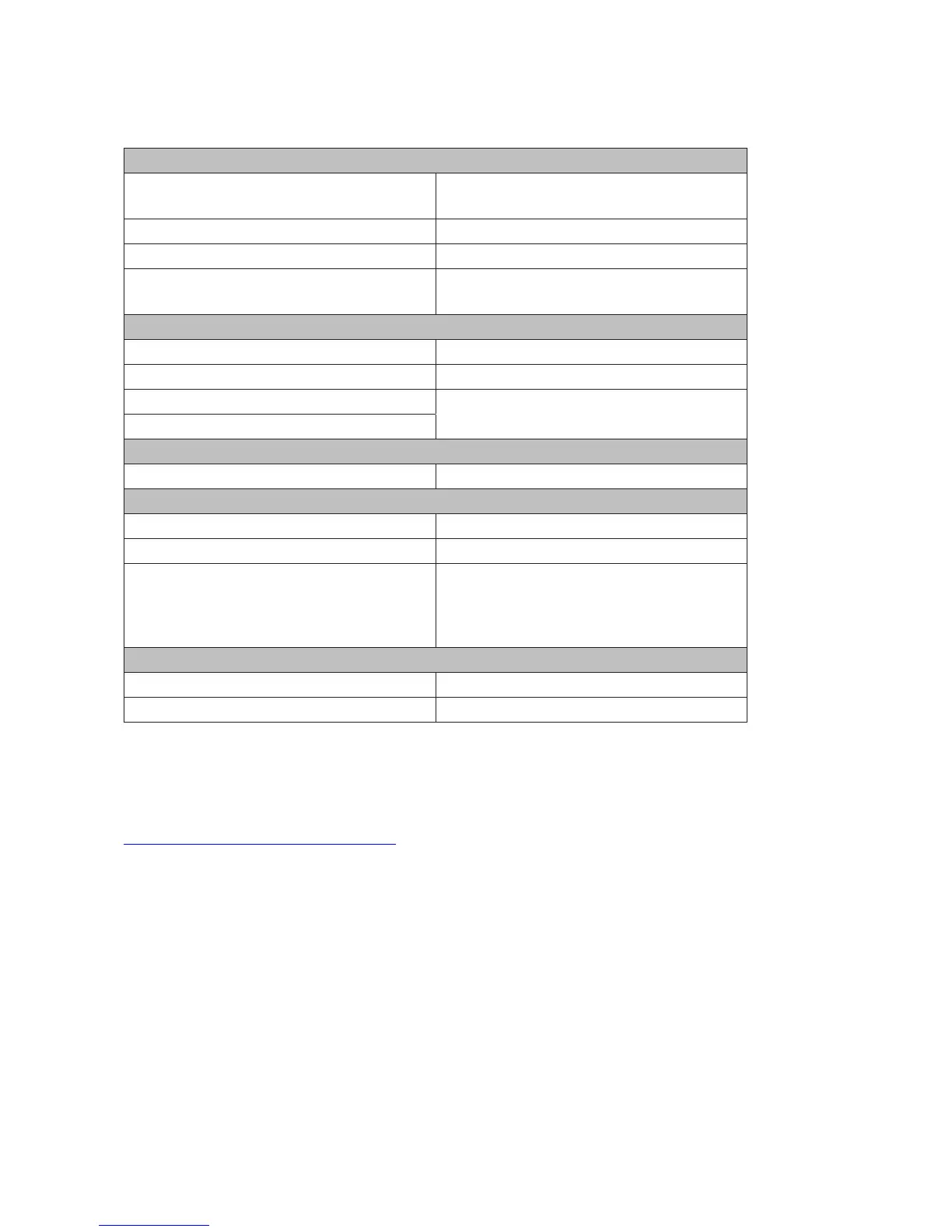Inputs 1 & 2
Connectors
XLR x 2 (Mic); ¼” TRS jack x 2 (Line);
¼” TS jack x 1 (Inst) on rear panel
Mic/Line switching Automatic
Line/Instrument switching (Ch 1 only) Automatic
Phantom power
Shared +48 V phantom power switch for
Inputs 1 & 2
Outputs
Monitor outputs 2 x balanced ¼” TRS jacks on rear panel
Stereo headphone output ¼” TRS jack on side panel
Main output level control
On top panel
Headphones level control
Other I/O
USB 1 x USB MIDI 2.0 Type A connector
Top Panel Indicators
Power/data comms Green LED
Phantom power Red LED
Gain controls
Colour-coded LED rings
Green = signal present (-24 dBFS)
Red = signal overload (0 dBFS with approx.
1 sec. peak hold)
Weight and Dimensions
W x H x D 280 mm x 64 mm x 168 mm
Weight 0.7 kg
TROUBLESHOOTING
For all troubleshooting queries, please visit the Focusrite Answerbase at
http://www.focusrite.com/answerbase where you will find additional information about common
operational problems.
Copyright And Legal Notices
Focusrite is a registered trade mark and iTrack Dock is a trade mark of Focusrite Audio Engineering
Limited.
All other trade marks and trade names are the property of their respective owners.
2014 © Focusrite Audio Engineering Limited. All rights reserved.
