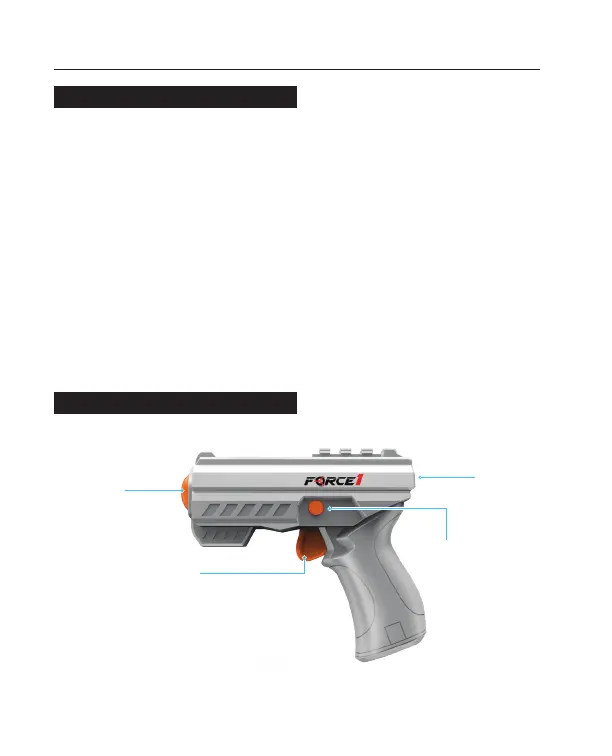FORCE1 RC
16
BLASTER INSTRUCTION
• Use the blaster when you want to play the Skeet game with your Scoot drones!
• Make sure your blaster has new AAA batteries and your Scoot drones are fully charged
in order to get the most out of your game!
• Turn the Scoot drones and blaster on
• The blaster starts o in “blast mode”
• Press the “mode” button on the blaster to change it to “take o mode”. The red light on
the blaster will now slow flash red.
• Point the blaster at each of the drones and press the trigger button to make the Scoots
fly up.
• Press the “mode” button on the blaster to switch to “blast mode”.
• Point towards the bottom section of the Scoot drone and pull the trigger. If you have
accurate aim, the Scoot will fall and the center light will turn from green to red.
Scoot will flash multicolor and the blades start spinning when Scoot takes o.
BLASTER OVERVIEW
INFRARED
LAUNCHER
TRIGGER
SWITCH
INFRARED
RECEIVER