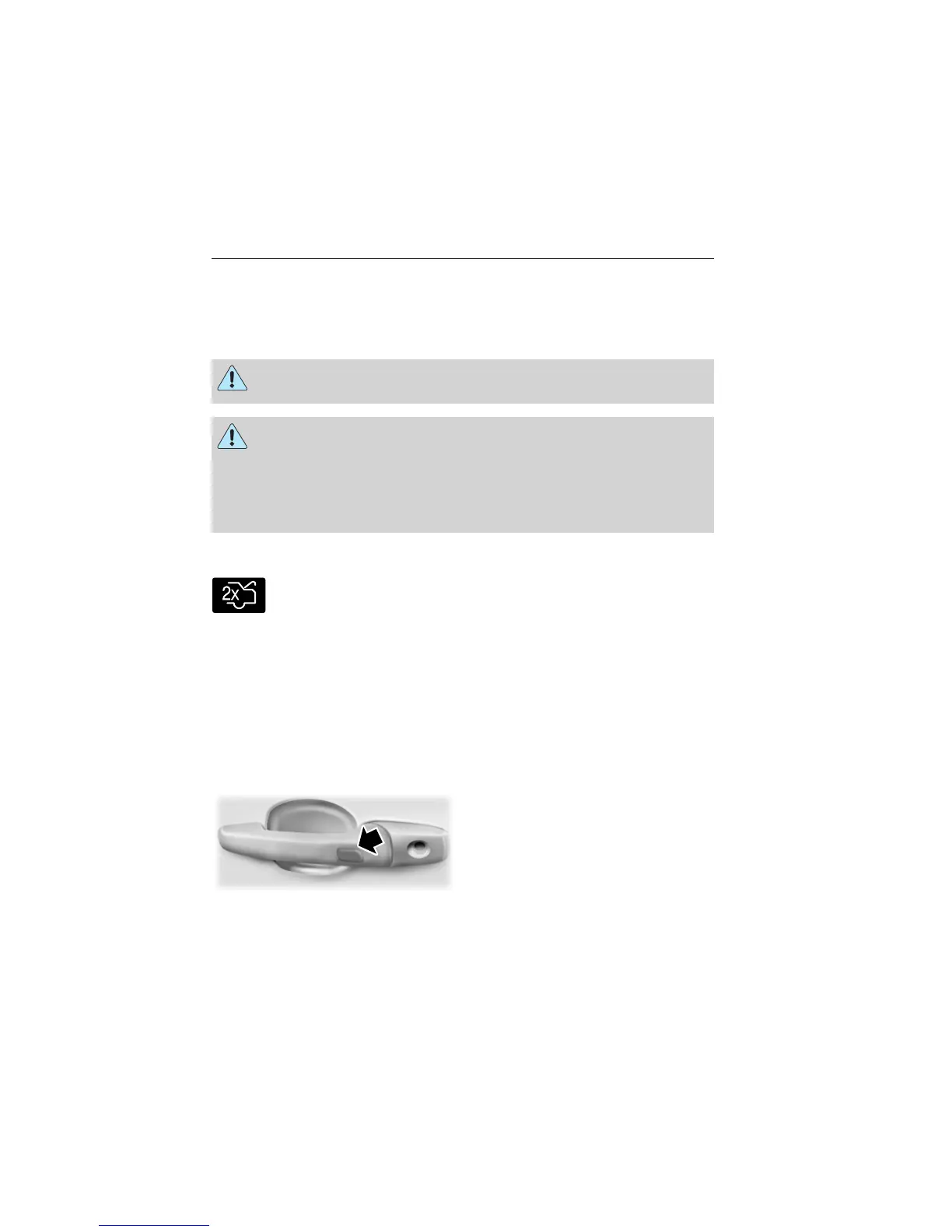Note: If any door or the luggage compartment is open, or if the hood
is open on vehicles with an anti-theft alarm or remote start, the horn
sounds twice and the lamps will not flash.
Power Liftgate (If Equipped)
WARNING: Make sure all persons are clear of the liftgate area
before using power liftgate control.
WARNING:
Make sure to close and latch the liftgate to prevent
drawing exhaust fumes into your vehicle. This will also prevent
passengers and cargo from falling out. If you must drive with the liftgate
open, keep the vents or windows open so outside air comes into your
vehicle. Failure to follow this warning could result in serious personal
injury.
Note: Be careful when opening or closing the liftgate in a garage or
other enclosed area to avoid damaging the liftgate.
Press twice within three seconds to open or close the liftgate,
or to reverse the movement.
Activating Intelligent Access (If Equipped)
You must have the intelligent access key within 3 feet (1 meter) of your
vehicle.
At the Front Doors
Pull a front exterior door handle to unlock and open the door. The
unlock sensor is on the back of the handle. Make sure not to touch the
lock sensor area on the front of the handle.
Press and hold the lock sensor area
for about a second to lock your
vehicle. To avoid unlocking the door
inadvertently, make sure to only
touch the lock sensor and not other
areas of the door handle.
Locks 71
2014 Edge (edg)
Owners Guide gf, 2nd Printing, March 2014
USA (fus)
