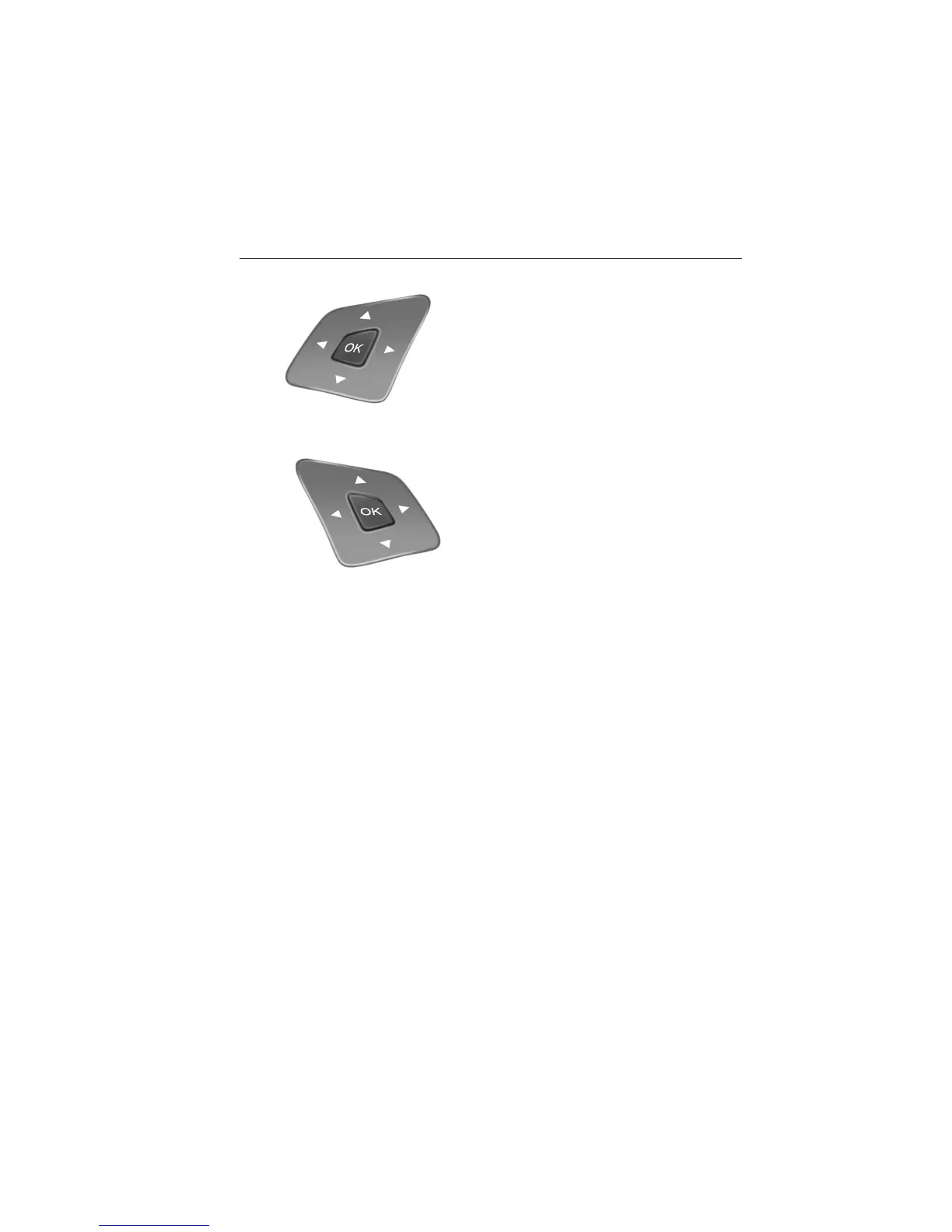INFORMATION DISPLAY CONTROL
See the Information Displays
chapter for more information.
Cluster Display Control Features
If equipped with:
MyFord system: This control
functions the same as the center
control on the faceplate. See
MyFord system in the Audio
Systems chapter.
MyFord Touch: Use this control to adjust the right side of the cluster
display. Navigate through the screen and press OK to select. See the
MyFord Touch chapter.
88 Steering Wheel
2014 Edge (edg)
Owners Guide gf, 2nd Printing, March 2014
USA (fus)
