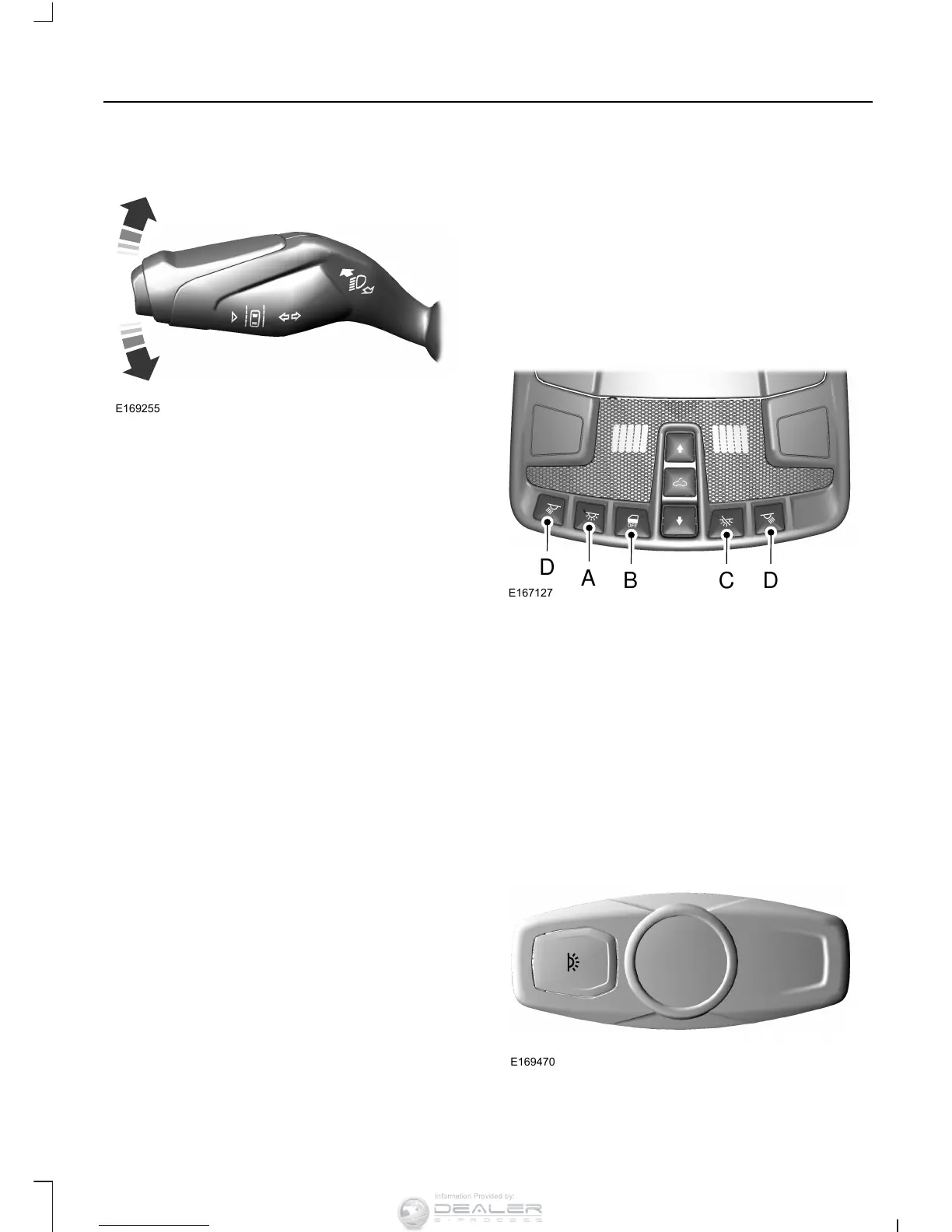Push the lever up or down to use the
direction indicators.
Note: Tap the lever up or down to make the
direction indicators flash three times to
indicate a lane change.
INTERIOR LAMPS
The lamps will turn on when you have met
one of the following conditions:
• You open any door.
• You press a remote control button.
• You press button A on the front interior
lamp.
Front Interior Lamp
Note: The front interior lamp buttons are
on the overhead console. The exact location
of each button on the overhead console
depends upon which roof, sunroof, and
window shade features are equipped on the
vehicle.
Note: Press button C to switch the door
function off when you open any door. The
indicator lamp will light amber when the
door function is off. When the door function
is off and you open a door, the courtesy and
door lamps will stay off. Press button C
again to switch the door function back on.
The indicator lamp will light blue when the
door function is on. When the door function
is on and you open a door, the courtesy and
door lamps will light.
