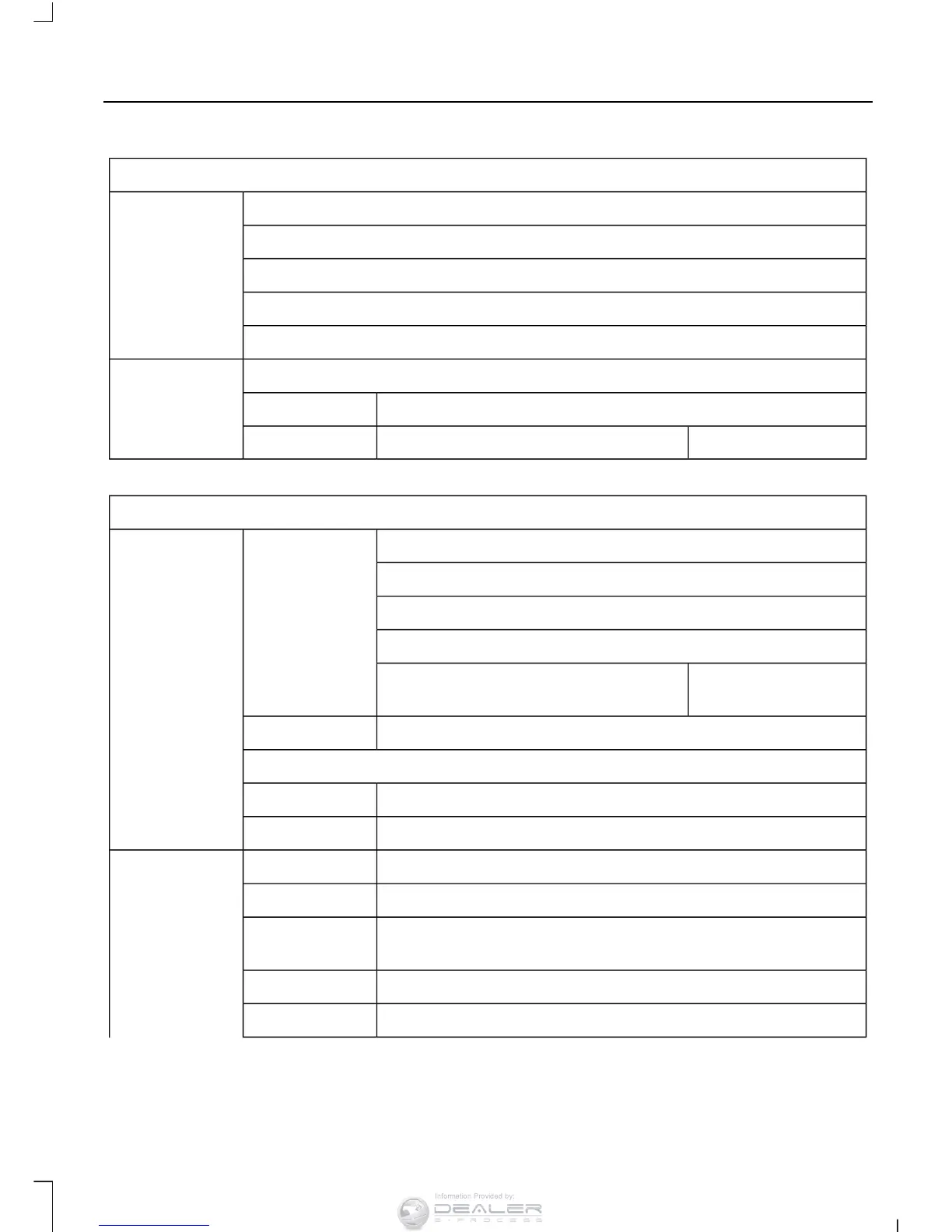Settings
Traction Ctrl - check enabled or uncheck disabledDriver Assist
Blind Spot - check enabled or uncheck disabled
Rear Park Aid - check enabled or uncheck disabled
Hill Start Assist - check enabled or uncheck disabled
Cross Traffic - check enabled or uncheck disabled
Auto Engine Off - check enabled or uncheck disabledVehicle
5, 10 or 30 minutesFuel History
Off or XX SecondsAutolamp DelayLighting
Settings (cont’d)
Autolock - check enabled or uncheck disabledLocksVehicle
(cont’d)
Autounlock - check enabled or uncheck disabled
Relock - check enabled or uncheck disabled
Mislock - check enabled or uncheck disabled
All Doors or Driver
First
Remote Unlock
Set to XXX %Oil Life Rest
Switch Inhibit - check enabled or uncheck disabled
Remote Open or Remote CloseWindows
Courtesy Wipe or Rain SensingWipers
Hold OK to Create MyKeyCreate MyKeyMyKey
Always On or User Selectable911 Assist
Always On or User SelectableTraction
Control
Choose desired speed or OffMax Speed
Choose desired speed or OffSpeed Minder
89
Fusion (CC7) , enUSA
Information Displays
