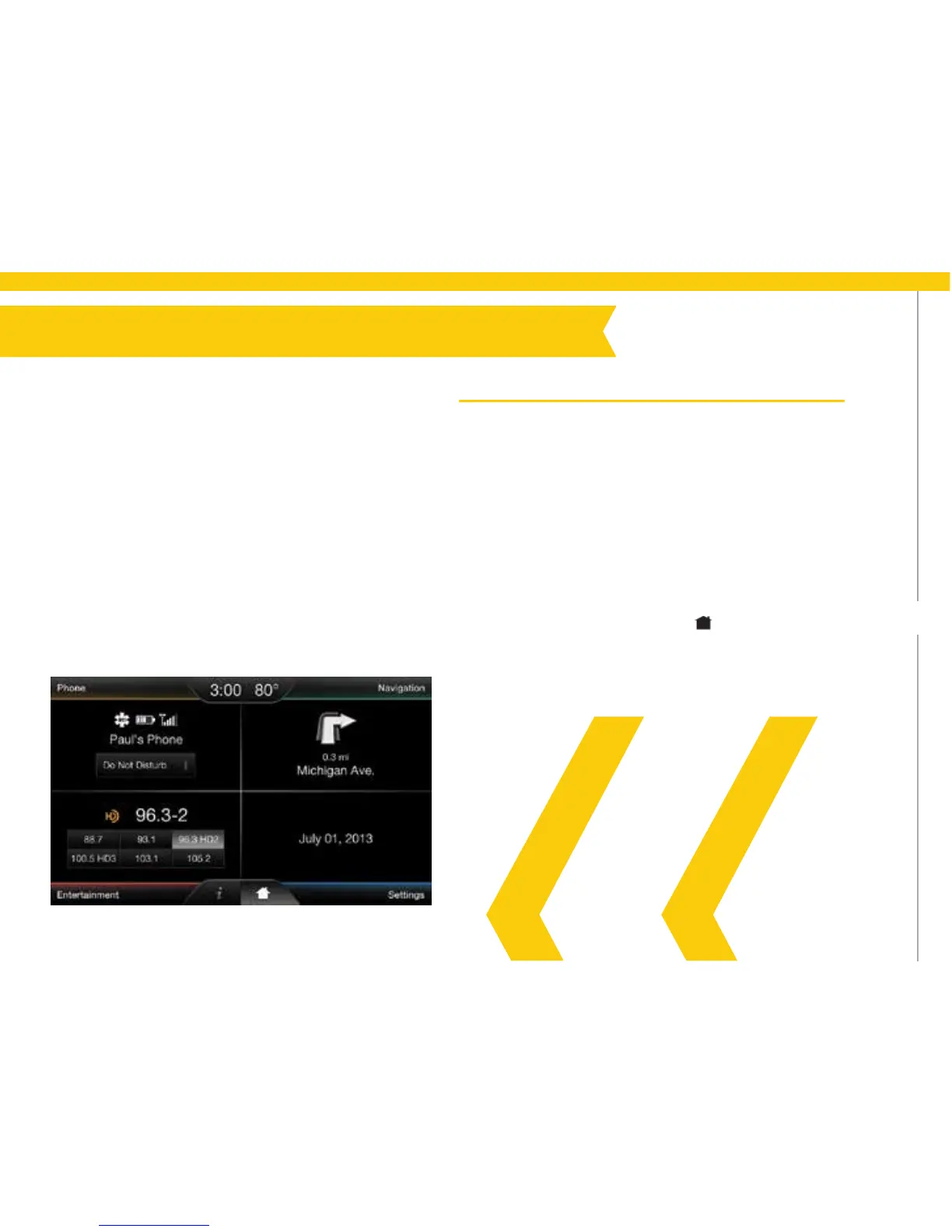Use the four-color touchscreen to explore and
interact with your vehicle. The touchscreen
works the same way as traditional
controls, knobs and buttons do. Press
the various corners on your touchscreen
to personalize the many features and
settings of your vehicle all in one place.
The system provides easy interaction
with your cellular phone, multimedia
entertainment and navigation system*.
Before you get stArted
» Pair your phone to SYNC before using MyFord Touch
(see Getting Started with Your SYNC System in this
guide for instructions).
» With the navigation* feature, make sure that your SD
card is inserted into the media port (located in the
center console) or your navigation* will not work.
» The touchscreen is sensitive, so make sure you press
the desired icon accurately and firmly.
» If you press the wrong icon and enter the wrong screen,
you can always press the home icon to access your
home screen.
SYNC
®
WITH MYFORD TOUCH
®
*
9
*if equipped