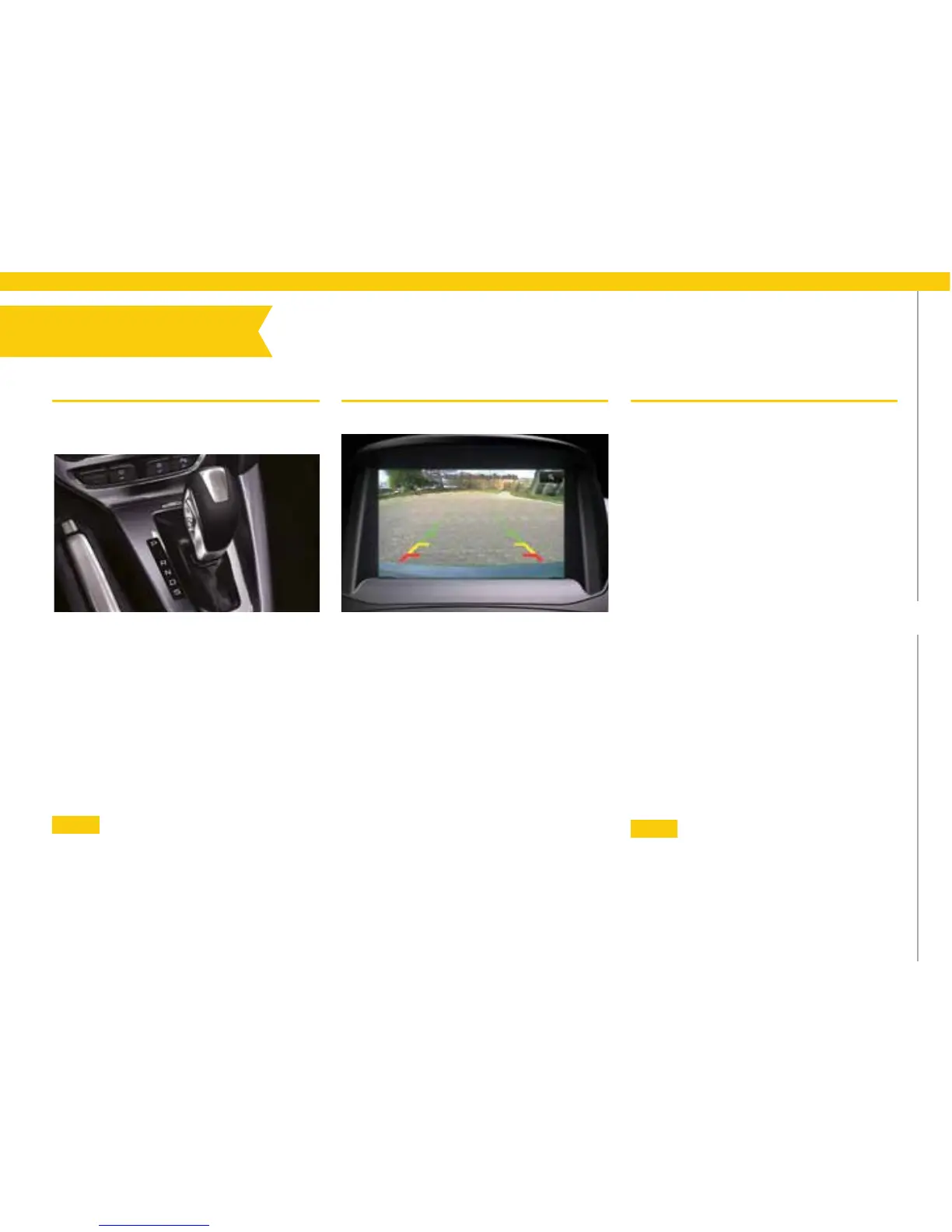selectshift AutomAtic
®
trAnsmission*
Your SelectShi Automatic
transmission gives you the ability
to manually change gears.
To use SelectShi, move the gearshi
lever into sport (S). Use the +/–
buttons on the side of your gearshi
lever to manually change gears.
» Press the (+) button to upshi.
» Press the (–) button to downshi.
NOTE Once you are in sport (S),
your vehicle will remain in this mode
until you return the gearshi lever
back to drive (D).
reAr view cAmerA*
The feature provides a video image
of the area behind the vehicle. The
display automatically appears in the
touchscreen when the vehicle is in
reverse (R) and uses green, yellow and
red guides to alert you of your proximity
to objects. For non-touchscreen
vehicles, the image will appear in
the interior mirror.
forwArd And reverse
sensing systems*
Sounds an audible warning tone
if there is an obstacle near the
vehicle’s front or rear bumpers.
» As the vehicle moves closer to the
obstacle, the rate of the warning
tone increases in frequency.
» The front sensors automatically
activate when the vehicle is in
drive (D) and will detect objects
up to 2 feet (60 centimeters) away.
» The reverse sensors activate
automatically when the vehicle is in
reverse (R) and will detect objects
up to 6 feet (2 meters) away.
» See the Parking Aids chapter
in your Owner’s Manual for
complete information on your
vehicle’s sensing systems.
NOTE Visibility aids do not replace
the need to watch where the vehicle
is moving. Refer to your Owner’s
Manual for safety information,
more details and limitations.
FUNCTION
13
*if equipped
