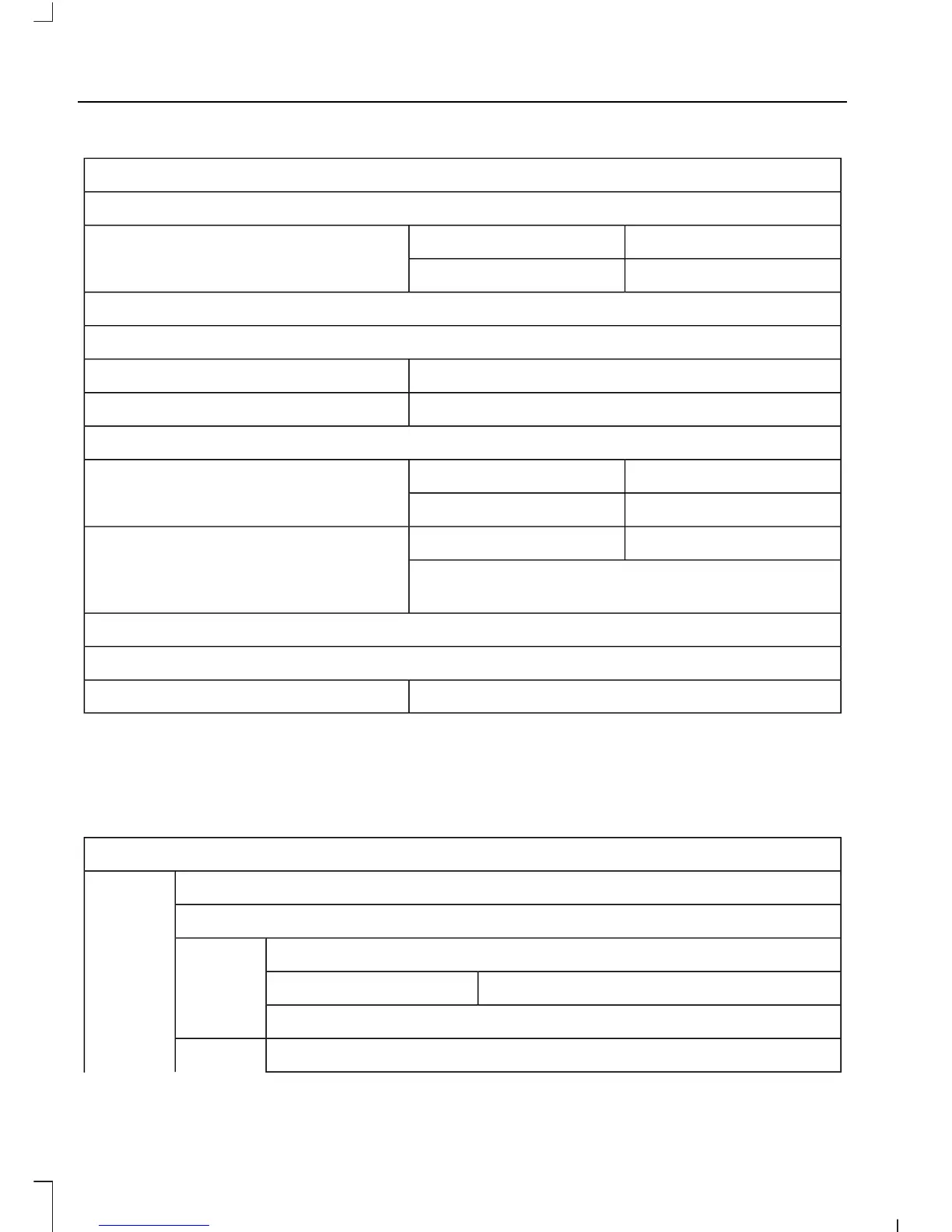Driver Assist
Traction Control - check enabled or uncheck disabled
Sport or NormalSteering in DAdaptive Steering
Sport or NormalSteering in S
Blind Spot - check enabled or uncheck disabled
Cross Traffic Alert - check enabled or uncheck disabled
Adaptive or NormalCruise Control
Driver Alert or Driver Alert DisplayDriver Alert
Hill Start Assist - check enabled or uncheck disabled
Alert, Aid or BothModeLane Keeping System
High, Normal or LowIntensity
High, Normal or LowAlert SensitivityPre-Collision
Active Braking - check enabled or uncheck
disabled
Front Park Aid - check enabled or uncheck disabled
Rear Park Aid - check enabled or uncheck disabled
Tire Monitor - Hold OK to ResetTire Monitor
Settings
In this mode, you can configure different
driver setting choices.
Note: Some items are optional and may
not appear.
Settings
Auto Engine Off - check enabled or uncheck disabledVehicle
Easy Entry/Exit - check enabled or uncheck disabled
Auto Highbeam - check enabled or uncheck disabledLighting
Off or XX SecondsAutolamp Delay
Daytime Lights - check enabled or uncheck disabled
Autolock - check enabled or uncheck disabledLocks
100
Fusion (CC7) Canada/United States of America, enUSA, First Printing
Information Displays
