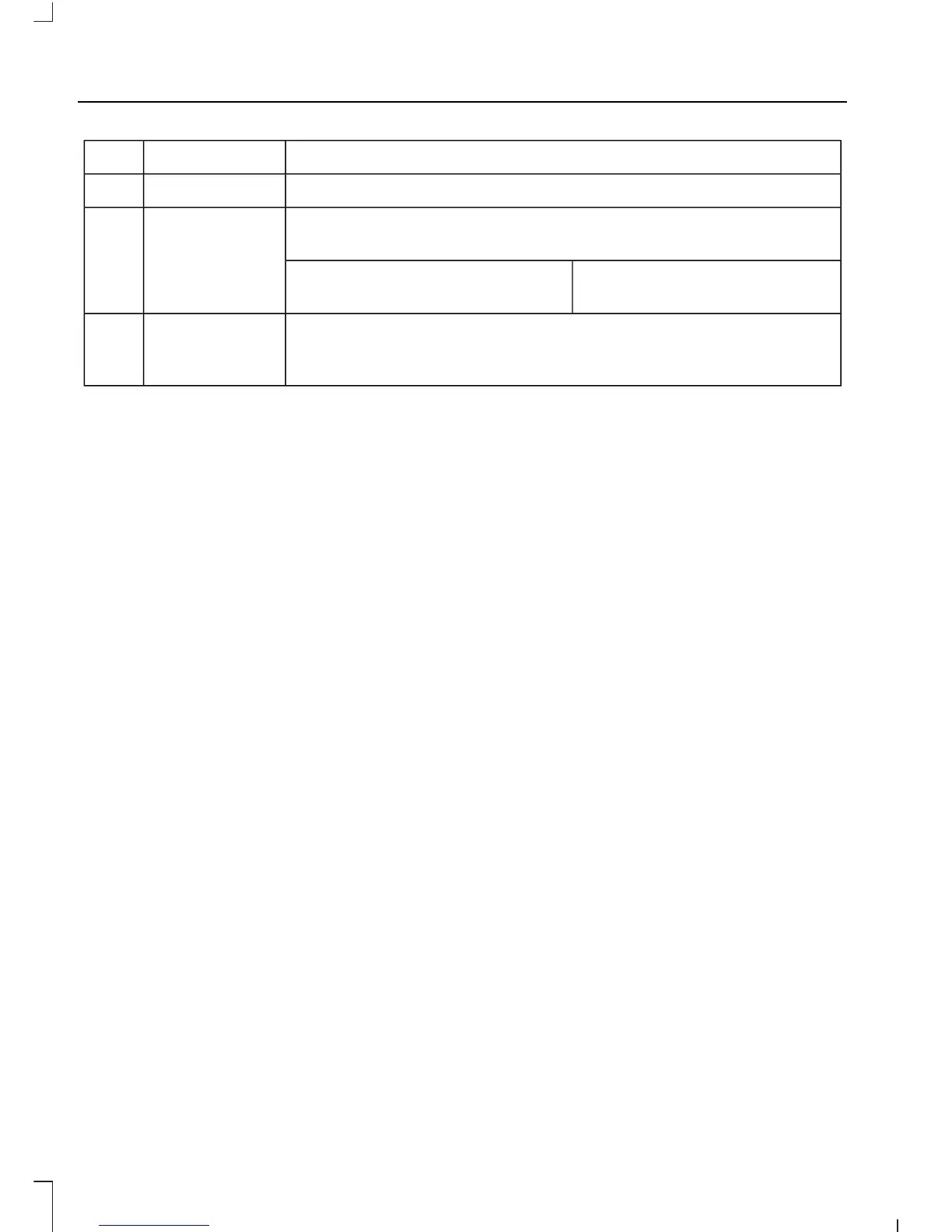Action and DescriptionMenu ItemItem
Displays all recent text messages.Text MessagesD
Use this keypad to dial in a phone number.Phone KeypadE
Use the backspace button to delete numbers.
Press this button to begin a
call.
Call
Touch this button to send all calls directly to your voicemail.
New text message notifications are not displayed on the screen
and all ringtones and alerts are set to silent.
Do Not DisturbF
Users with phones having voice services
may see a button to access the feature.
For example, iPhone users see a Siri button.
A press and hold of the voice button on the
steering wheel also accesses this feature.
Making Calls
There are many ways to make calls from
the SYNC 3 system, including using voice
commands. See Using Voice
Recognition (page 362). You can use the
touchscreen to place calls as well.
434
Fusion (CC7) Canada/United States of America, enUSA, First Printing
SYNC™ 3
