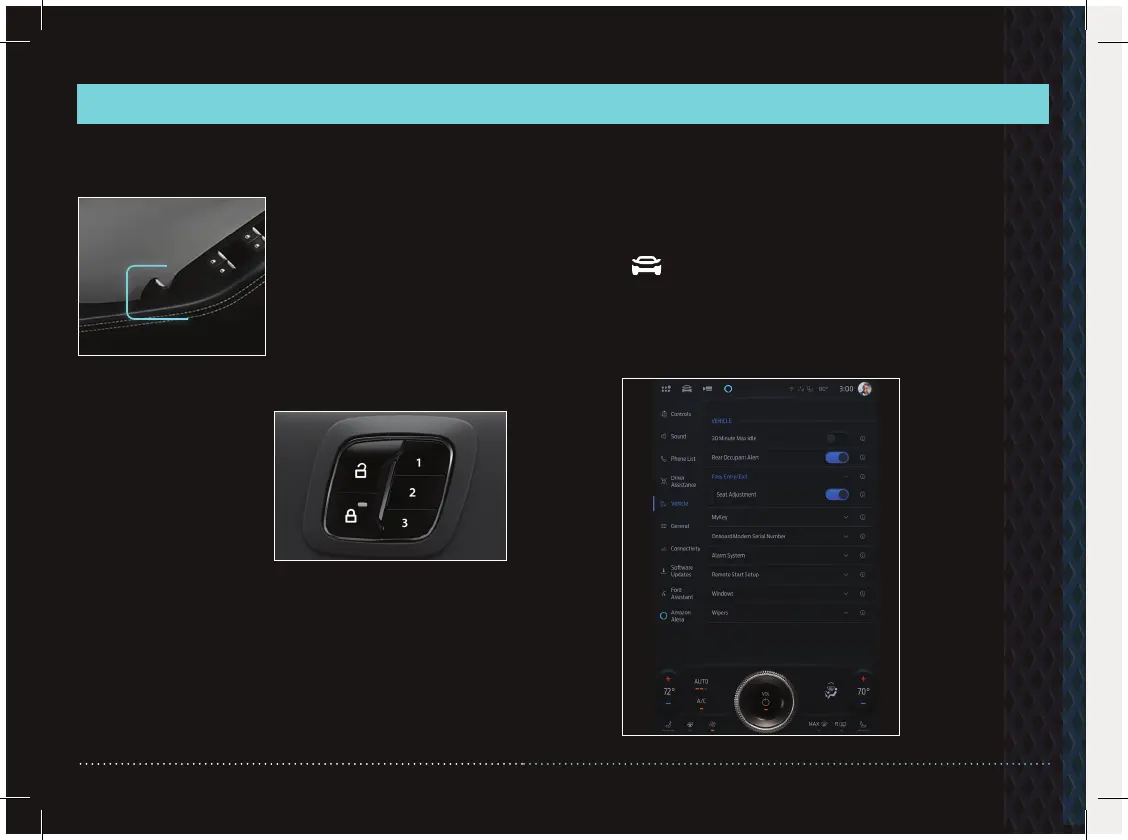OPENING THE DOOR FROM INSIDE
YOUR VEHICLE
To open, pull the inside door
release pull handle. The
door unlatches and opens
a little. If battery power is
completely depleted, pull the
handle all the way back and it
mechanically unlatches.
MEMORY FUNCTION*
The memory function
recalls the position of
the driver seat and the
power mirrors.
The buttons are on the
driver door. To save a
preset position:
1. Switch the vehicle on.
2. Adjust the memory features to the position you prefer.
3. Press and hold the preset button you prefer until you
hear a single tone.
A confirmation message appears on the instrument
cluster display. You can save up to three preset memory
positions at any time.
/ COMFORT
COMFORT
EASY ENTRY AND EXIT
Easy entry and exit moves the driver seat rearward up to 2
in (5 cm) when you switch the ignition o. The driver seat
returns to its previous position when you switch the vehicle
on. To switch this feature on and o:
1. Press the
button on the touchscreen.
2. Select Vehicle.
3. Select Easy Entry/Exit.
4. Switch Easy Entry/Exit on or o.
10
