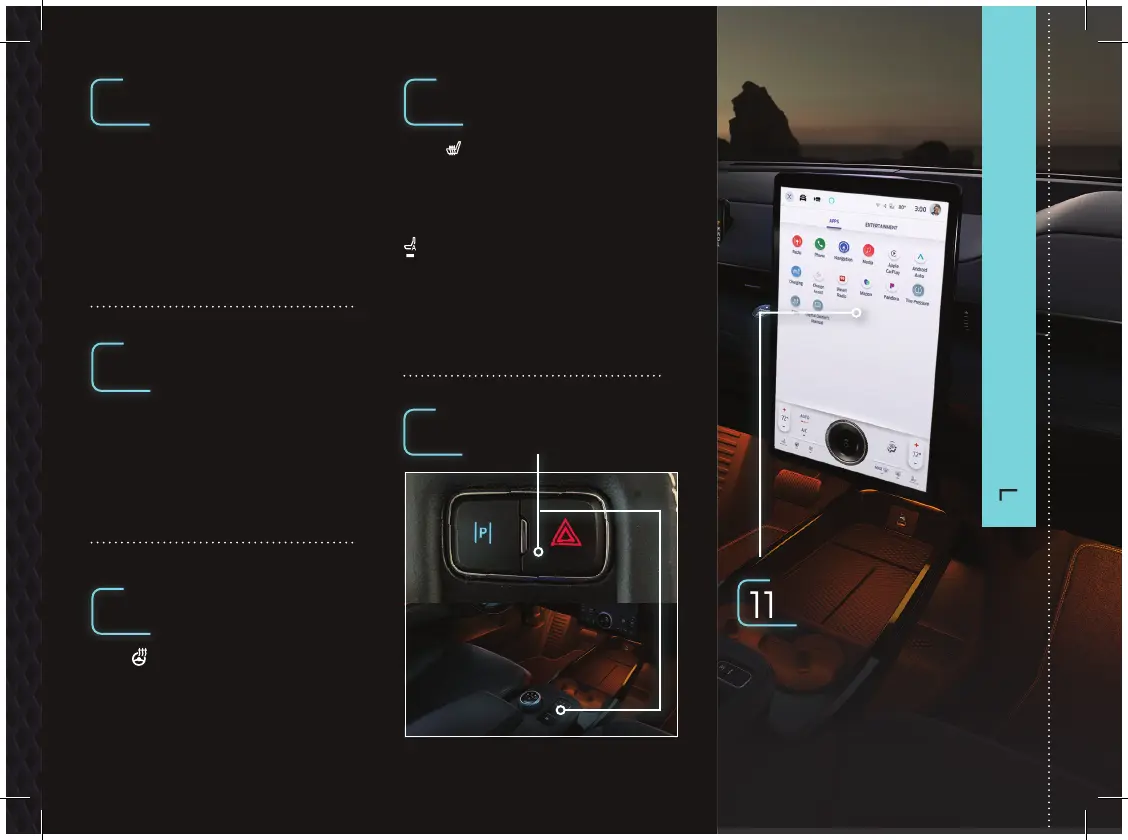08
HEATED
STEERING WHEEL
Press on the climate control section
of the touchscreen to switch this
feature on and o.
06
PUSH BUTTON
START
To start the electric motor, press
the brake pedal without touching
the accelerator pedal. Press the
Start Stop button. You will not hear
any motor noise.
See page 15 for additional information.
07
TOUCHSCREEN
DISPL AY
The touchscreen displays unique
information concerning your vehicle.
Refer to page 6 of this guide
and your Owner’s Manual for
more information.
10
HAZARD FLASHER
BUTTON
09
HEATED SEATS
Press , then select your preferred
heat level or o using the audio volume
knob. The more indicators that display,
the warmer the temperature of the seat.
You can activate the auto heated seat
through the touchscreen. The system
adjusts the temperature based on the
settings you choose and the vehicle
interior ambient temperature.
INSTRUMENT PANEL
DIGITAL OWNER'S
MANUAL
The digital owner's manual includes
visual and full text search functions,
and a number of how-to videos.
11
5
