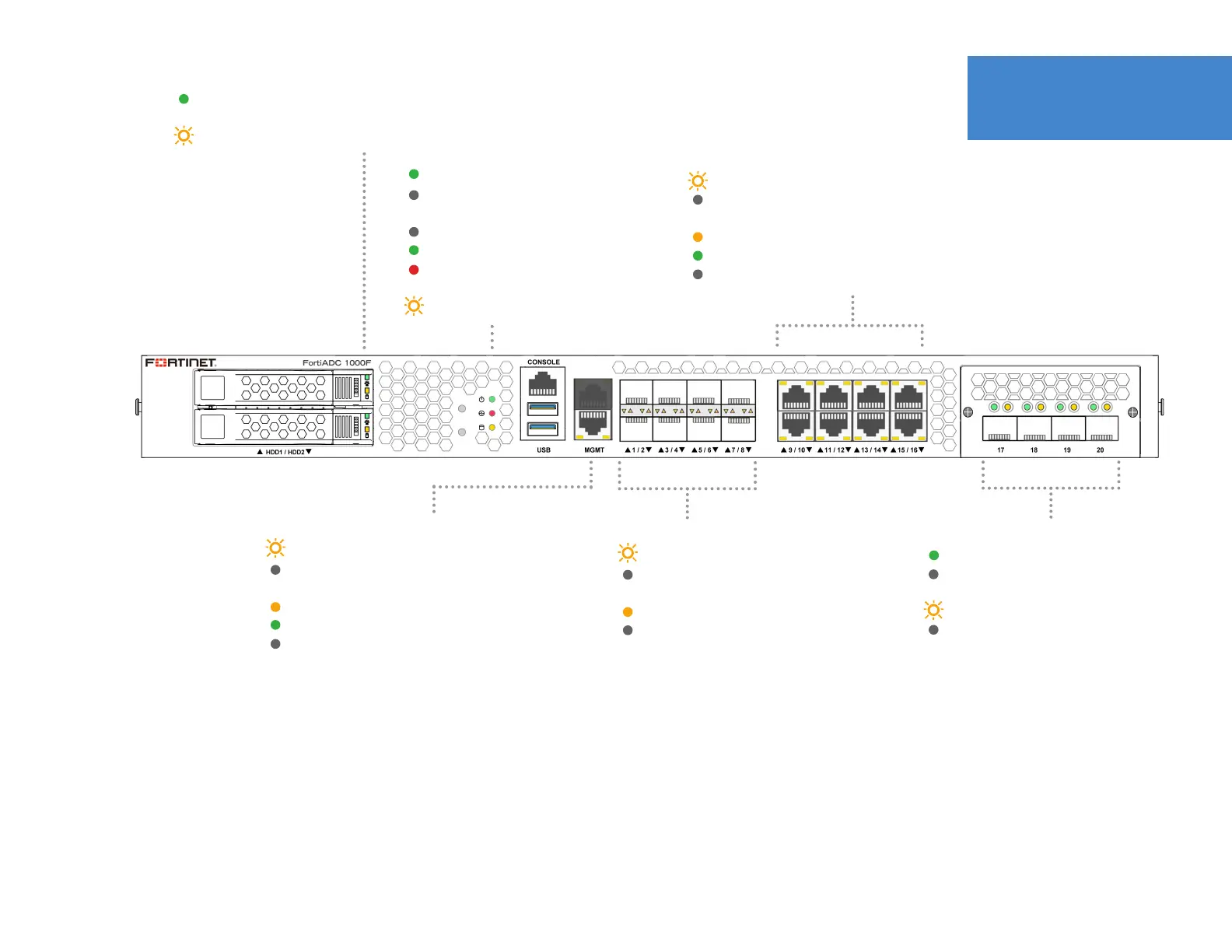1616 17
Device Guide
Power
Green: The unit is ON
Off: The unit is OFF
Status
Off: System is normal
Green: Minor system alarm
Red: System failure
HDD Status
Flashing Amber: HDD in use
MGMT Link/Activity (Left)
Flashing Amber: Transmitting & receiving data
Off: Port is not in use
MGMT Speed (Right)
Amber: Port is connected at 1Gbps
Green: Port is connected at 100Mbps
Off: Port is connected at 10Mbps or no link established
HDD1/2 POWER (Top)
Green: HDD is installed and powered ON
HDD1/2 Status (Bottom)
Flashing Amber: HDD in use
PORT 1 – 8 Link/Activity (Left)
Flashing Amber: Transmitting & receiving data
Off: Port is not in use
PORT 1 – 8 Speed (Right)
Amber: Port is connected at 1Gbps
Off: No link established
PORT 17 – 20 Speed (Left)
Green: Port is connected at 1Gbps or 10Gbps
Off: No link established
PORT 17 – 20 Link/Activity (Right)
Flashing Amber: Transmitting & receiving data
Off: Port is not in use
PORT 9 – 16 Link/Activity (Left)
Flashing Amber: Transmitting & receiving data
Off: Port is not in use
PORT 9 – 16 Speed (Right)
Amber: Port is connected at 1Gbps
Green: Port is connected at 100Mbps
Off: Port is connected at 10Mbps or no link
