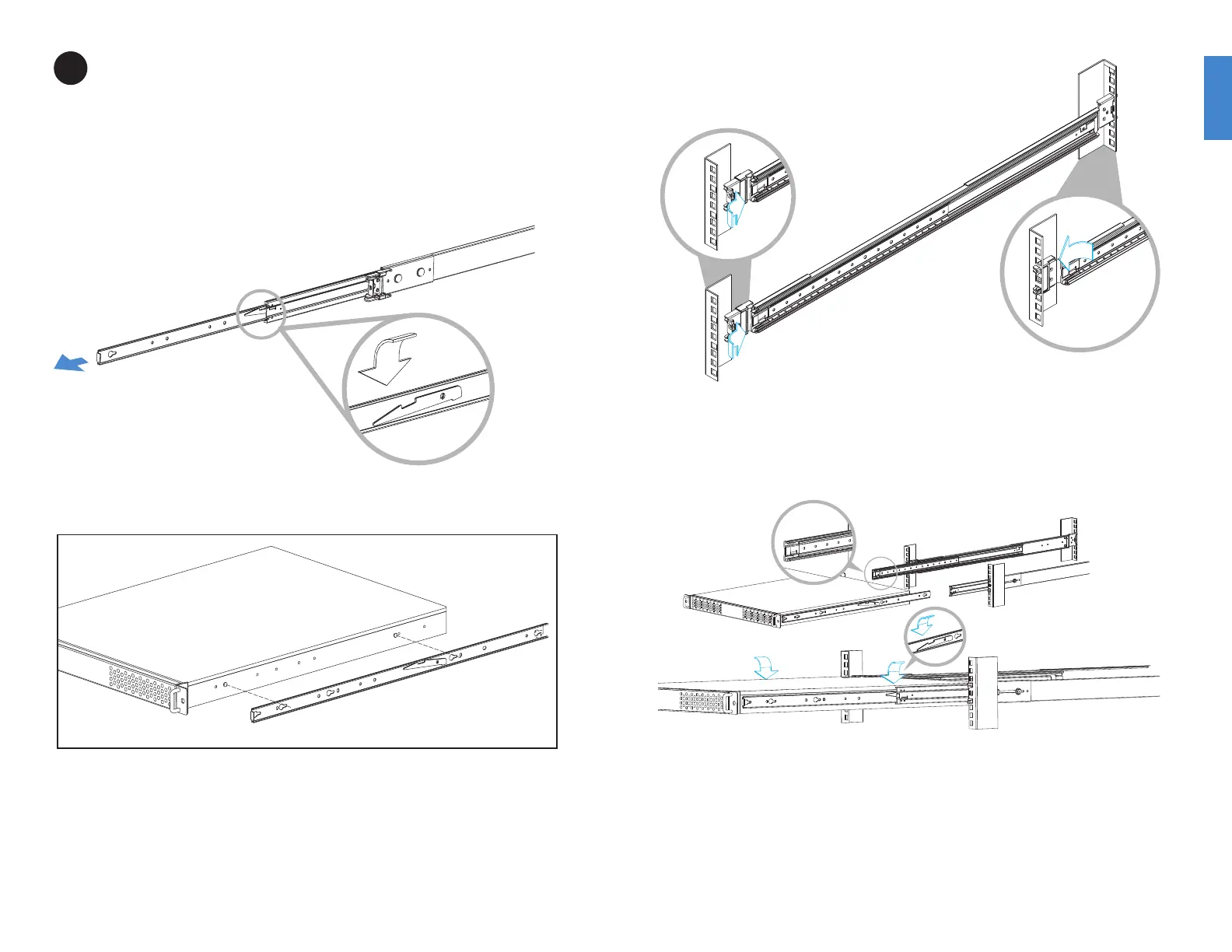88 9
To install the FortiADC unit using the rail mount kit:
1. To remove the chassis (inner) member, pull the slide open, and then press the trigger
down as shown on the drawing, and pull the chassis (inner) member out.
2. Use the standoffs to mount the chassis (inner) member to the chassis.
3. To attach the cabinet (outer) member to the rail, rst ensure that the safety lock is in
the unlocked position. Then, insert the stag into the upper and lower square holes on
the EIA rail from the back of the rail.
Finally, push the safety lock forward to secure the bracket.
Rail Installation
4
Pull chassis (inner)
member out
Press the trigger
down to release
4. To mount the chassis into the cabinet, rst ensure that the ball retainer is in the fully
open position. Then, insert the chassis (inner) member into the cabinet member.
When you push the chassis back into the cabinet, press the trigger down to release
the slide from the locked position.
Release safety lock
before mounting
Push the safety lock forward to secure
Retainer is in fully open position
Press trigger down to unlock slides
