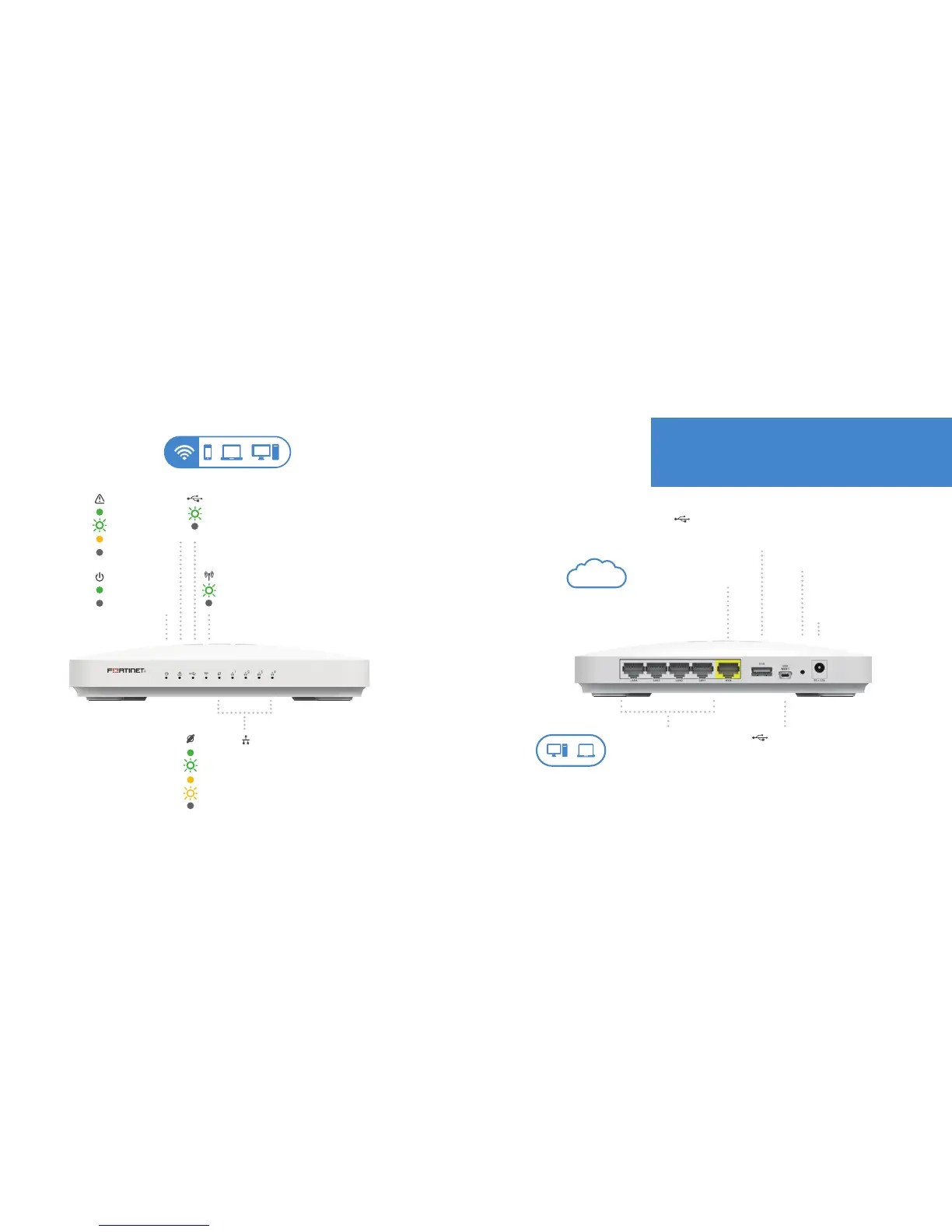1312
WAN (RJ-45)
FortiASIC-accelerated
Ethernet port
Internet
DC Power Jack
Device Guide
FortiGate/FortiWiFi 30D Non-PoE Models Only
Power
On
Off
WiFi (Wireless models only)
Active
Inactive
USB (USB-A)
Inserted
Not inserted
Status
Normal
Reset window
Fault
Booting up
USB (USB-A)
USB server port
USB MGMT (USB-B)
USB client port for management
LAN Ports 1 - 4 (RJ-45)
FortiASIC-accelerated switched
Ethernet ports for connection to
your network & the internet
Reset Button
Press and hold when Status
-&%nBTIJOHUPSFTFUEFWJDF
to factory defaults
WAN & LAN Ports 1 - 4
1G Link up
1G Link up & activity
10M/100M Link up
10M/100M Link up & activity
No Link