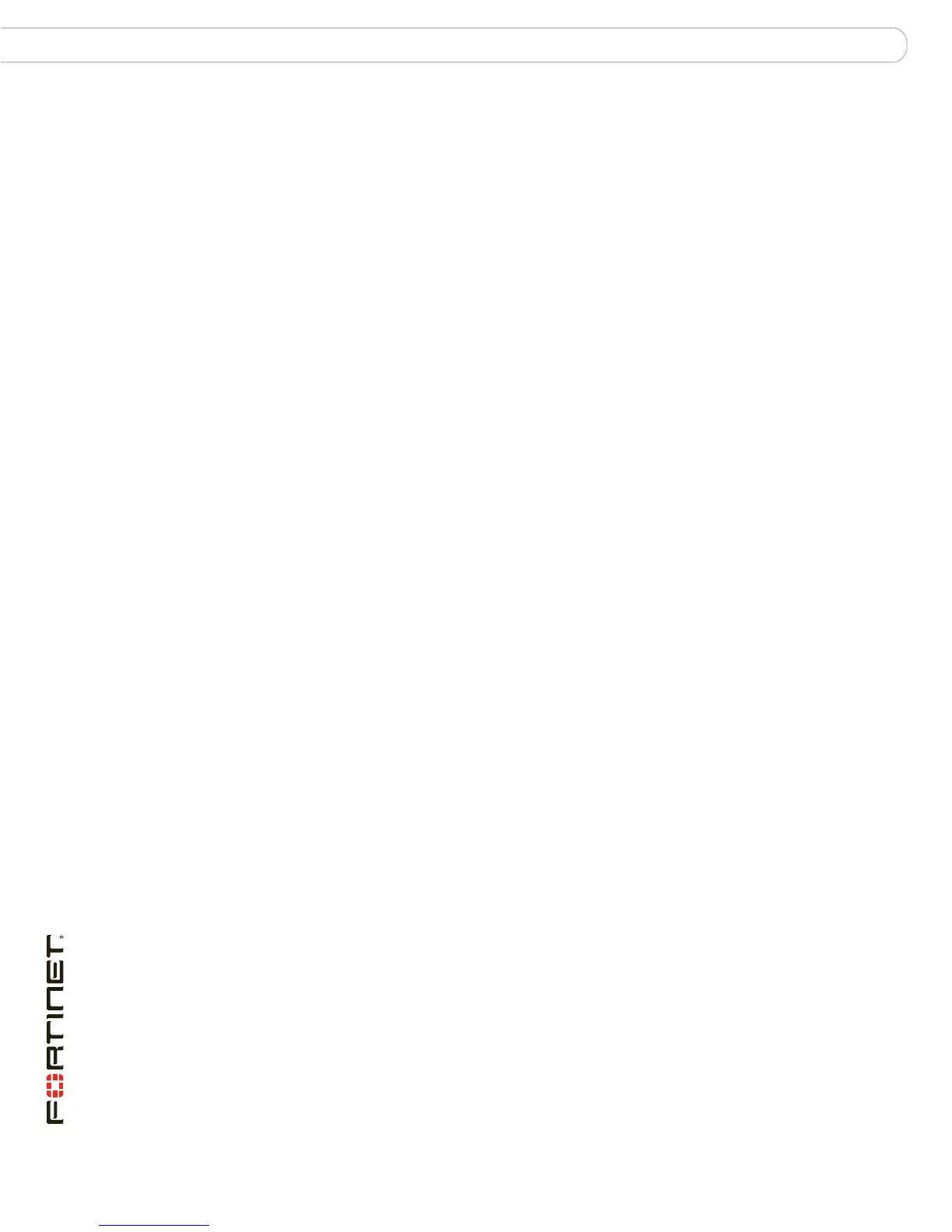FortiGate-60B FortiOS 3.0 MR6 Install Guide
4 01-30006-0446-20080910
Contents
Configure a DNS server ....................................................................... 22
Adding a default route and gateway..................................................... 22
Adding firewall policies ......................................................................... 23
Configuring Transparent mode...................................................................... 23
Using the web-based manager ................................................................... 24
Switching to Transparent mode............................................................ 24
Configure a DNS server ....................................................................... 24
Adding firewall policies ......................................................................... 24
Using the CLI .............................................................................................. 25
Switching to Transparent mode............................................................ 25
Configure a DNS server ....................................................................... 26
Adding firewall policies ......................................................................... 26
Verify the configuration .................................................................................. 27
Backing up the configuration......................................................................... 27
Restoring a configuration............................................................................... 28
Additional configuration................................................................................. 28
Set the time and date.................................................................................. 28
Set the Administrator password .................................................................. 28
Configure FortiGuard .................................................................................. 29
Updating antivirus and IPS signatures ................................................. 29
Advanced configuration.................................................................. 31
Protection profiles........................................................................................... 31
Firewall policies............................................................................................... 32
Configuring firewall policies ........................................................................ 33
Antivirus options............................................................................................. 33
AntiSpam options............................................................................................ 34
Web filtering..................................................................................................... 35
Logging ............................................................................................................ 36
Configuring the modem interface .................................................. 37
Selecting a modem mode ............................................................................... 37
Redundant mode ........................................................................................ 37
Stand alone mode....................................................................................... 38
Configuring modem settings.......................................................................... 38
Configuring the modem using the CLI .......................................................... 40
Syntax................................................................................................... 40
Example................................................................................................ 43
Adding a Ping Server ...................................................................................... 44
Dead gateway detection ............................................................................. 44
Adding firewall policies for modem connections......................................... 45
Administrative access through the modem port.......................................... 45
