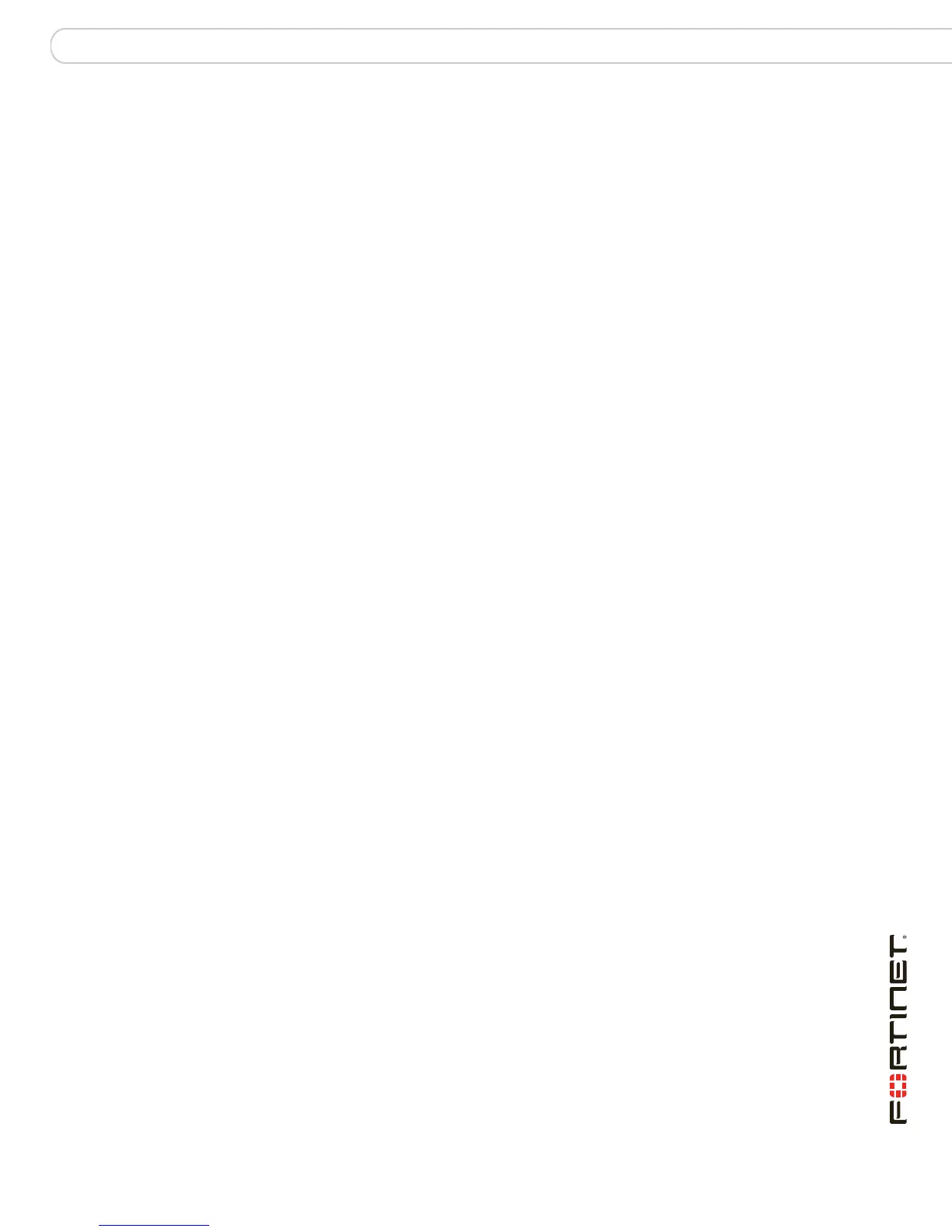Configuring the modem interface Adding firewall policies for modem connections
FortiGate-60B FortiOS 3.0 MR6 Install Guide
01-30006-0446-20080910 45
Adding firewall policies for modem connections
The modem interface requires firewall addresses and policies. You can add one
or more addresses to the modem interface. For information about adding
addresses, see the FortiGate Administration Guide. When you add addresses, the
modem interface appears on the policy grid.
You can configure firewall policies to control the flow of packets between the
modem interface and the other interfaces on the FortiGate unit. For information
about adding firewall policies, see the FortiGate Administration Guide.
Administrative access through the modem port
In a configuration where the FortiGate unit is assigned a dynamic IP address from
the ISP, you can use the modem connection as a method of gaining administrative
access to the FortiGate unit.
You can enable login from modem connection using the standard connection
options available to the other FortiGate ports; telnet, ssh, http, https and ping
To enable administrative access on the modem interface
1 Go to System > Interface.
2 Select edit for the Modem interface.
3 Select the access options and select OK.
Configuring the PCMCIA modem card
PCMCIA/PC Card 3G wireless access is configured using the web-based
manager.
Most ISPs require that the modem card be activated with their network before
using it. You must activate it before installing it in FortiGate unit. Consult your ISP
for instructions on how to activate the modem card.
Ensure the FortiGate unit is powered off before installing the modem card. Once
installed, you can power on the FortiGate unit.
To configure the modem
1 Go to System > Network > Modem.
2 Select Enable modem.
3 Configure the modem settings as required.
4 In the configuration section, for the Dialup Account 1, enter the account details
provided to you by your 3G access provider.
5 Fort the Device, select PCMCIA wireless modem.
6 Enter the telephone number.
This can vary depending on the provider. The most common is *99#. Verify this
with your cellular provider.
