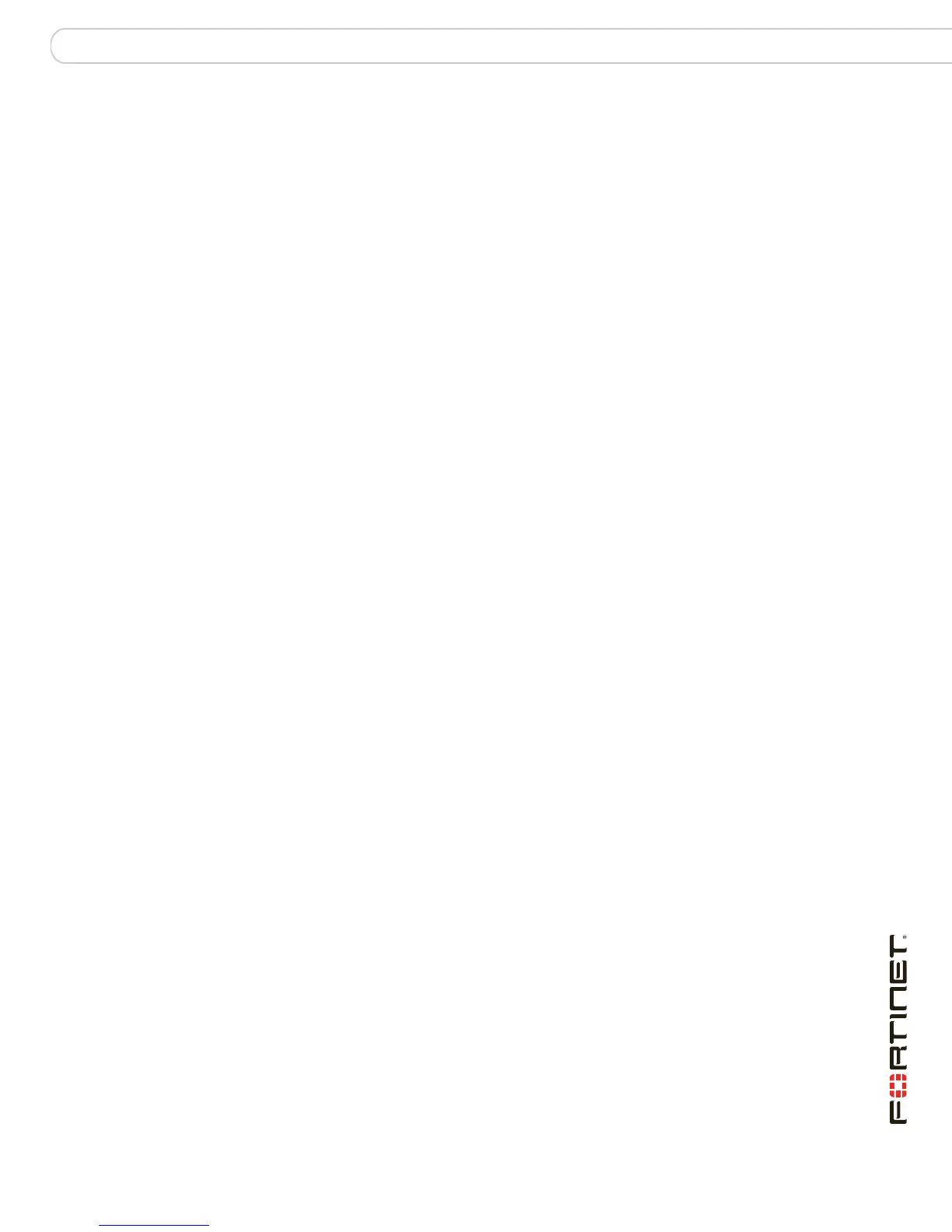Contents
FortiGate-60B FortiOS 3.0 MR6 Install Guide
01-30006-0446-20080910 3
Contents
Contents.............................................................................................. 3
Introduction ........................................................................................ 7
Register your FortiGate unit............................................................................. 7
About the FortiGate-60B ................................................................................... 8
About this document......................................................................................... 8
Document conventions.................................................................................. 8
Typographic conventions .............................................................................. 9
Further Reading................................................................................................. 9
Fortinet Knowledge Center ......................................................................... 10
Comments on Fortinet technical documentation......................................... 10
Customer service and technical support ...................................................... 10
Installing ........................................................................................... 11
Environmental specifications......................................................................... 11
Cautions and warnings ................................................................................... 12
Grounding ................................................................................................... 12
Rack mount instructions.............................................................................. 12
Mounting ..................................................................................................... 13
Plugging in the FortiGate................................................................................ 13
Connecting to the network .......................................................................... 13
Turning off the FortiGate unit......................................................................... 13
Configuring....................................................................................... 15
NAT vs. Transparent mode............................................................................. 15
NAT mode ................................................................................................... 15
Transparent mode....................................................................................... 16
Connecting to the FortiGate unit.................................................................... 16
Connecting to the web-based manager ...................................................... 16
Connecting to the CLI ................................................................................. 17
Configuring NAT mode ................................................................................... 18
Using the web-based manager ................................................................... 18
Configure the interfaces........................................................................ 18
Configure a DNS server........................................................................ 19
Adding a default route and gateway ..................................................... 19
Adding firewall policies ......................................................................... 20
Using the CLI .............................................................................................. 21
Configure the interfaces........................................................................ 21
