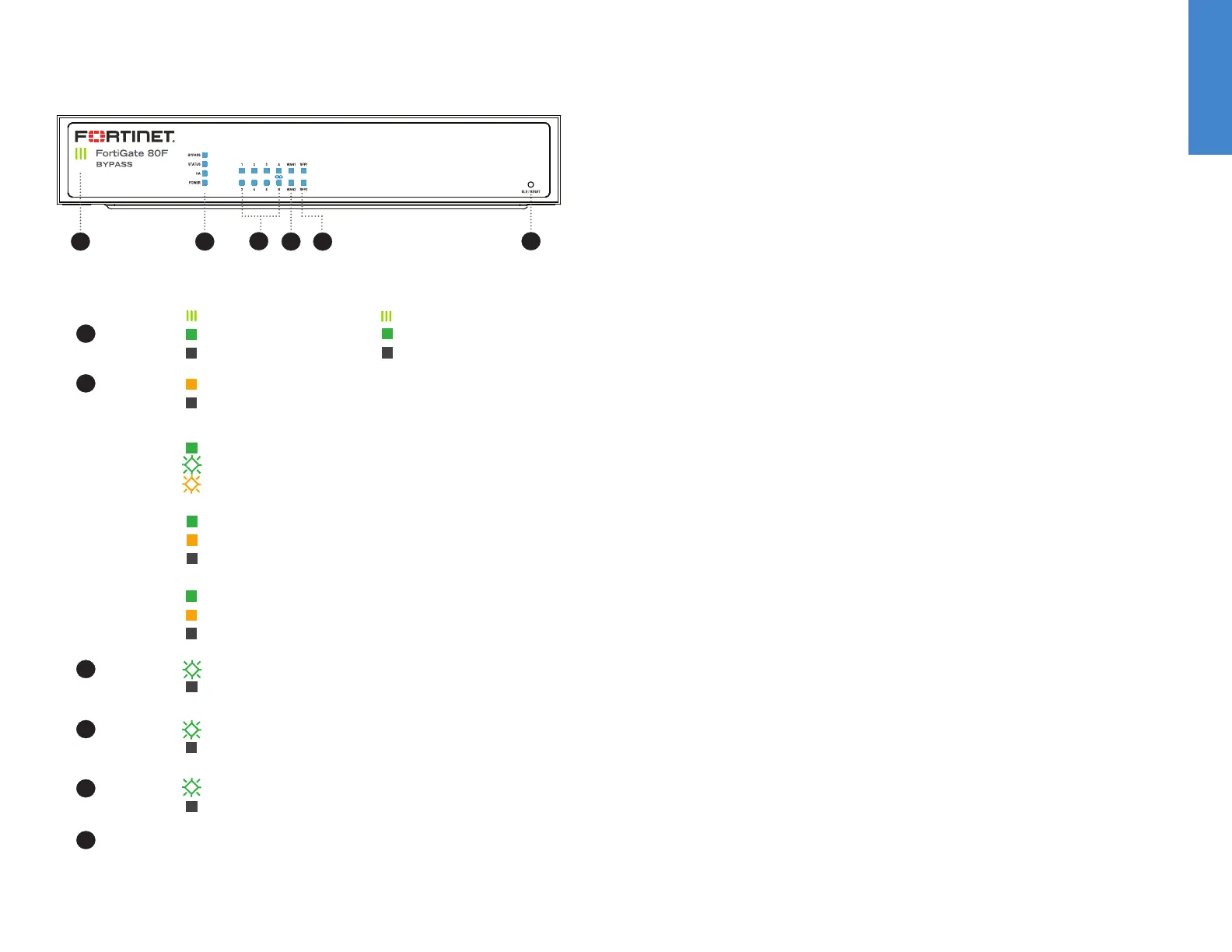98
2
3
5
1
FortiGate 80F
Green: The device is on
Off: The device is off
FortiGate 80F - BYPASS
Green: The device is on
Off: The device is off
Green: Both power supplies are functioning
Amber: One power supply is functioning
Off: Power is off
Amber: Bypass Port Pair is active
Off: Bypass Port Pair is off
Green: Operating normally; BLE is off
Flashing Green: Booting up
Flashing Amber: BLE is on
LOGO
POWER
STATUS
BYPASS
HA
PORT
LINK/ACT
WAN
BLE/RESET Restores factory default and BLE settings
SFP
4
6
Green: Operating in an HA cluster
Amber: HA failover
Off: Not in an HA cluster
Flashing Green: 1000M/100M/10M data activity
Off: No link established
Flashing Green:1000M/100M/10M data activity
Off: No link established
Flashing Green: 1000M/100M/10M data activity
Off: No link established
Front Panel - FG 80F Series
41 2
63
5
(FG 80F-Bypass
model only)
(WAN1 & Port1, default conguration)
(WAN & SFP
are Shared Ports)
FG-80F Series
