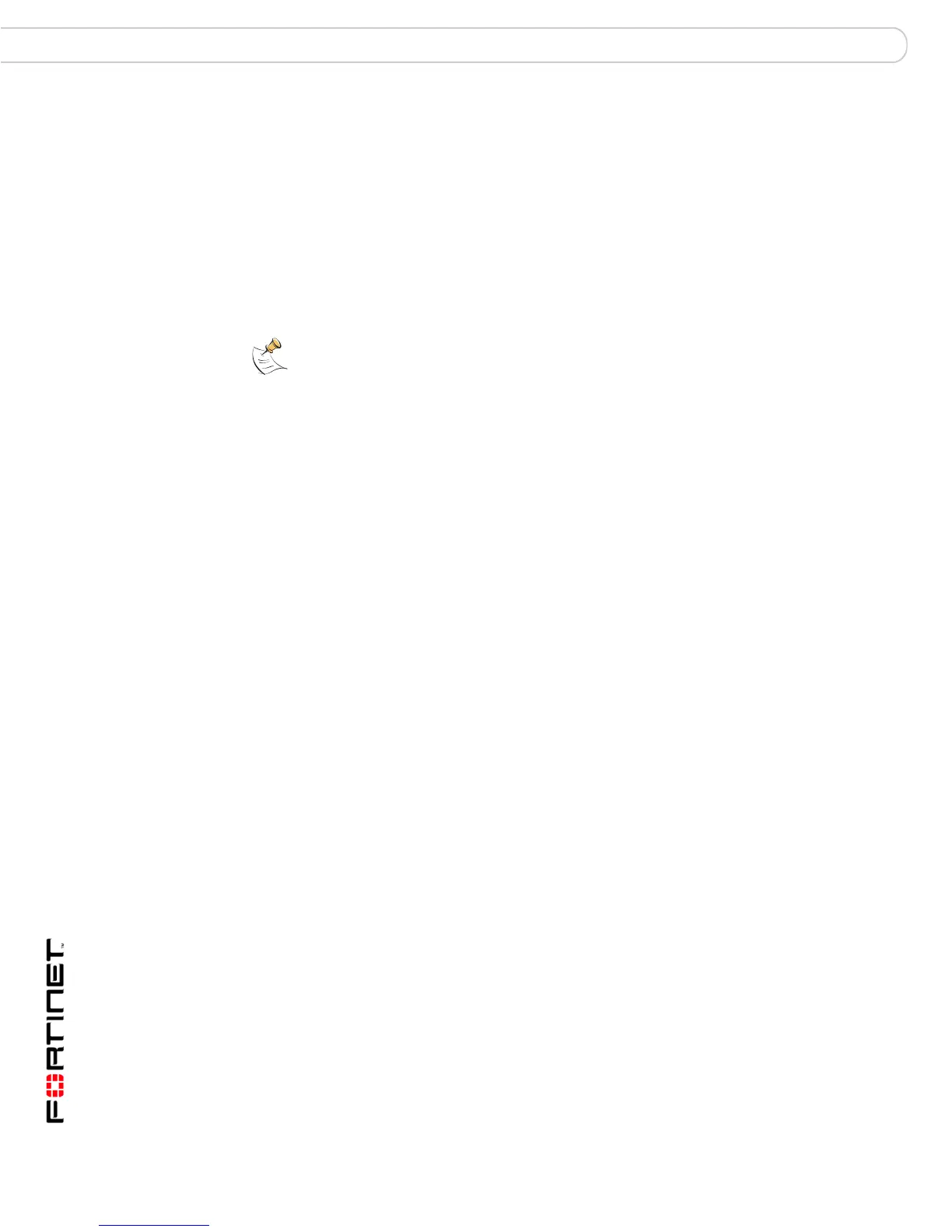FortiGate-3016B, FortiGate-3600A and FortiGate-3810A FortiOS 3.0 MR5 Install Guide
28 01-30005-0343-20071113
Restoring the default settings Factory defaults
Restoring the default settings using the web-based manager
To reset the default settings
1 Go to System > Status.
2 In the Unit Information area, select Reset to factory default.
Restoring the default settings using the CLI
To reset the default settings enter the following command:
execute factoryreset
Note: If you want to restore factory default settings using the front control buttons and LCD,
see “LCD front control buttons” on page 21.
