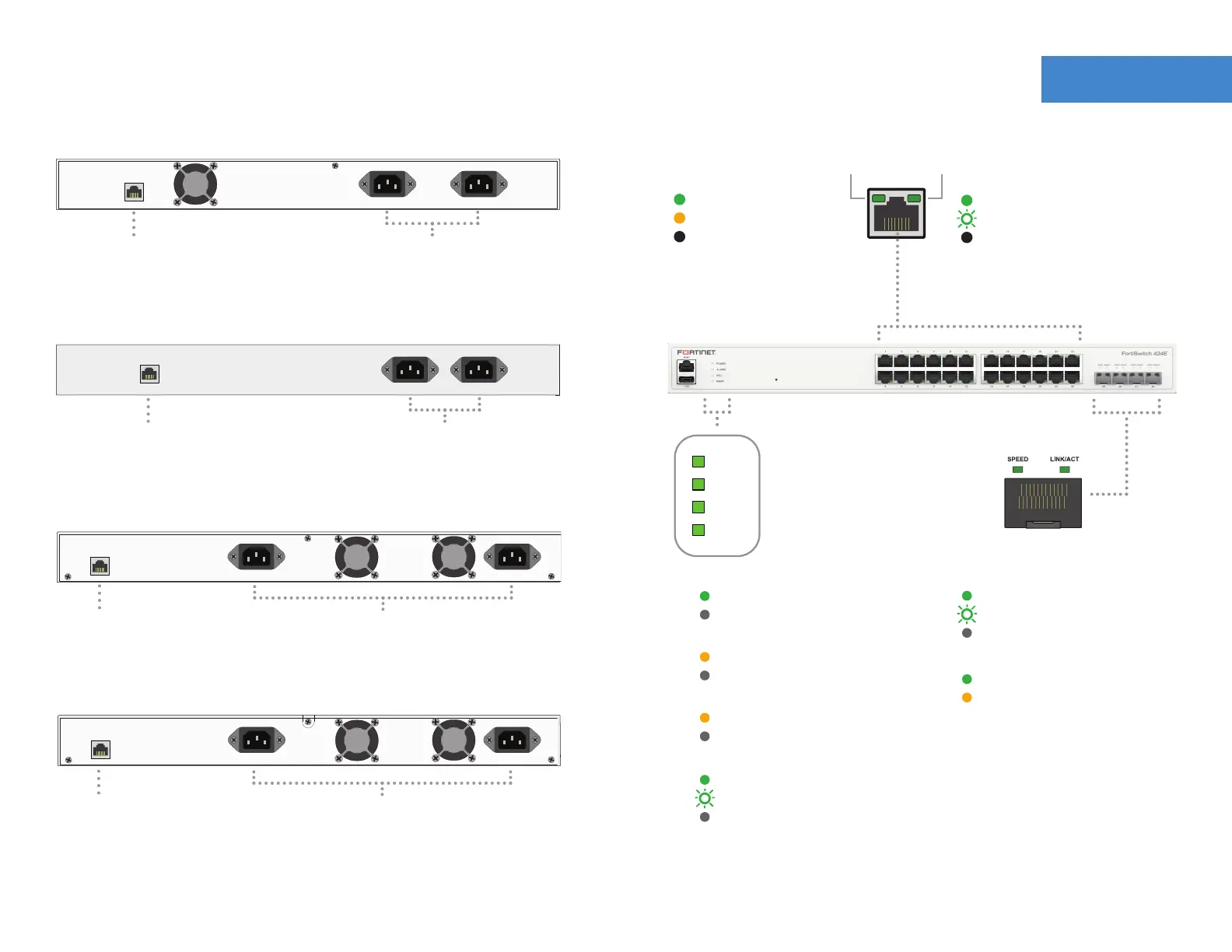7
LED Guide
6
Console (RJ-45)
Optional connection to the management
computer. Provides access to the CLI.
CONSOLE
AC INPUT
100-240Vac
0.7A Max, 50-60Hz
AC INPUT
100-240Vac
0.7A Max, 50-60Hz
FortiSwitch 424E
Redundant Power Supplies
100-240V AC, 0.7A, 50/60Hz
Console (RJ-45)
Optional connection to the management
computer. Provides access to the CLI.
CONSOLE
AC INPUT
100-240Vac
1.5A Max, 50-60Hz
AC INPUT
100-240Vac
1.5A Max, 50-60Hz
FortiSwitch 424E - Fiber
Redundant Power Supplies
100-240V AC, 1.5A, 50/60Hz
Console (RJ-45)
Optional connection to the management
computer. Provides access to the CLI.
CONSOLE
AC INPUT
100-240Vac
4.0A Max, 50-60Hz
AC INPUT
100-240Vac
4.0A Max, 50-60Hz
FortiSwitch 424E - POE
Redundant Power Supplies
100-240V AC, 4.0A, 50/60Hz
Console (RJ-45)
Optional connection to the management
computer. Provides access to the CLI.
FortiSwitch 424E - FPOE
Redundant Power Supplies
100-240V AC, 7.0A, 50/60Hz
CONSOLE
AC INPUT
100-240Vac
7.0A Max, 50-60Hz
AC INPUT
100-240Vac
7.0A Max, 50-60Hz
MGMT
Green: Connected
Flashing Green: Transmitting & receiving data
Off: No link established
Power
Green: The unit is on
Off: The unit is off
Alarm
Amber: The unit has a fault
Off: No faults detected
PSU
Amber: One of the PSU’s have no power
Off: Both internal PSU’s have power
Link/ActLAN Speed
Ethernet Ports Link/Activity
Green: Connected
Flashing Green: Transmit & receive
Off: No link established
Ethernet LAN Speed
Green: 1Gbps
Amber: 100Mbps
Off: 10Mbps or no link
SFP+ Ports Speed
Green: 10Gbps
Amber: 1Gbps
SFP+ Ports Link/Activity
Green: Connected
Flashing Green: Transmit & receive
Off: No link established
FortiSwitch 424E
