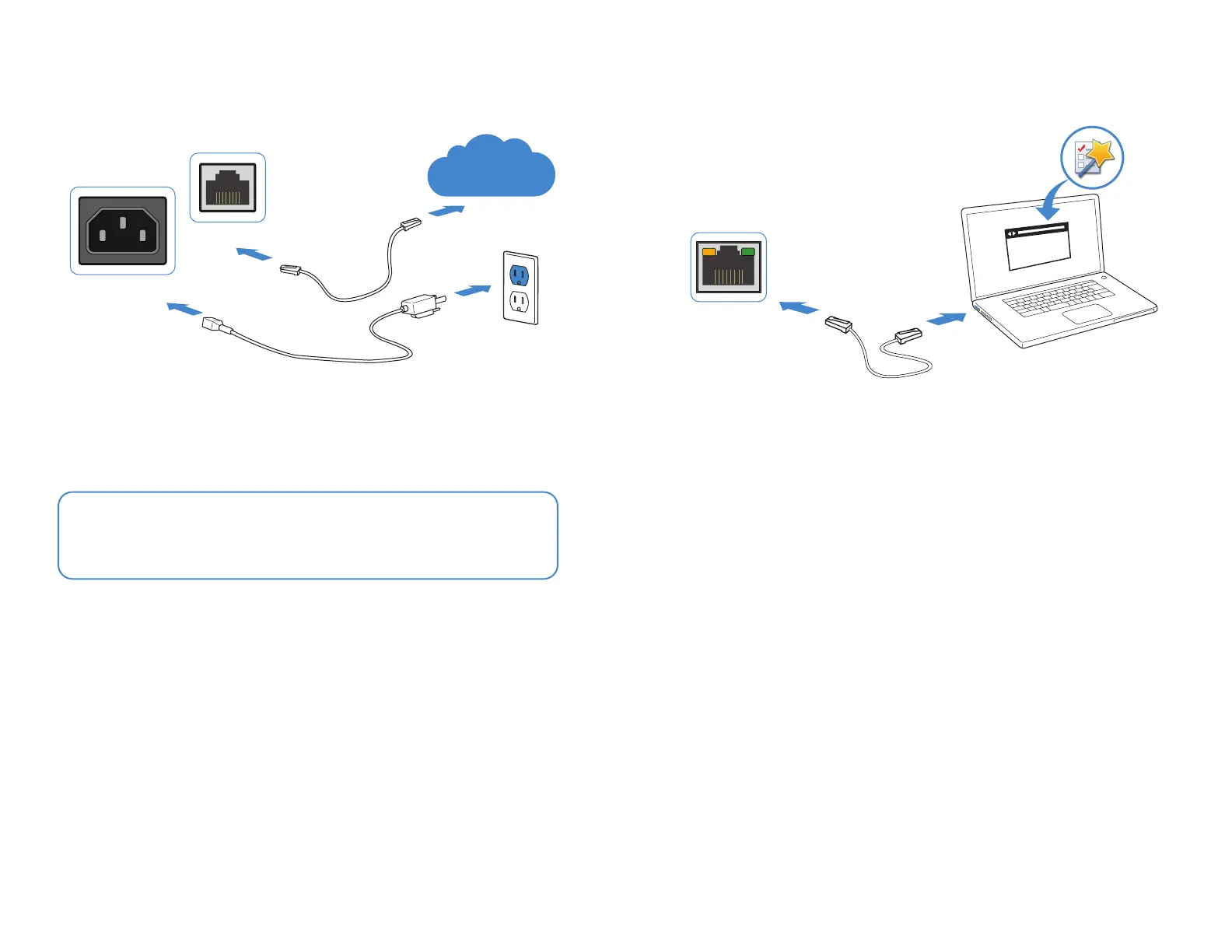14 15
Internet Connection
Connect your device to a power outlet and an Internet connection. This is usually a
modem, but could also be another device on your network.
Power Connection
Ethernet Port
Internet
Note: If the unit has a redundant power supply, each power cable should be
connected to a different power source. In this way, if one power source fails, the
other may still be operational and the unit will not lose power.
Ethernet Port
https://
Web Browser
To Connect to the GUI
1. Connect the Ethernet cable.
2. Configure the management computer to be on the same subnet as the internal
interface as the FortiSwitch unit:
IP address: 192.168.1.2
Netmask: 255.255.255.0
3. Visit 192.168.1.99 in your web browser.
4. Login using username “admin” and no password.
5. Configure your device and save your settings.
6. Register your device from the dashboard page.