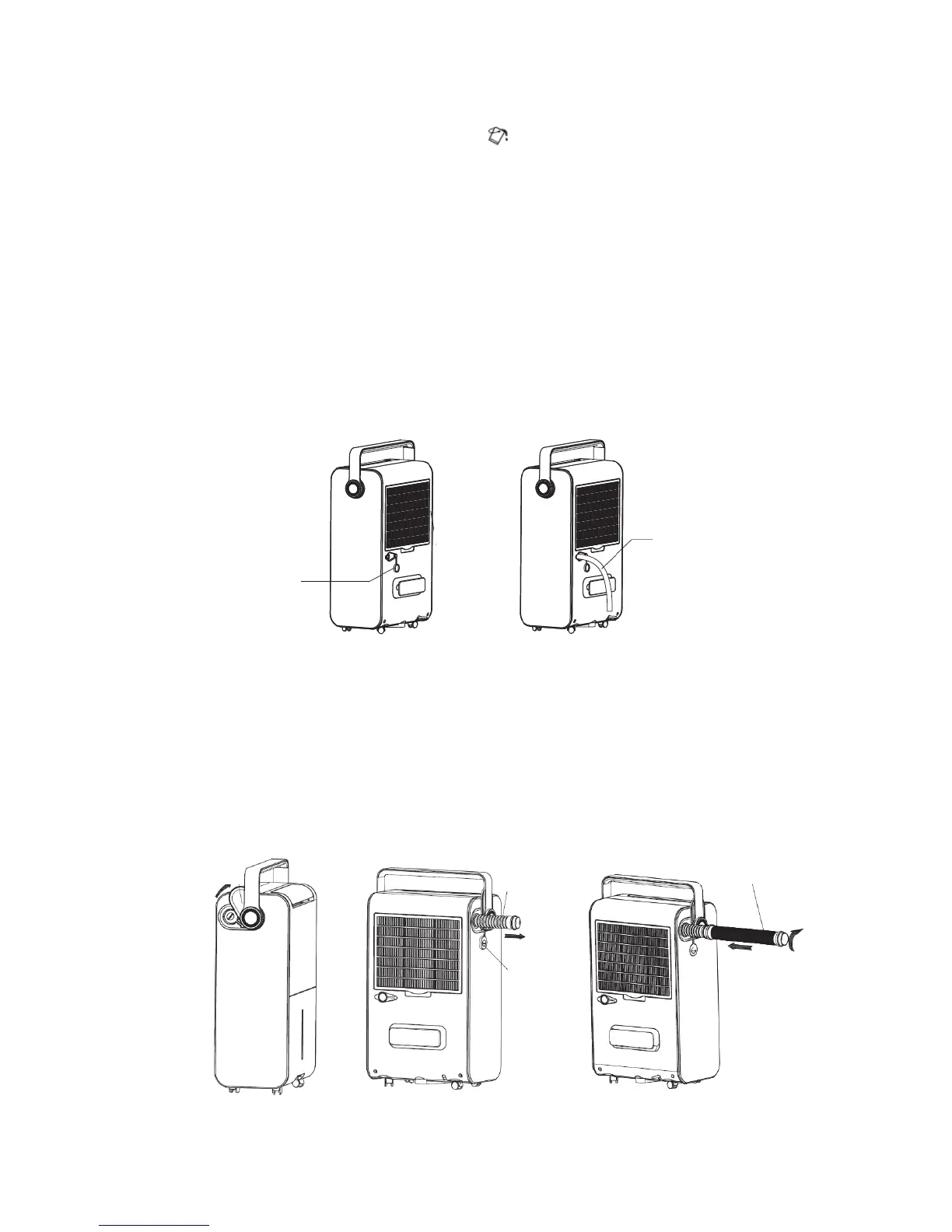5
DRAINAGE INSTRUCTION
While the water tank is full, the water tank indicator “ ” will be on. The compressor and the fan will
stop operating. Please empty the water tank.
*Please turn off and unplug the appliance before removing the water tank.
1. Remove the water tank carefully.
2. Empty the water tank.
3. Insert the water tank gently back into the appliance.
CONTINUOUS DRAINAGE
1. Turn off and unplug the appliance.
2. Take off the hose stopper. (Fig. 1)
3. Connect the drain hole with an 14mm inner diameter water tube. (Fig. 2)
* Please purchase the water tube.
SHOES DRYING MODE INSTRUCTION
1. Span open the shoes drying outlet cover on the left of the appliance (Fig.1).
2. Open the internal joint cover, pull out the extension tube in the machine. (Fig.2).
3. Take an extension tube inserted into the swivel shackle of the external extension pipe (Fig.3).
4. Put the external extension pipe into the shoes.
5. Press mode button to select the shoes drying mode.
