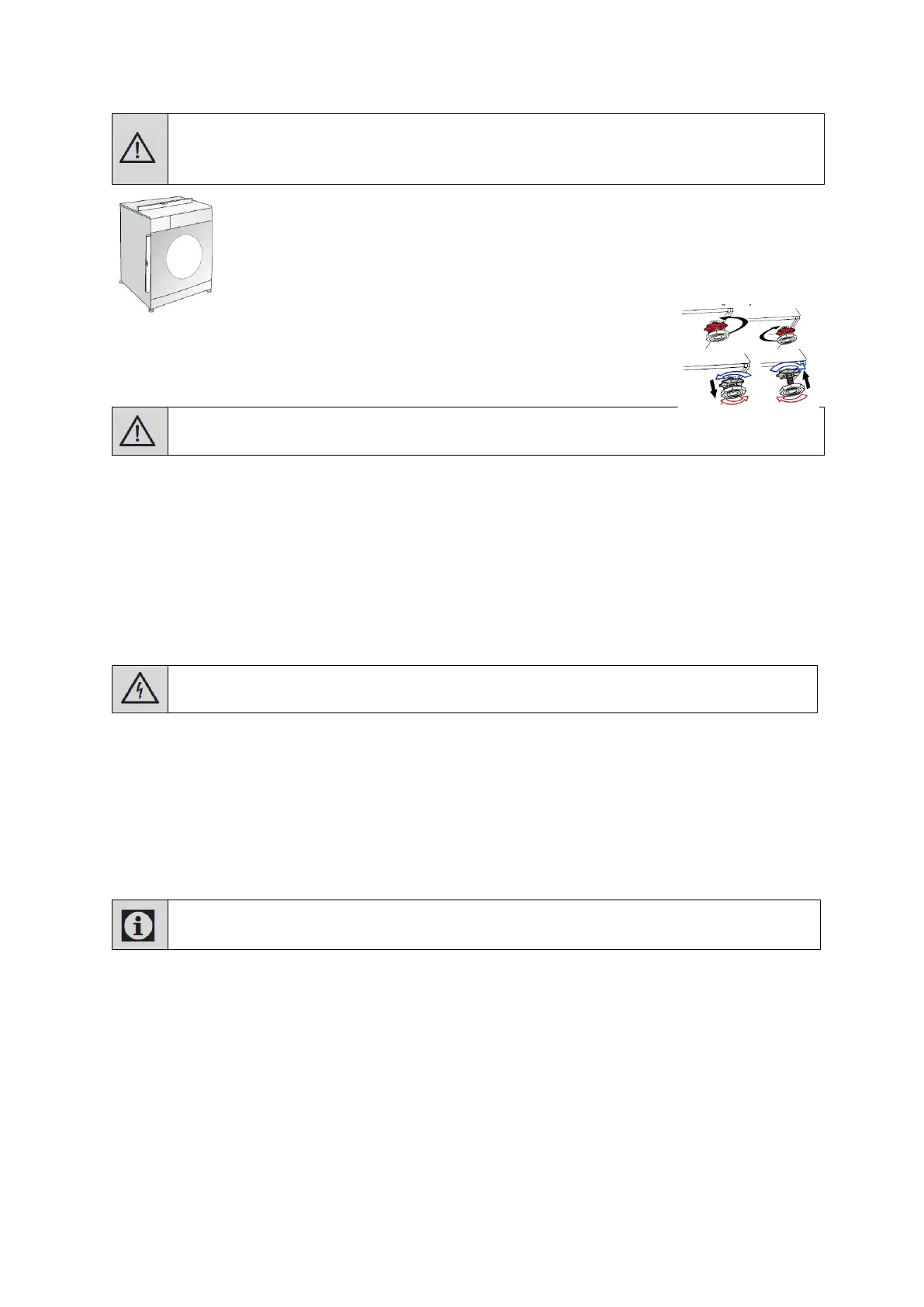4
Adjusting the feet
Warning: In order to ensure that the appliance operates more silently and vibration-free, it must stand
level and balanced on its feet. Balance the appliance by adjusting the feet. Otherwise, the appliance
may move from its place and cause crushing and vibration problems.
1. Loosen the lock nuts on the feet by hand.
2. Adjust the feet until the appliance stands level and balanced.
3. Tighten all lock nuts again by hand.
Warning: Do not use any tools to loosen the lock nuts. Otherwise, they will get damaged.
Electrical connection
Connection must comply with local national regulations.
Power cord plug must be within easy reach after installation.
The appliance must be plugged into a specific 220-240V socket and no less than 13A.
The voltage specified in the "Specification" must be equal to the mains voltage.
Do not make connections via extension cords or adapters.
Warning: Damaged power cords must be replaced by the authorized service agents.
Transportation of the appliance
1. Unplug the appliance before transporting it.
2. Remove water drain and water supply connections.
3. Drain all water that has remained in the appliance. (see “Draining remaining water and cleaning the pump
filter”)
4. Install transportation safety bolts in the reverse order of removal procedure. (see “Removing the
transportation locks”)
Never move the appliance without the transportation safety bolts properly fixed in place!