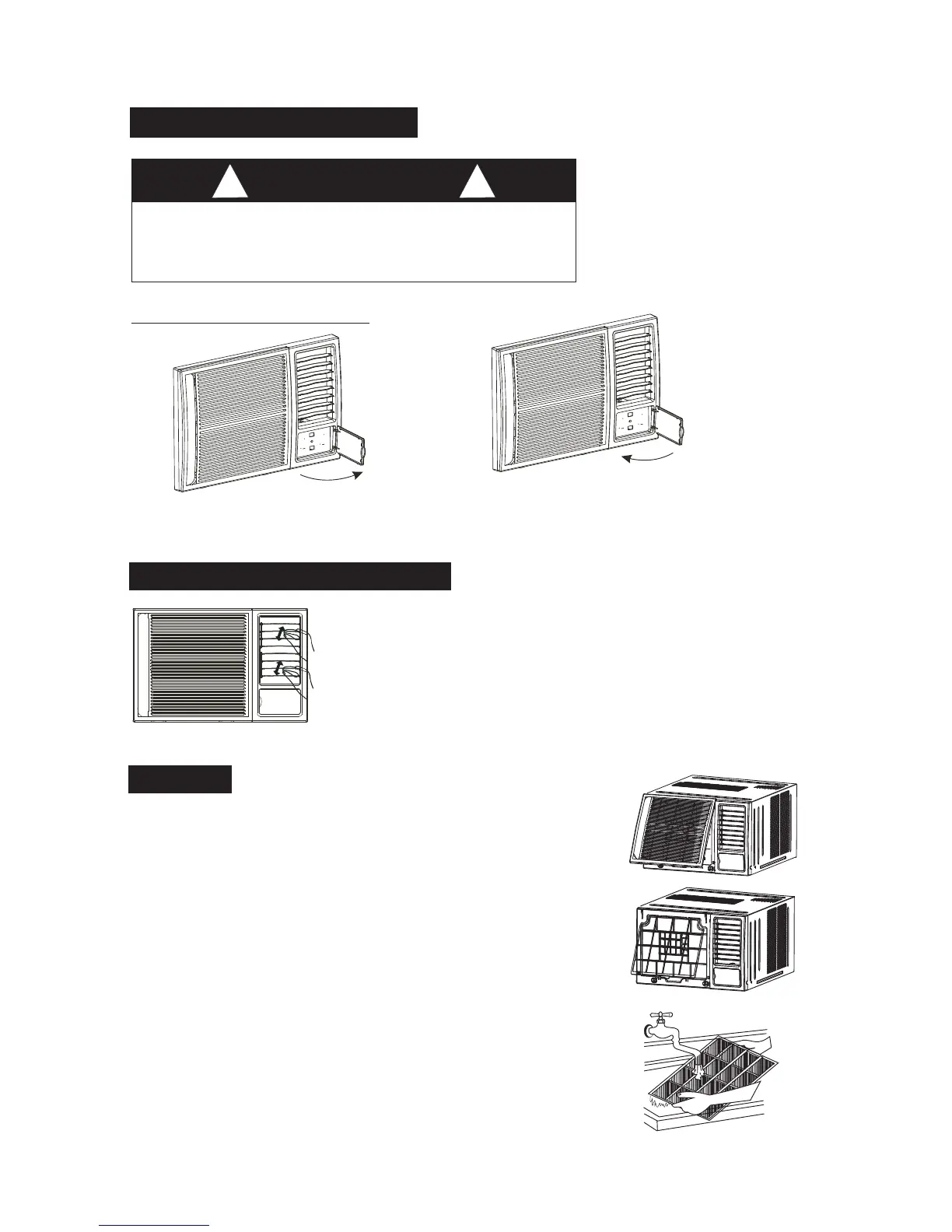NEVER operate the air conditioner without the
air filter, as dust/dirt particles can cause
equipment failure.
CAUTION
!!
The air filter behind the inlet grille should be checked and
cleaned at least once every 2 weeks (or as necessary) to
maintain optimal performance of the air conditioner.
Air Filter
CONTROL PANEL COVER
Grasp the right of the control panel cover and
pull it upwards to open it .
Close the control panel cover and press the
right of the cover again until it snaps into the
locked position.
To adjust vertical air flow direction of the up or low horizontal
louvers, adjust any one of the up or low horizontal louver blades.
Manual vertical air flow adjustment
Always keep the top or bottom blades in horizontality. This can
prevent water drops condensed on the front panel of the unit.
11
OPERATION INSTRUCTION
How to remove the air filter
1. Hold the tabs under the front panel, then uplift it outwards,
and remove the front panel.
2. Pinch the handle under the air filter and make the air filter
arched, remove it from the slot from underside to upside.
3. Clean the filter with warm water. The water
O
should be below 40 C to prevent distortion of the filter.
4. Rinse off and gently shake off excess water from the
filter. Allow the filter to dry before re-install it. To prevent
distortion of the filter, do not dry it in direct sunlight.
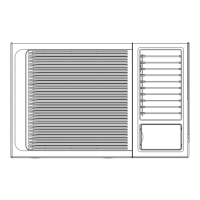