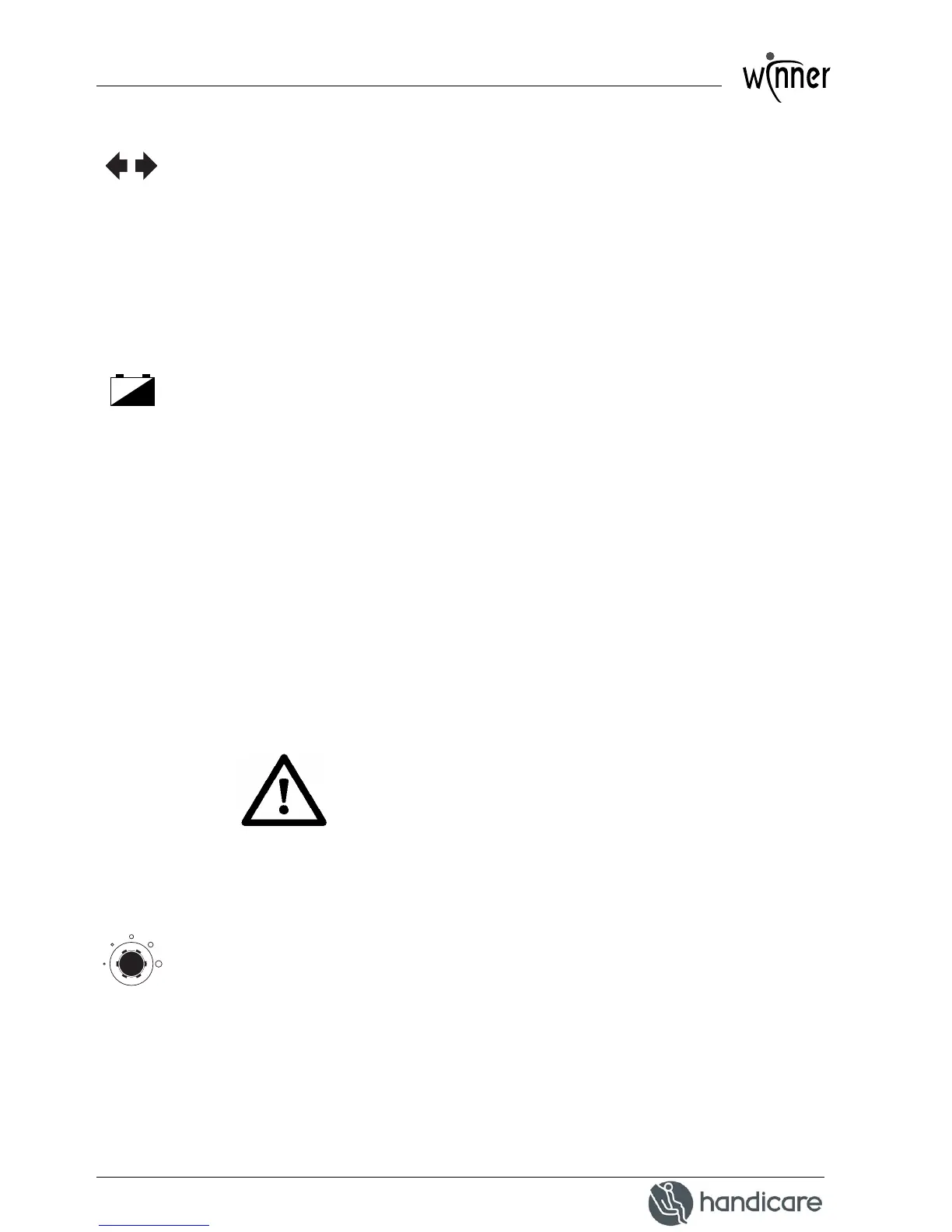Operation
22
A Turn Signals left / right
By activating the switch (on the left or on the right), the indicator
concerned will start flashing, to indicate that you intend to
change your driving direction:
move the switch to the left if you wish to turn to the left;
move the switch to the right if you wish to turn to the right.
As soon as you have completed your left or right turn, move the
switch to its neutral position to switch off the indicator.
B Battery-condition Meter
The battery-condition meter gives a general indication of the
condition of the batteries. It is quite normal for the pointer to go
down during acceleration, because the battery voltage is
reduced when power is requested. This voltage reduction is no
indication for the capacity of the batteries. When the batteries
are fully charged, the pointer will be at its maximum position.
However, this will also be the case if the batteries are not fully
charged, owing to the battery’s characteristics.
The most reliable battery indication is shown while driving on a
flat surface.
The battery-condition meter has three areas in which the
pointer may rest after the scooter is switched on.
When the battery is sufficiently charged, the pointer is in the
green area. As the battery is depleted, the pointer will move to
the yellow, and, subsequently, into the red area.
The fields have the following meaning:
Red: The batteries are depleted and have to
be recharged as soon as possible.
Yellow: The batteries are quite depleted.
The scooter may be used, but the
batteries should very soon be recharged.
Green: The batteries are fully charged.
C Speed Control Knob
With this knob, the desired maximum speed is set. Turning
clockwise will increase the speed (the maximum has been set
by the manufacturer to 15 km/h).
Turning counter clockwise will reduce the maximum speed.
Select the position of this button beforehand, in accordance
with the driving conditions, such as driving in cramped spaces
or in a room with many people.
