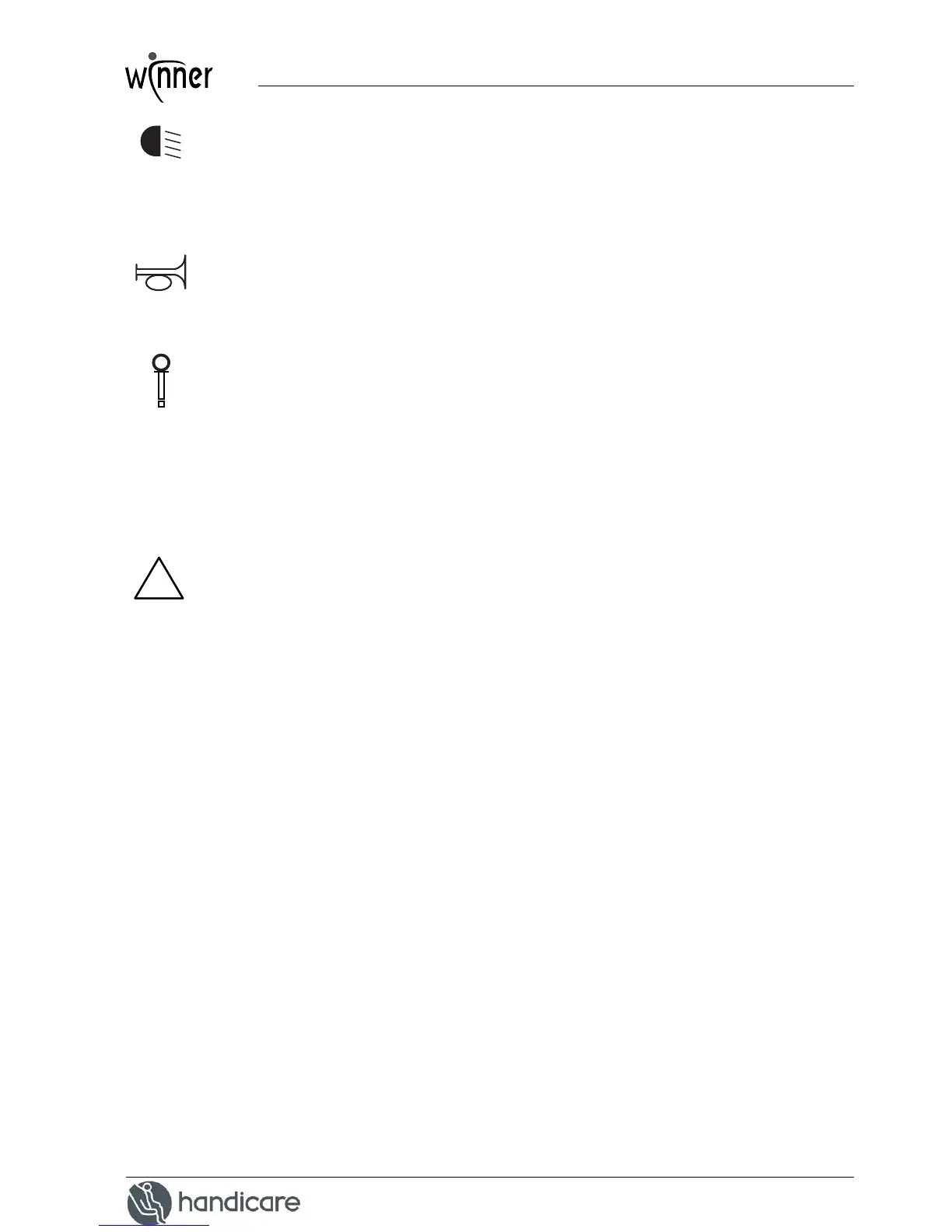Operation
23
D Lighting
Pressing this switch will turn on the lighting:
The switch has the following positions:
0: lighting is off
1: lighting is on.
F Horn
The horn buttons are used to give a warning sound in
dangerous situations.
The horn will sound for as long as you keep the button pressed.
E Jack Key
To switch on the scooter, the jack key has to be inserted into
the jack key receptacle.
All of the Fortress Winner’s functions, with the exception of the
hazard lights and the lighting, only operate if the jack key has
been inserted into the receptacle.
The hazard lights and the lighting will always work, even if the
contact plug has not been put into the contact.
G Hazard Lights
Pressing this switch will turn on the hazard lights.
You should use the hazard lights if you fear you will not be seen
by other traffic, or if you are stopped because of a malfunction.
Pressing this switch a second time will switch off the hazard
lights.
