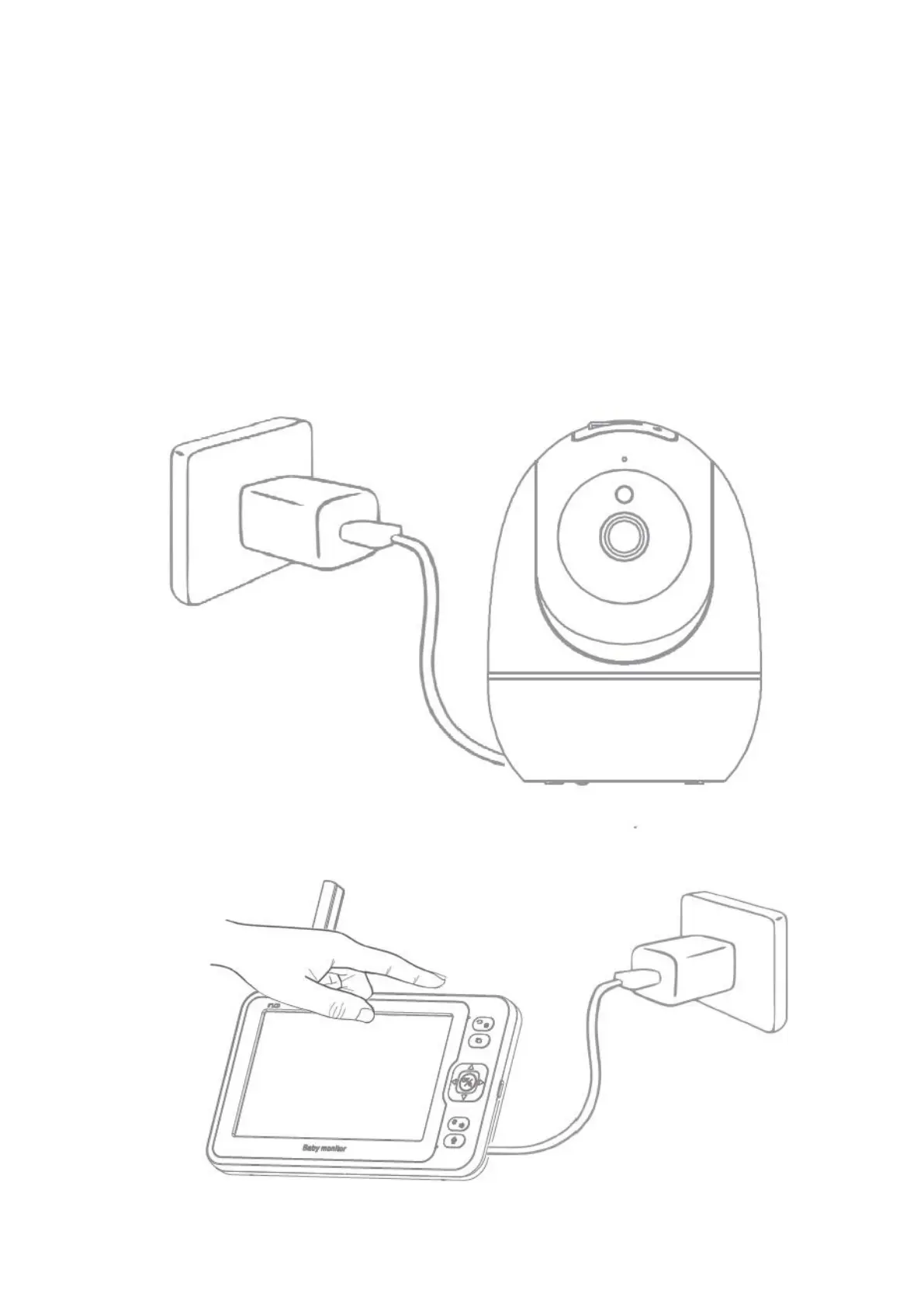7
CONNECT THE CAMERA TO THE MONITOR
4.1: Power on the camera. After about 3-5 s the camera will say “power on system starting
up” and start to work.
4.2: Long Press the power on/off button to turn on the unit. (Tips: Kindly make sure the
monitor is fully charged before connection when use for the first time)
4.3: After camera and monitor ready wait about 10s the picture will show on the monitor
then could start to use the baby monitor.