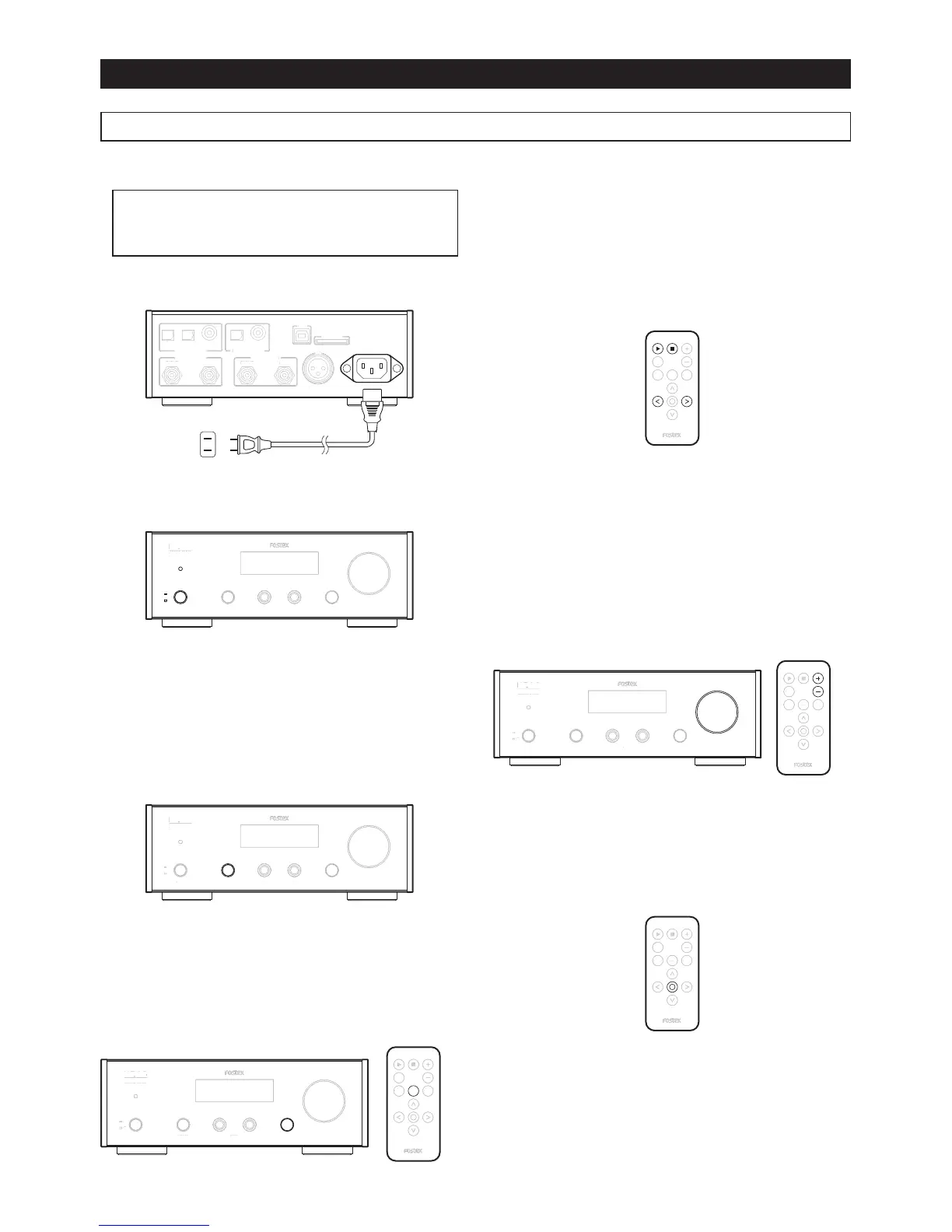E-10
Turning on the power
<Caution>:When you connect to an amplifier,
turn down the volume of the amplifier before
you turn on the power.
1) Connect the unit to the AC wall outlet using the
supplied power cord.
IN
SD CARD
USB
1 2
OPTICAL COAXIAL COAXIALOPTICAL
DIGITAL I N DIGITAL OU T
AES/EBU
RIGHT LEFTRIGHTLEFT
ANALOG OU T ANA LOG IN
2) Depress the
[
POWER
]
switch on the front panel.
The unit turns on while the
[
ON
]
indicator lights
up in red.
input sel1 2phonesoutput sel
H P A 8
32BIT DAC
HEADPHONE AMPLIFIER
volume
Selecting the output
Set the
[
OUTPUT SEL
]
switch on the front panel
appropriately depending on whether you monitor
via speakers or headphones.
To monitor via speakers, set the
[
OUTPUT SEL
]
switch to the down position.
To monitor via headphones, set the
[
OUTPUT SEL
]
switch to the up position.
volume
input sel
1 2phonespower
on
off
H P A 8
32BIT DAC
HEADPHONE AMPLIFIER
Selecting the audio source
Select the audio source (input source) by rotating
the
[
INPUT SEL
]
dial on the front panel (or using the
[
INPUT SEL
]
key on the remote controller.
You can select from “OPT1”, “OPT2”, “AES/EBU”
and “COX” depending on the connector to which
the source device is connected.
volume
1 2phonesoutput selpower
on
off
H P A 8
32BIT DAC
HEADPHONE AMPLIFIER
Operating an SD card
Select a desired DSF fi le using the
[
<
]
/
[
>
]
keys on
the remote controller.
Pressing the
[
<
]
or
[
>
]
key selects the previous or
next fi le.
After selecting the fi le, press the
[
▲
]
key to start
playback.
To stop playback, press the
[
■
]
key.
Adjusting the audio level
You can adjust the audio level using the audio vol-
ume dial.
The audio volume dial affects the output levels of
both the
[
PHONES (1 and 2)
]
and the
[
ANALOG
OUT
]
connectors.
Note that, however, when the “DIRECT” menu item
is set to “ON”, the audio volume dial does not af-
fect the output levels of the
[
ANALOG OUT
]
con-
nectors.
input sel1 2phonesoutput selpower
on
off
H P A 8
32BIT DAC
HEADPHONE AMPLIFIER
Removing an SD card
Before you remove an SD card physically, do not
forget to unmount the card.
1) Press the
[
○
]
key on the remote controller.
The SD card is unmounted and the display
shows “EJECT”.
2) Press the SD card lightly.
The card is ejected partly.
3) Pull the SD card out.
Using the HP-A8
Example 2: Listening to a DSF fi le on an SD card (continued)
