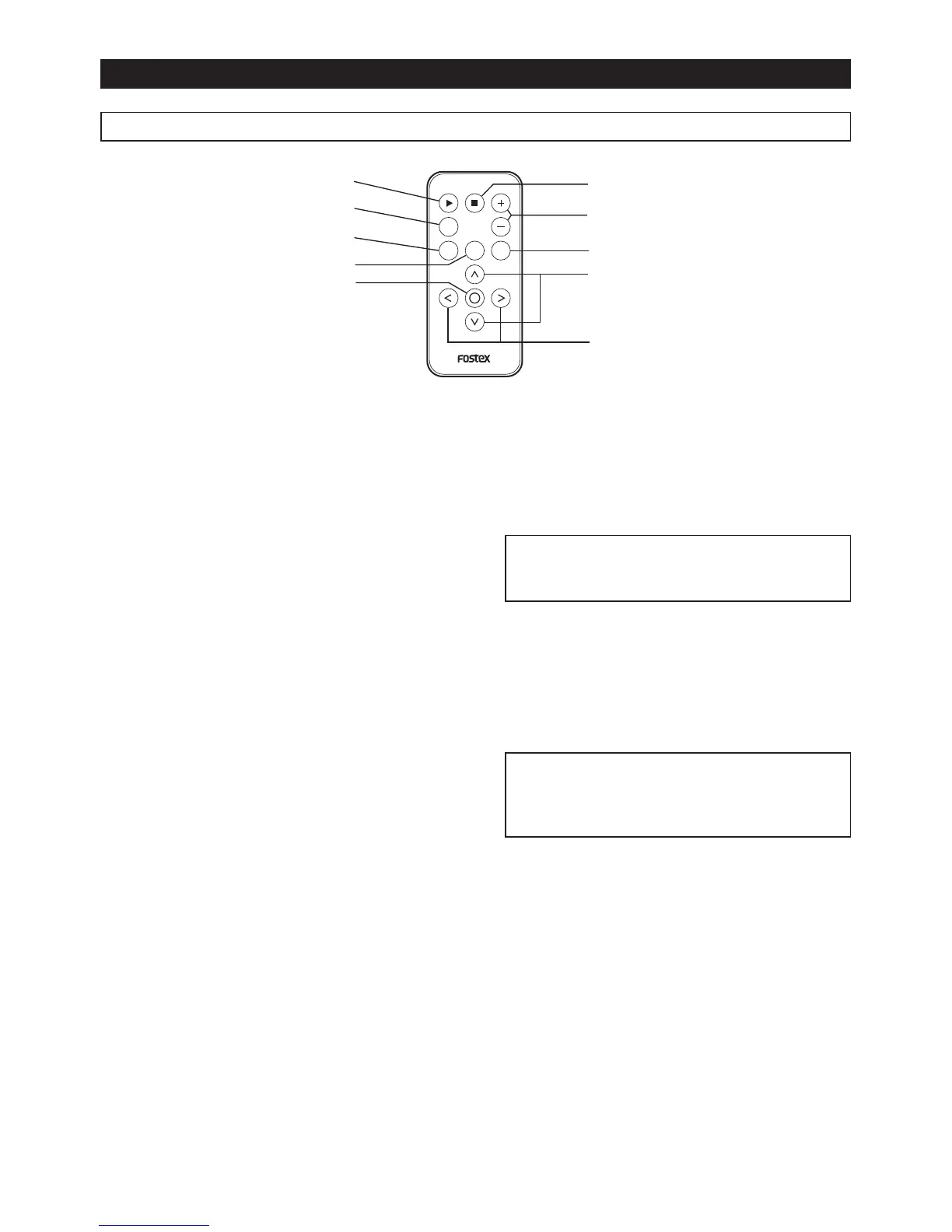E-7
Features and controls
❶
[
▲
]
key
When the SD card is selected as the audio source,
pressing this key starts playback of the current au-
dio file.
❷
[
REC
]
key
(This key does not function with the HP-A8.)
❸
[
MENU
]
key
Pressing this key enters the menu mode.
Pressing this key in the menu mode exits the menu
mode.
❹
[
INPUT SEL
]
key
This key is used for selecting the audio source (ex-
cept in the menu mode).
It acts the same as the
[
INPUT SEL
]
dial on the
front panel.
❺
[
○
]
key
Press this key to unmount the SD card before re-
moving it physically from the
[
SD CARD
]
slot. (see
“Removing an SD card” on page E-10 for details).
In the menu mode, this key works differently (see
“Using the menu” on page E-11 for details).
❻
[
■
]
key
When you play back an audio file on an SD card,
pressing this key stops playback.
Remote controller
❼
[
+
]
/
[
–
]
key
These keys are used to control the audio output
volume of the
[
PHONES
]
(1 and 2) and
[
ANALOG
OUT
]
jacks.
They work the same as the audio volume dial on
the front panel.
<Memo>:When the “DIRECT” menu item is set
to “ON”, these keys do not affect the output
volume of the
[
ANALOG OUT
]
jacks.
❽
[
MUTE
]
key
Pressing this key mutes the output signal from the
[
PHONES
]
and
[
ANALOG OUT
]
jacks. Pressing the
key again releases muting.
Note that the
[
ANALOG OUT
]
connectors are not
muted when the “DIRECT” menu item is set to “ON”.
<Memo>:If you use the audio volume dial on
the front panel or the
[
+
]
/
[
-
]
keys on the remote
controller while the unit is muted, the volume
changes after mute is released.
❾
[
<
]
/
[
<
]
key
(These keys do not function with version 1.)
❿
[
<
]
/
[
>
]
key
When the SD card is selected as the audio source,
pressing the
[
<
]
or
[
>
]
key selects the previous or
next file.
Holding down the
[
<
]
or
[
>
]
key fast-rewinds or fast-
forwards the file.
In the menu mode, these keys are used for select
-
ing the menu item or setting (see “Using the menu”
on page E-11 for details).
