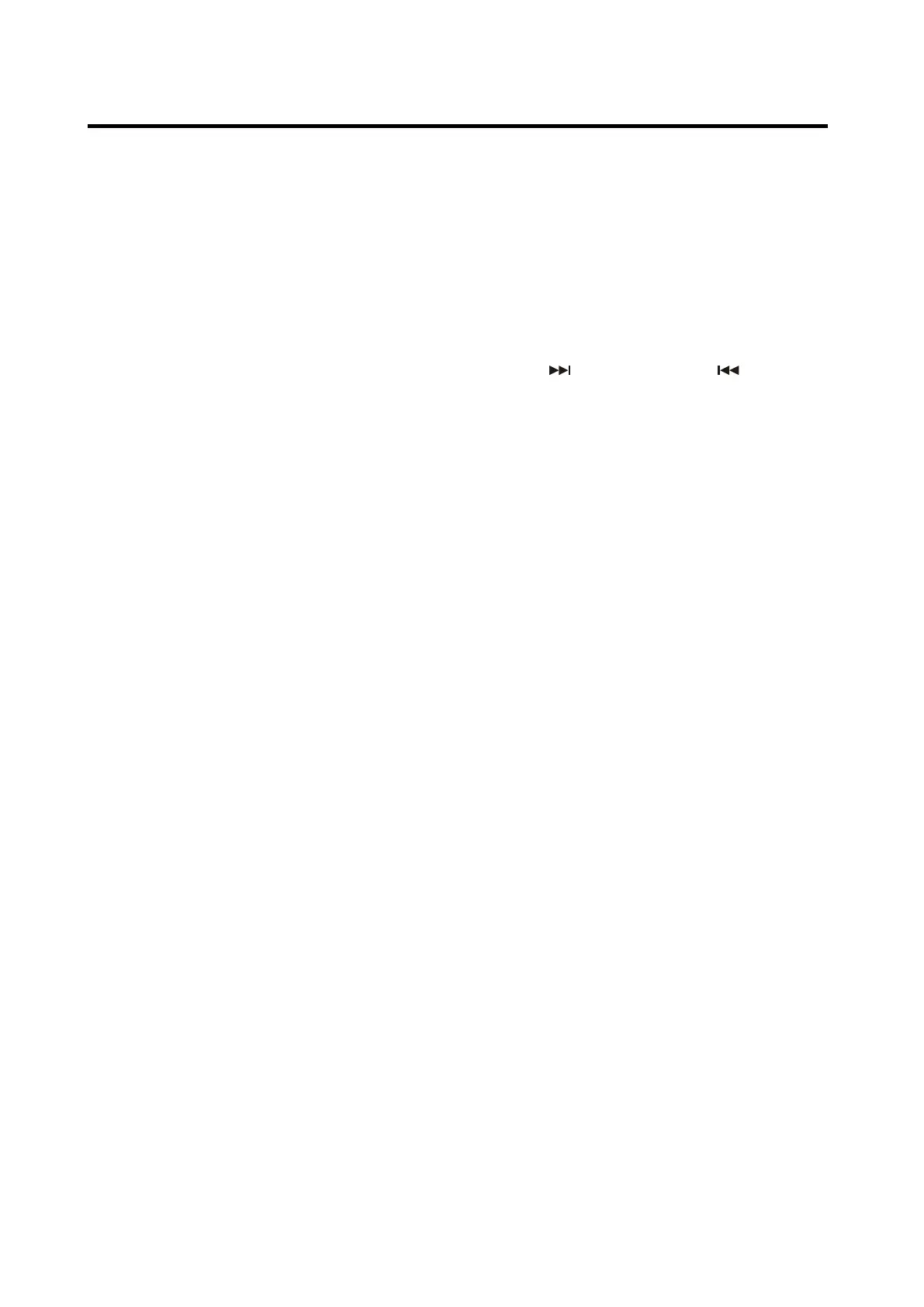OPERATION
segment is turned on.
PS: Program Service Name
Broadcast station name data
expressed in alphanumerically
characters
AF: Alternative Frequencies
Frequency list of broadcasting
stations transmitting the same
program
TP: Traffic Program Identification
Identification data for traffic
information-broadcasting station
TA: Traffic Announcement Identification
Identification data showing traffic
information is being transmitted or
not.
EON: Enhanced Other Networks
Information
Broadcasting information on PI, AF, TP,
TA, etc, relating to networks other than
the network used for current reception.
PTY operation
Press and hold audio knob (6) into the
RDS menu. Then shortly press audio
knob (6) to select the PTY item. Then
rotating the VOL knob to select PTY kinds.
Seconds later it will searching
automatically .
The PTY kind shows as below:
NEWS---AFFAIR---INFORM---EDUCATIO
---DRAMA---SPORT---VARIED---CULTU
RE ---SCIENCE---FINANCE---CHILD
REN--- WEATHER--- PHONE
IN---SOCIA---
RELIGION--- TRAVEL---LEISURE---
DOCUMENT--- ROCK M---POP M---
LIGHT M---EASY M--- OTHER M---
CLASSICS--- COUNTRY---JAZZ---
OLDIES---NATION M--- FOLK M
USB PLAY OPERATION
On the front panel of the unit, there is an
USB interface (9). You can connect an
USB driver through this interface (9).
When you connect an USB driver through
the interface, the unit will search the MP3
/WMA files in the USB driver and start to
play. If in other mode, you can also press
MODE button (3) to select USB mode.
The operation please refer to the following
instruction.
SELECTING SONGS IN SINGLE STEP
Press button (17) or button (6)
to move to the following song or the
previous song. File number shows on
display.
SELECTING DIRECTORY UP/DOWN
Press 10-button (12) or 10+ button (11) to
select previous directory or next directory.
If the MP3 disc does not contain any
directory, there is no function of pressing
10- button (12) or 10 + button (11).
PAUSING PLAYING
Press PAU button (16) to pause playing.
Press it again to resume playing.
PREVIEWING ALL FILES
Press SCN button (15) to play first several
seconds of each file. Press again to stop
intro and listen to file.
REPEATING PLAYING
Press RPT button (14) to continuously
repeat the same file. Press it again to
repeat all files.
PLAYING IN RANDOM ORDER
Press SHF button (13) to play all files in
random order. Press it again to cancel the
random function.
SELECTING FILES BY AS/PS BUTTON
Press AS/PS button. It is activated the
“Search file number” mode. It shows
“ NUM***” Rotating the VOL knob to
selsect the desired song then press audio
knob (5) to play.
If the file number was selected. The unit
wait for ENT knob (5 for seconds. The unit
searches the file after few seconds, even
if the ENT knob (5) button is not pressed.
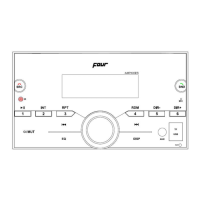