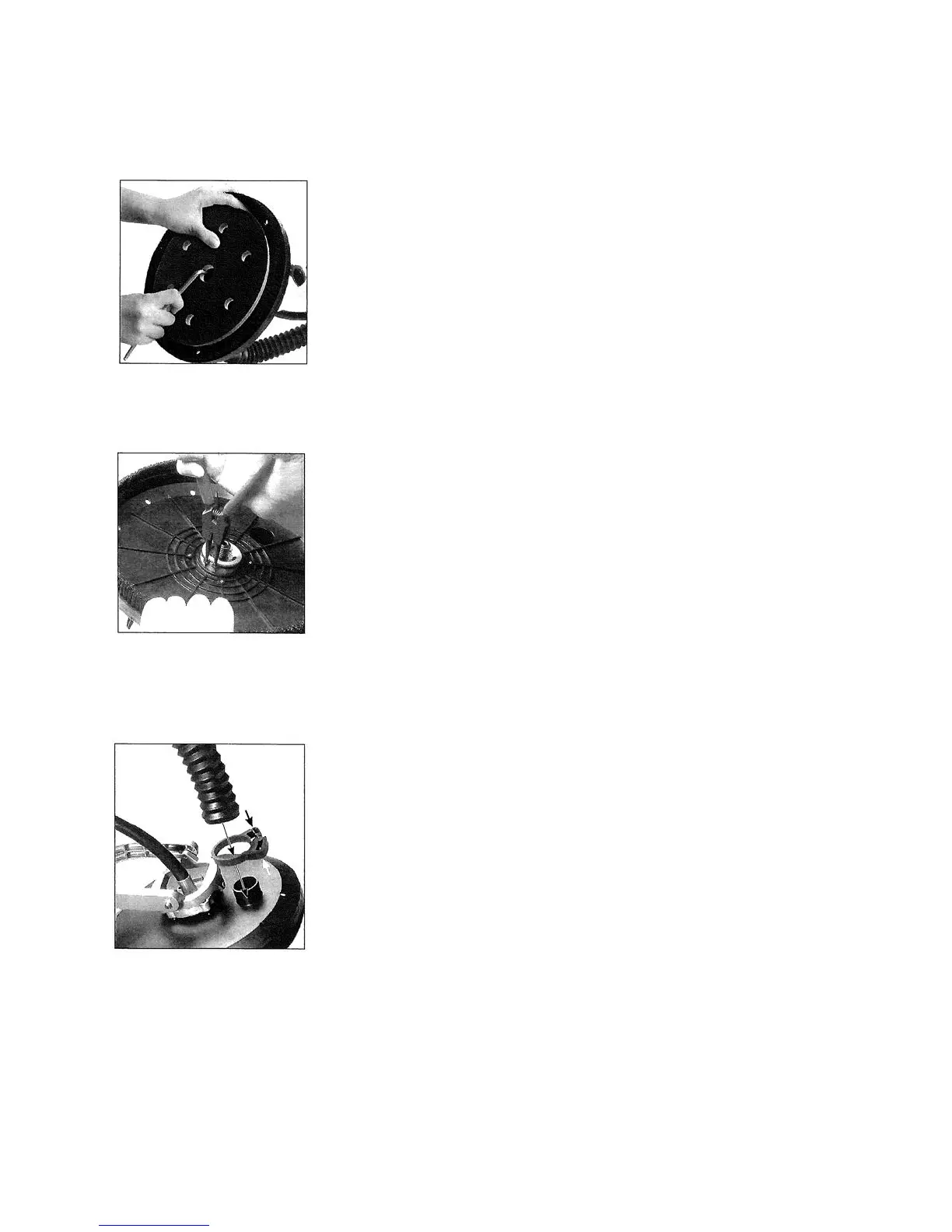Hold the sanding plate in one hand and with the other, using the L-hex wrench (supplied), first break free the centre
bolt clockwise (1/8 turn only!).
Then use only the L-hex wrench to hold the centre bolt from turning and spin off the sanding plate anti-clockwise.
Next, press the cover down against the spring and, using snap-ring pliers, remove the circlip which holds the sanding
plate cover to the bracket.
Finally, carefully work the vacuum hose free then lift the sanding plate cover away.
Replacement is the opposite of removal. Don’t forget the spring. Entrust all repairs to an authorised service centre.