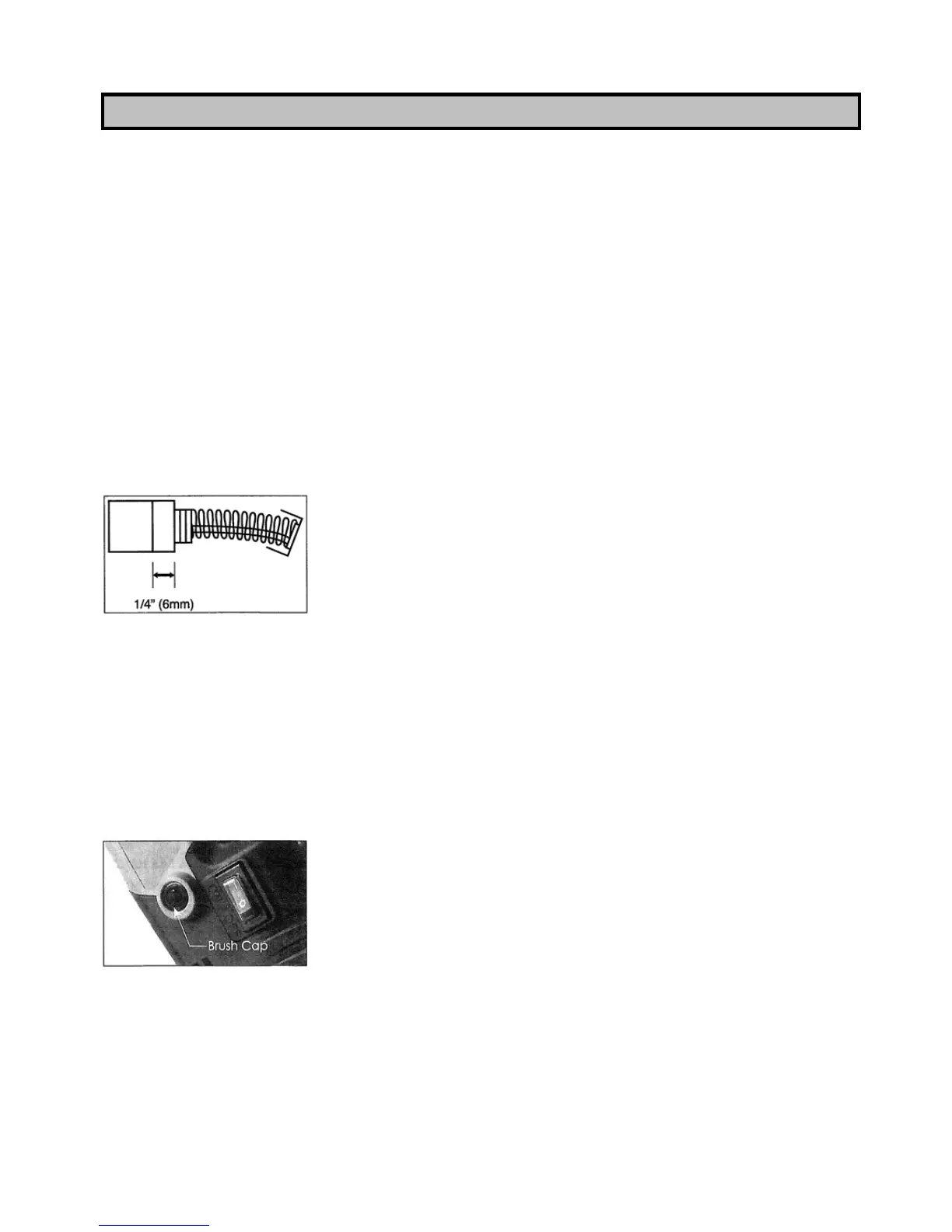MAINTENANCE
Keep the Tool Clean
Periodically blow out all air passages with dry compressed air. All plastic parts should be cleaned with a soft, damp
cloth. NEVER use solvents to clean plastic parts. They could possibly dissolve or otherwise damage the material.
Wear Safety Glasses While Using Compressed Air
Clean the vacuum swivel connector as too much dust will keep it from turning freely.
The Carbon Brushes
The carbon brushes are a normal wearing part and must be replaced when they reach their wear limit. When the
brushes are worn to a length of 1/4", they should be replaced.
NOTE: checking and replacing the carbon brushes should be entrusted to a qualified service centre.
To Change the Brushes
Unplug the machine.
Remove the brush cap with a slothead screwdriver.
Remove the brush.
Install new brushes in reverse order and replace the covers.
If it is necessary to replace the power cord, this must be down by the manufacturer or an approved agent in
order to avoid a safety hazard.