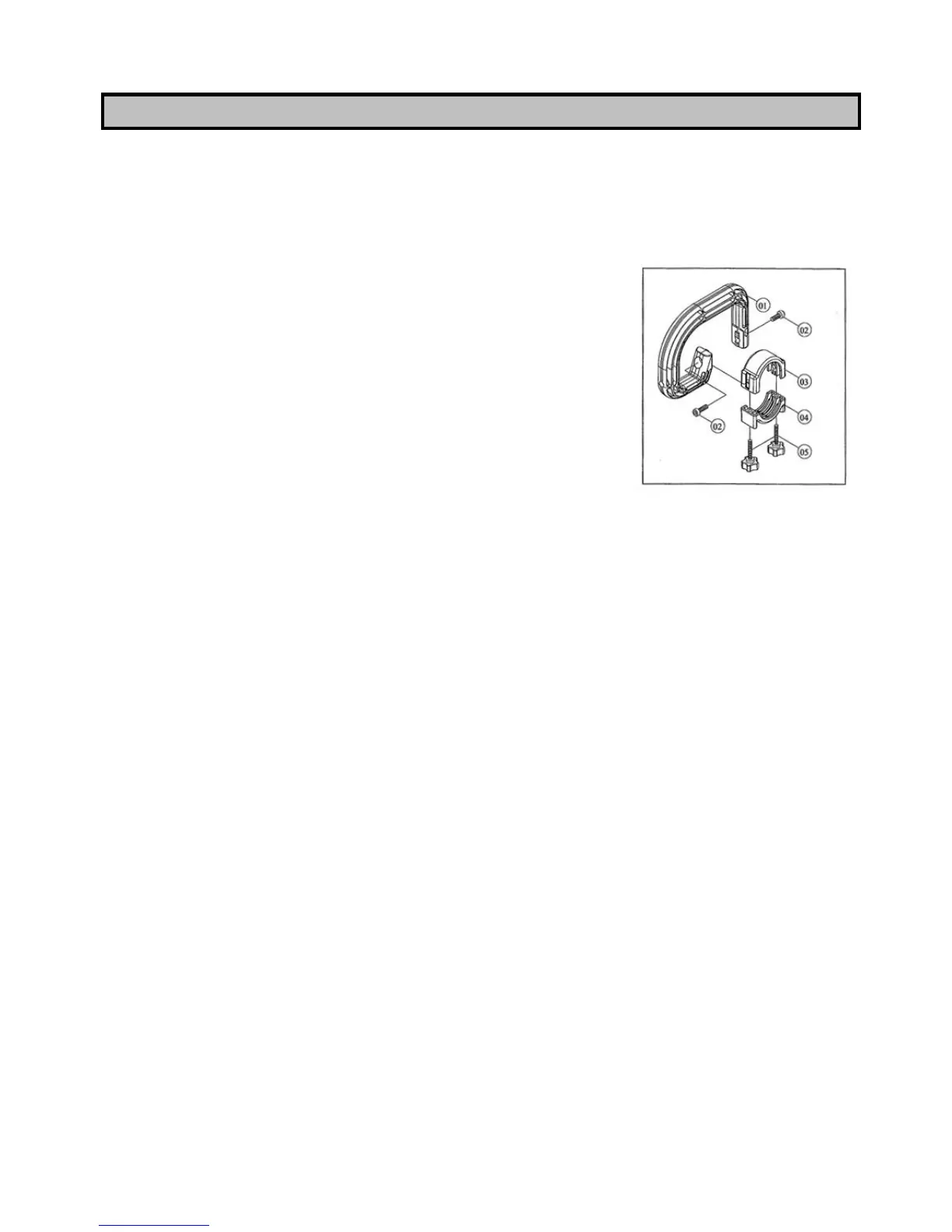HOW TO USE THE TOOL
Effective control of this powerful sander requires two-handed operation for maximum safety and control.
The proper hold is to keep one hand on the main handle and the other hand on the sponge grip on the column. It is
vitally important to keep a stable footing at all times, especially when standing on scaffolding or stilts.
Mounting the Optional Bail Handle
1. Loosen the two thumb screws (05) and remove the clamp cap (04).
2. Place the handle in the desired position on the column.
3. Clamp the handle in place by replacing the clamp cap and tightening the two
thumb screws.
Sanding Operations
Once the machine and vacuum cleaner are set up and all safety measures and equipment are in place, begin by
turning on the vacuum cleaner and then the sander. If you are using a vacuum cleaner with integrated switching,
then simply turn the sander on.
Begin sanding and carefully contact the work surface as lightly as possible – just enough to keep the sanding head
flat against the surface.
The joints in the sanding head allow the sanding disc to follow the contours of the work surface.
The best technique is to use overlapping sweeps and keep the head in constant motion. Never stop too long in any
one place or there will be swirl marks. With experience it will be very easy to create excellent results.
NOTE: ensure that the sandpaper you are using is suited to the task. Overly coarse grit paper may remove
material too quickly to control, while overly fine grit paper my clog too often and not shape down the
surface.
CAUTION: take care to avoid pointed projections, nails, etc. This will wipe out the sandpaper and probably
damage the sponge pad as well.