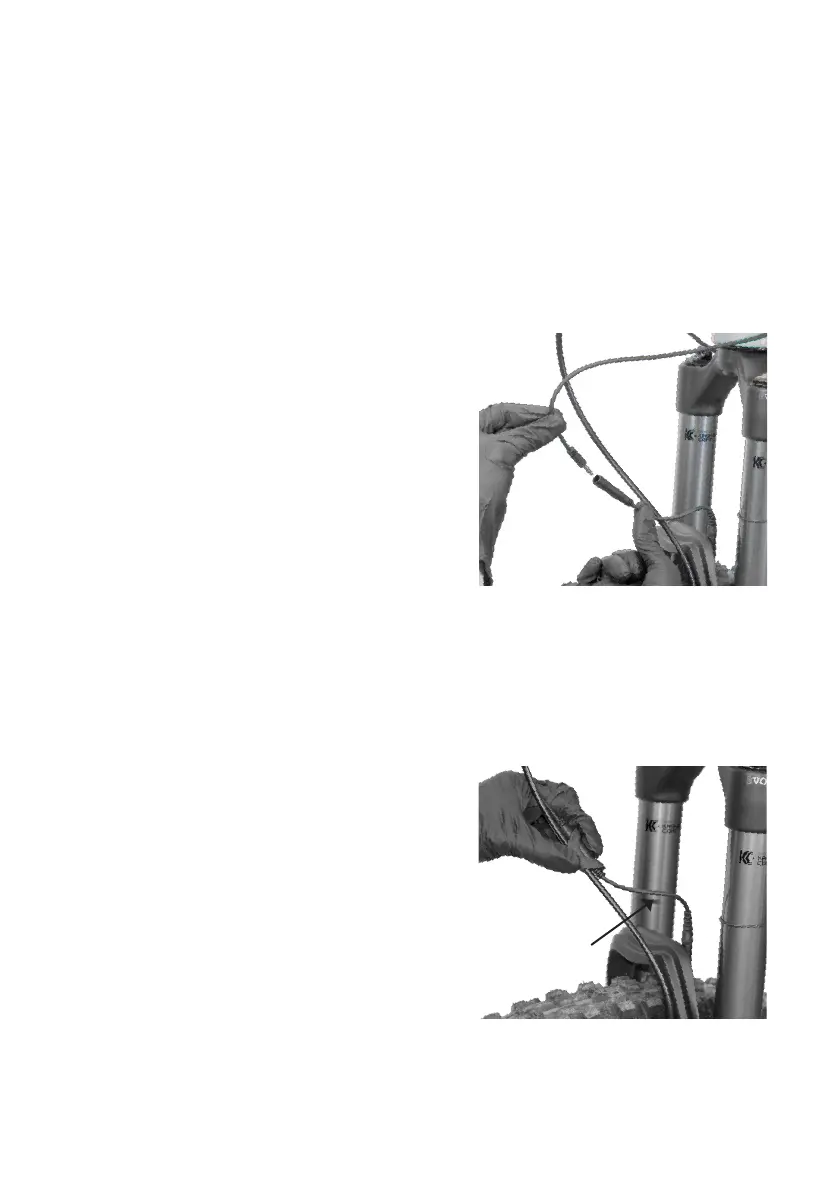11
ROUTE AND CONNECT THE CABLES
1. The front sensor cable has an audio jack cable end.
Route the front sensor cable so there are no tight
bends or obstructions from other cables.
2. Insert the front sensor cable into the front sensor
until you hear a click.
3. Make sure to orient the sensor connector on top
of the brake line and closest to the fork. Snap the
sensor clip to brake line first, and then snap it to the
sensor connector. There must be a strain relief loop
in the cable so it can move freely as the fork goes
through its travel.
STRAIN RELIEF LOOP
