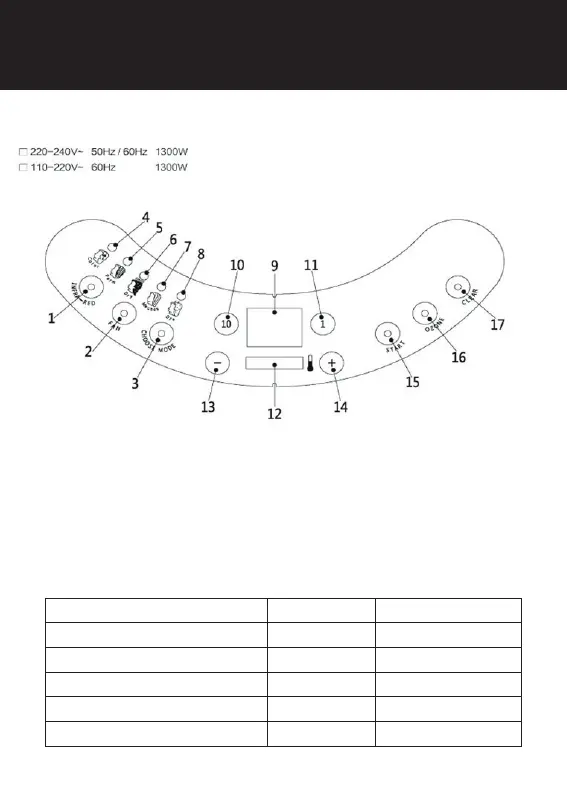GB
INSTRUCTION MANUAL
CONTROL PANEL
Fig. 3
1. INFRARED key
Each working program switches infrared on by default. If you want to switch infrared off,
press the the button; the lamp goes out to indicate that infrared radiation is off.
2. FAN key
The fan function can only be selected during operation of the equipment.
3. CHOOSE MODE key
After pressing this key, you can choose one of 5 working modes.
4 – 8. Display of Working Modes.
The lit lamp means that you can choose one of the working modes; the factory settings
for the operation time and temperature are as follows: see the Table; you can change the
mode before use or during operation of the machine.
Working mode Time Temperature level
Semipermanent colorization aid 15 minutes level 5
Undulation treatment aid 10 minutes level 3
Heating 18 minutes level 6
Highlights 10 minutes level 4
Permanent colorization aid 10 minutes level 3