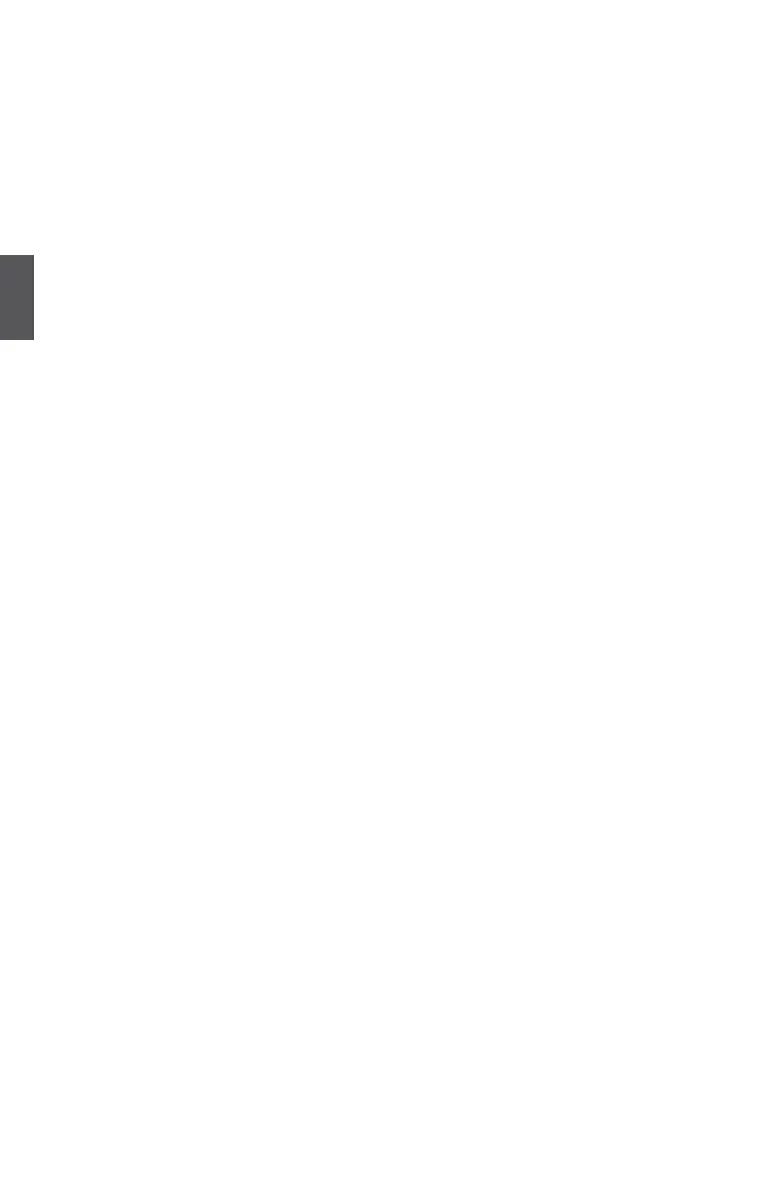3
36
This item allows you to enable support for OS without EHCI hand-off feature.
This is a workaround for OS without EHCI hand-Off support .
The EHCI ownership change should claim by EHCI driver.
If USB mass devices are connected to the computer, the following item will appear:
► USB Storage Configuration
After pressing <Enter>, you can set the reset delay for the USB mass storage device. There
are many different emulation types of this USB device, such as [Auto], [Floppy], [Forced FDD],
[Hard Disk] and [CDROM] can be selected. Select [Auto], USB devices less than 530MB will
be emulated as Floppy and remaining as hard drive. [Forced FDD] option can be used to force
a HDD formatted drive to boot as FDD(Ex. ZIP drive).
