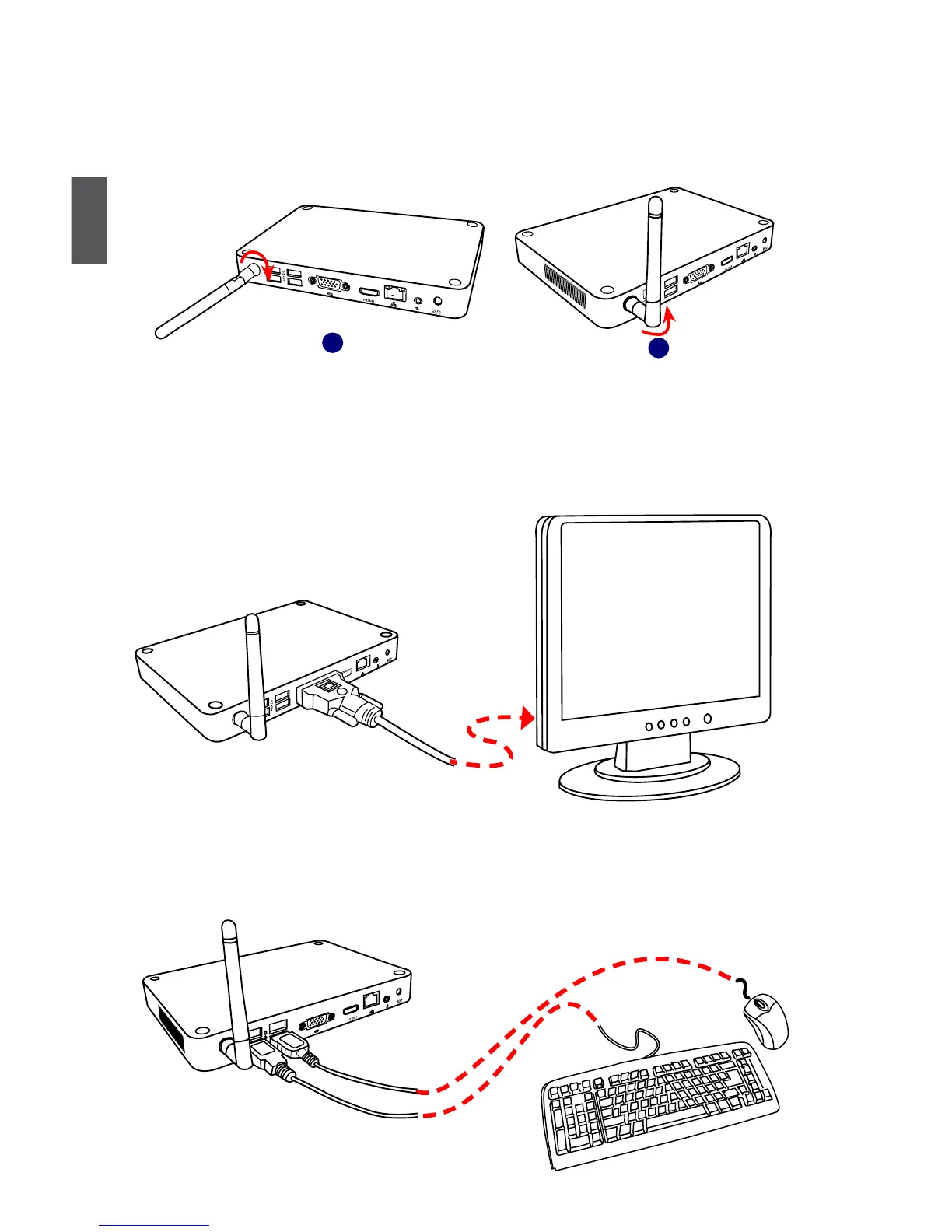2
8
2-2 Connection of NETBOX
1. Connect the Antenna
Connect the antenna to the RF port of the NETBOX. You can fold the antenna and rotate it in
different angle as you want.
2. Connect the Monitor
Connect a monitor to the NETBOX through VGA connector or HDMI connector.
3. Connect the USB Devices
Connect USB devices to the USB ports of the NETBOX, for example, mouse and keyboard.
1
2
