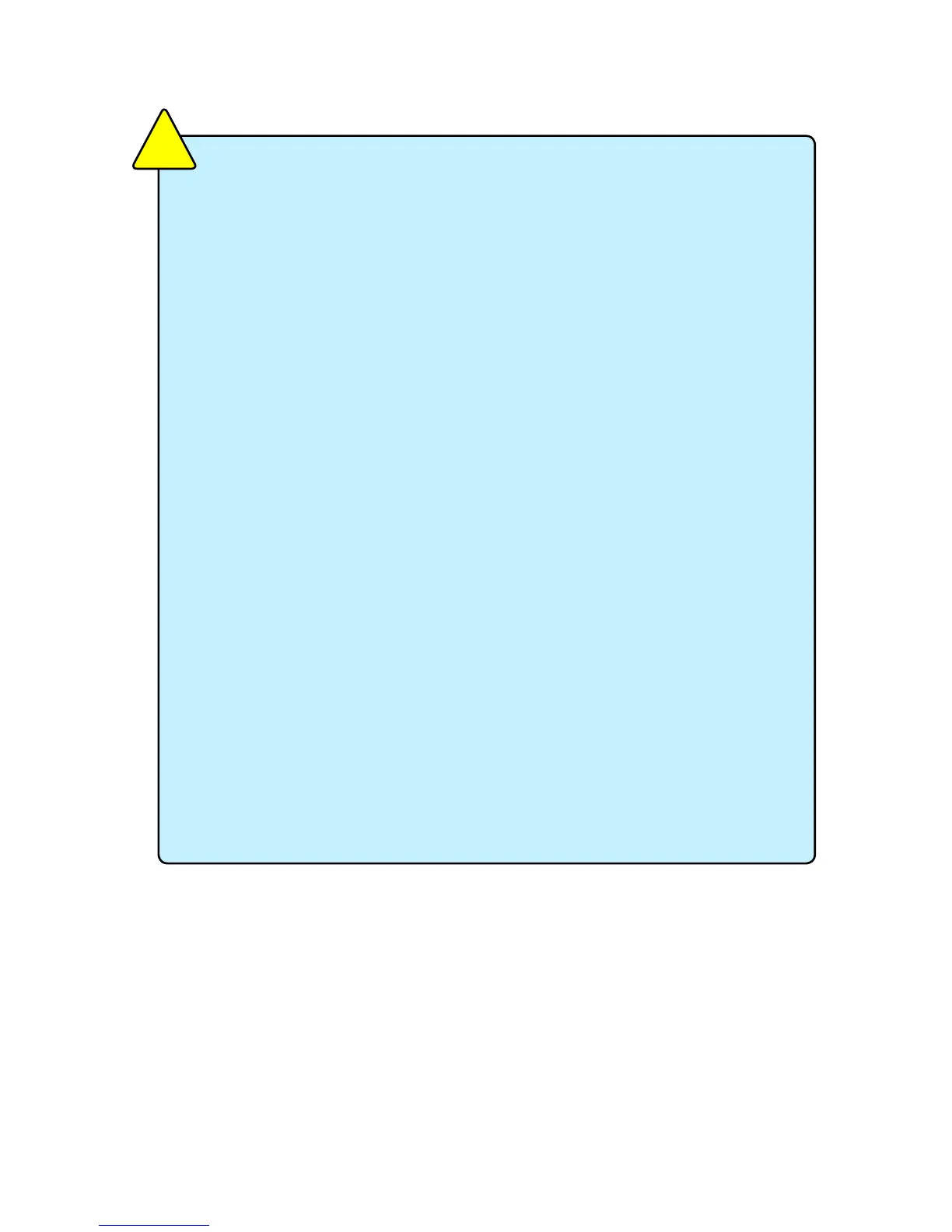Before using this product, please read the below safety notice carefully,
this will help to extend the product’s lifecycle, and work normally.
■ When NETTOP is working, please make sure its ventilation system is
working.
■ The power adapter is dissipating heat during normal use, please be sure
not to cover it and keep it away from your body to prevent discomfort or
injury by heat exposure.
■ Please use the power adapter that comes with the product’s package,
wrong power adapter may damage your device.
■ Make sure all the peripherals are properly connected before using NET-
TOP.
■ This product should only be used in an environment with ambient tem-
peratures between 0
◦
C and 40
◦
C.
■ To reduce the risk of re, use only No. 26 AWG or larger UL listed or
CSA certied telecommunication line cord.
■ Always shut down the computer before installing or uninstalling the pe-
ripheral which does not support hot plug.
■ Disconnect all peripherals before servicing or disassembling this equip-
ment.
■ Please do not disassemble this product by yourself, any disassembly
not approved by the original manufacturer may result in malfunction, and
void warranty.
■ Risk of explosion if battery is replaced by an incorrect type, please dis-
pose of used batteries according to the instructions.
C
A
U
T
I
O
N
!
Safety Notice :