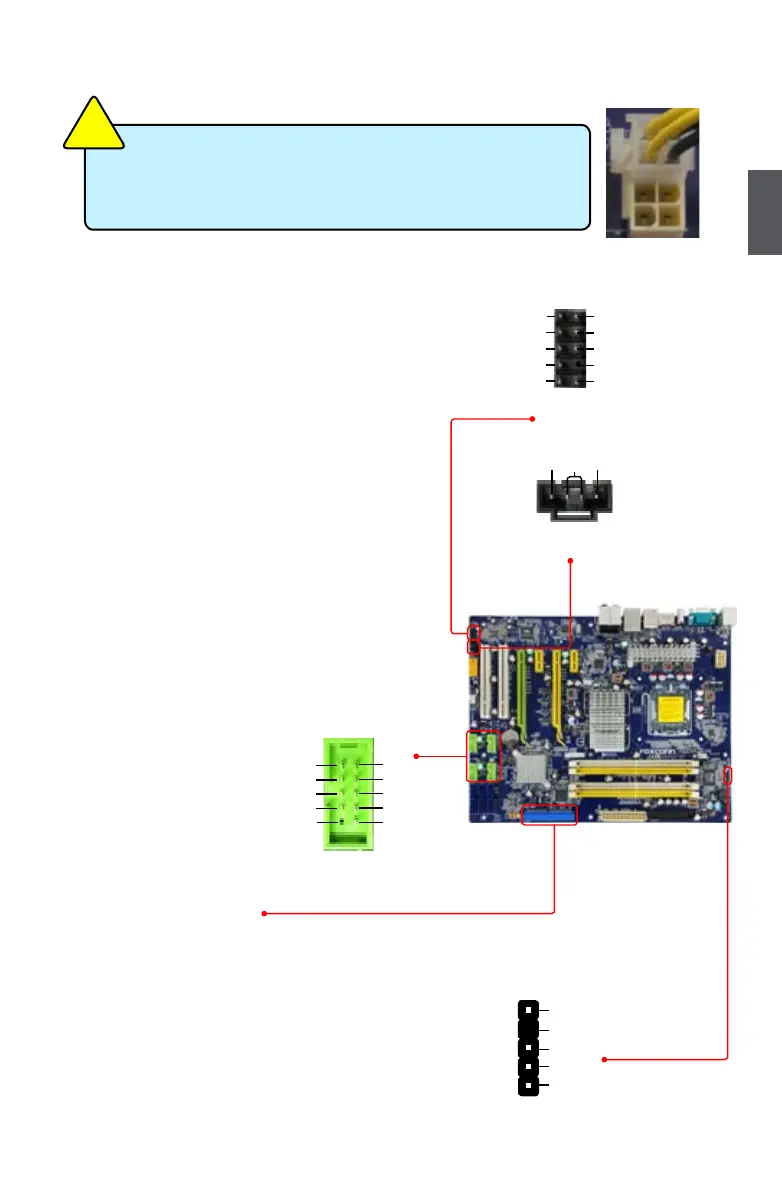15
2
15
Audio Connector : F_AUDIO
The audio connector supports HD Audio standard. It
provides the Front Audio output choice.
Audio Connector : CD_IN
CD_IN is a Sony standard audio connector, it can
be connected to a CD/DVD-ROM drive through a
CD/DVD audio cable.
USB Connectors : F_USB1/2/3/4
In addition to the four USB ports on the rear panel,
this product also provides four 10-pin USB headers
on its motherboard. By connecting through USB
cables with them, user can quickly expand another
eight USB ports on the front panel.
IDE Connector : PIDE
With the provided Ultra DMA IDE ribbon cable, you
can connect to any IDE type of hard disk and CD/
DVD ROM/RW drive.
IrDA Connector : IR
This connector supports infrared wireless trans-
mitting and receiving device.
PORT1_L
PORT1_R
PORT2_L
SENSE_SEND
SENSE1_RETURN
PRESENCEJ
EMPTY
SENSE2_RETURN
AUD_GND
1
2
109
F_AUDIO
PORT2_R
1
2
3
4
5
+5V
EMPTY
IRRX
GND
IRTX
IR
Connect a 4-pin
power plug
We recommend you using an 8-pin ATX 12V power supply. If
you are using a 4-pin power supply, you need to align the ATX
power connector according to the picture on the right.
C
A
U
T
I
O
N
!
CD_IN
CD_L GND CD_R
1
1 2
109
NC
GND
VCC
D+
D-
D+
GND
D-
VCC
EMPTY
F_USB 1/2/3/4
