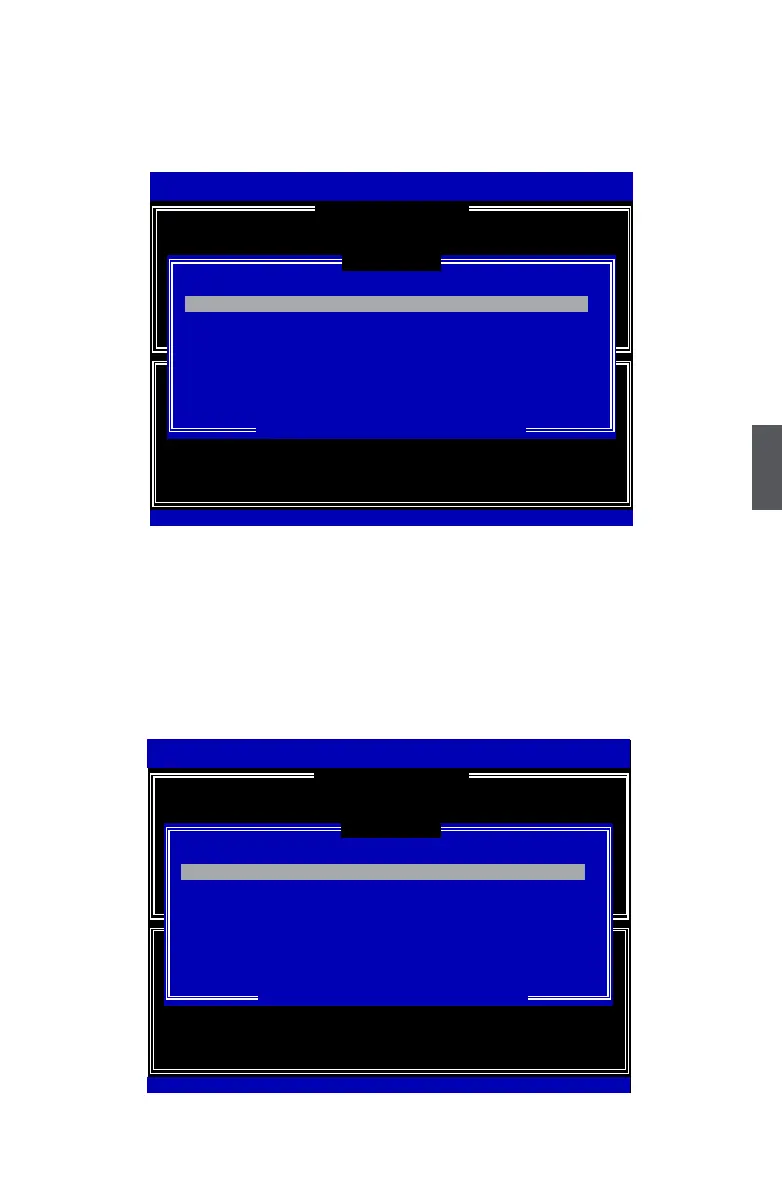5
81
4. It then goes to “Disks” item. Press <Enter> to choose the hard disks for this RAID0
second volume system.
5. From the hard disk list, select the previously congured RAID0 hard disks, and press
<Space> key to select them. Two triangle signs will appear to indicate the selections.
Press <Enter> to continue.
Creating RAID 1
Intel(R) Matrix Storage Manager option ROM v5.0.0.1011 ICH9R wRAID5
Copyright(C) 2003-04 Intel Corporation All Rights Reserved.
Intel(R) Matrix Storage Manager option ROM v8.5.0.1013 ICH10R wRAID5
Copyright(C) 2003-08 Intel Corporation. All Rights Reserved.
Name:
RAID Level:
TryRAID0-1
RAID0(Stripe)
[↑↓]-Change [TAB]-Next [ESC]-Previous Menu [ENTER]-Select
[ CREATE VOLUME MENU ]
Port Drive Model Serial # Size Status
0 WDC WD2500JS-60N WD-WCANKC865380 232.9GB Member Disk
2 Maxtor 6L250S0 L50SKP4G 232.9GB
Member Disk
4 ST3320620SV 9QF4YJGQ 298.1GB Non-RAID Disk
5 ST3300831AS 3NF02XH2 279.5GB Non-RAID Disk
Select 2 to 6 disks to use in creating the volume
[↑↓]-Prev/Next [SPACE]-SelectDisk [ENTER]-Done
0 WDC WD2500JS-60N WD-WCANKC865380 232.9GB Member Disk
[ SELECT DISKS ]
Creating RAID 1
Intel(R) Matrix Storage Manager option ROM v5.0.0.1011 ICH9R wRAID5
Copyright(C) 2003-04 Intel Corporation All Rights Reserved.
Intel(R) Matrix Storage Manager option ROM v8.5.0.1013 ICH10R wRAID5
Copyright(C) 2003-08 Intel Corporation. All Rights Reserved.
Name:
RAID Level:
TryRAID0-1
RAID0(Stripe)
[↑↓]-Change [TAB]-Next [ESC]-Previous Menu [ENTER]-Select
[ CREATE VOLUME MENU ]
Port Drive Model Serial # Size Status
► 0 WDC WD2500JS-60N WD-WCANKC865380 232.9GB Member Disk
►2 Maxtor 6L250S0 L50SKP4G 232.9GB Member Disk
4 ST3320620SV 9QF4YJGQ 298.1GB Non-RAID Disk
5 ST3300831AS 3NF02XH2 279.5GB Non-RAID Disk
Select 2 to 6 disks to use in creating the volume
[↑↓]-Prev/Next [SPACE]-SelectDisk [ENTER]-Done
0 WDC WD2500JS-60N WD-WCANKC865380 232.9GB Member Disk
[ SELECT DISKS ]
