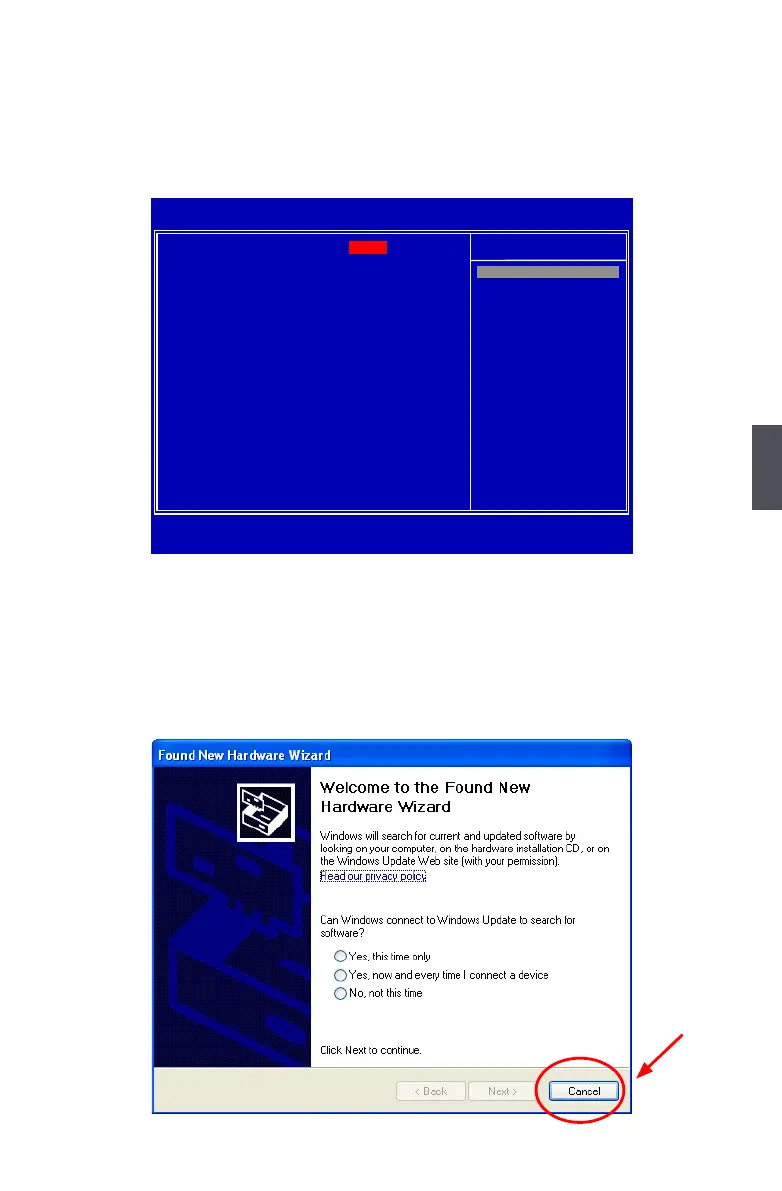5
105
2. Copy section 5-2, BIOS Conguration.
Shut down the computer, connect SATA hard disks to SATA ports, power on
computer again.
Press <Del> key, get into BIOS, set "SATA Mode" to [RAID], press <F10> to save
and exit BIOS. PC will reboot.
3. Copy section 5-3, Create RAID in BIOS.
Press <CTRL><I> simultaneously to get into RAID BIOS set up (Intel
®
Matrix Stor-
age Manager utility).
Congure your new hard disks to RAID0, 1, 5 or 10. Exit RAID BIOS. PC will reboot.
4. The Windows XP is running again and a new hardware of RAID disk was found.
Click [Cancel] to skip this Wizard.
Click to exit.
CMOS Setup Utility - Copyright (C) 1985-2009, American Megatrends, Inc.
OnChip ATA Devices
Configure SATA as [RAID]
Help Item
IDE Detect Time Out [35]
Marvell 6121 PATA and eSATA [eSATA + IDE]
IDE
RAID
AHCI
Disabled
↑↓←→:Move Enter:Select +/-/:Value F10:Save ESC:Exit F1:General Help
F9:Optimized Defaults
[RAID]
Options
